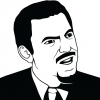-
Posts
64 -
Joined
-
Last visited
Awards
This user doesn't have any awards
Profile Information
-
Member title
Junior Member
diiPex's Achievements
-
Thanks for the help guys. I'm not sure if the cards still covered under warranty, it would be coming up pretty close on the 3 year mark anyway. I'll look into getting a replacement, will probably just upgrade to a new card in the meantime and sell the replacement once it gets here.
-
Hello, I noticed my GPU was idling at ~75 °C so I opened up my case to find out that the fans weren't even spinning. I messed around with the fan control and it turns out the fans don't spin up unless there set between 90% and 100%. I cleaned out the dust with compressed air but when I tested with my finger there wasn't much resistance. What's the deal? I tried taking the fans off but I can't really get at the bearing. Can I buy replacement fans, or is my only course of action to replace the entire heat sink? Thanks.
-
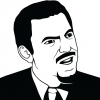
"I/O device error." Unable to Create Partition Table
diiPex replied to diiPex's topic in Troubleshooting
Update: I plugged the SSD into my brothers computer and windows recognized it, but as soon as you click on it or try to access it in any way (including `list disk` from diskpart) it freezes the program that tried to access it, that is until you unplug the SSD, at which point things function as normal. Could I have bricked my SSD? Would flashing its firmware help (its currently running 1.01)? Should I RMA it? It's been three days since my problems began, I'm starting to get tech withdrawal. Probably just going to purchase a new SSD if I can't solve this. -
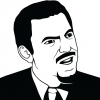
"I/O device error." Unable to Create Partition Table
diiPex replied to diiPex's topic in Troubleshooting
So as it turns out the I/O Errors I was getting was because the drive was locked. So I unlocked the drive and disabled security with hdparm and lo and behold, the drive wasn't even cleared. Turns out there is an OS on the SSD, but it doesn't boot. I'll give that a shot, what's the best way to reformat considering the only thing I can access is linux. EDIT: Attempted to reformat with GParted but I get an I/O error when I try to delete a partition. -
This problem has me at the end of my wits, so buckle up, because I'm starting from the begging... (tl;dr at the bottom) Chapter 1: Calm before the storm... It all began when I was trying to upgrade to windows 10. The manual installer refused to work, and the problem appeared to be because I didn't have all windows updates installed. The issue is, when I attempted to install the updates, the system would reboot and give me the error: "We couldn't complete the updates, undoing changes." So I installed the updates one by one, and the problem child appeared to be update KB2976978, which gave me the error code 800F0922. I did some research and tried various fixes, but to no avail, the update would not install. Chapter 2: Into the rabbit hole... One of the fixes I read about was to expand the System Reserve partition; so I did. I shrunk my main partition, making sure there was enough space, and expanded the System Reserve partition by 100MB, but, alas, my problem was not resolved. Another fix I read about was to uninstall the problem update before attempting to install it. This didn't make sense to me as it shouldn't be already installed, but I checked, and there it was. So I uninstalled KB2976978, as well as the update responsible for the "Get Windows 10" App since it couldn't hurt (or so I thought) and restarted my computer. Chapter 3: Chaos... When my computer rebooted windows was missing the "Get Windows 10" App and reported 3 missing updates, the two I uninstalled, plus one extra. I installed the updates and, once again, error code 800F0922. It is at this point I noticed a notification saying that windows needed to run a disk check, so I clicked it and my C drive usage spiked to 100%, my computer slowed down to the point of freezing, and I decided to restart... A disk read error occurred Press Ctrl+Alt+Delete to restart The point of no return, every time I reboot I get this error. I ran one pass of a memory test which found no errors, but I had run multiple passes in the past. Nothing I tried could fix it, so I decided Fuck It I'll reinstall windows. I popped in my windows 8 installation disk and it gets stuck on the loading screen with the windows logo for 30 minutes, then when it finished and I select a language, it gets stuck once again, this time with just a purple screen and a cursor. I left it like this all night, but never got past this screen. I thought it might have been the disk, so I created a bootable usb with windows 8.1 installation media, but it gave the same problem. At this point things get fishy, I unplug my C drive, a 128 GB Plextor m5p, and windows installation works flawlessly, both the cd and the usb, but how am I supposed to install windows without a drive? Chapter 4: It's Alive?... At this point I'm certain it's a problem with the drive, so I load up Hiren's Boot CD and attempt to boot into Mini Windows XP, but after the splash screen, it freezes at the windows desktop; just a cursor and a colorful background. So once again I unplug my C drive, boot back into Mini XP, and, surprise surprise, it loads fine. It seems my SSD is blocking anything related to windows. The next thing I try is Parted Magic, a Linux recovery distro, and it mounts the drive just fine, all its files are there, and everything's looking spic and span. I move all important data onto another hard drive, and now it's time to kill it with fire. I load up Disk Eraser and start the process of doing a secure erase on the faulty drive. Normally it takes a few seconds to a couple minutes to secure erase an SSD, but for me it took nearly an hour, and when I rebooted, nothing had been erased. I tried again, this time running all the commands manually from terminal. It took over thirty minutes, but this time at least it seemed to have cleared the drive. I say seemed because I can't actually mount the drive, and when I open GParted to create a partition table it gives me "Input/output error during read on /dev/sdc". The good news is that windows installation will now run, but it gives me an error when trying to create a new partition. I also get an error when creating a partition from cmd: "DiskPart has encountered an error: The request could not be performed because of an I/O device error." Chapter 5: Help... I have no idea where to go from here, and was hoping to get some advice before I trash my ssd. Sorry for the novel, but this is my last resort and I really wanted to make sure I got it all down in case one of you see something I don't. Thanks in advance, I appreciate any help I can get. TL;DR: A wiped ssd giving I/O errors when creating partition table with GParted, and when creating partitions with windows installation media. Edit: So as it turns out the I/O Errors I was getting was because the drive was locked. So I unlocked the drive and disabled security with hdparm and lo and behold, the drive wasn't even cleared. Back to square one. Edit2: Disk is unlocked but I can't access it. When I try to reformat I get I/O Errors. Edit3: Ended up just buying a new SSD. Not worth the trouble.
-
If you get a retail version of windows you can just follow the steps every one else has been linking, but if you happen upon an OEM version, you're going to have to jump through some hoops as the microsoft software that downloads and mounts the ISO will not accept an OEM key. First of all your going to need to get your hands on a windows 8.1 iso. You can either get this off the installation disk or torrent it from a third party (such as the MyDigitalLife forums). Next you need to mount the iso to your usb, I use Rufus to do this. Now all that's left is to change the boot order in your BIOS, boot to the USB and install windows. PS: At some point during the installation processes it will ask you for your product key. If it doesn't accept your OEM key try to skip the step or use a generic key (you can find this through google, ie: 'windows 8.1 professional generic key'), then continue with the installation. Once finished you can activate windows with your OEM key by using the following command in cmd: 'slui 3'. Make sure you run cmd as administrator for this to work.
-
I see. So does this mean the best solution is to try replacing the motherboard and PSU, and how would I go about fixing "bad case grounding"? Do you think a dedicated sound card would resolve these issues? I would rather not go through the hassle of replacing the PSU and motherboard if it can be avoided. Once again, thanks for the help.
- 6 replies
-
- microphone
- static
-
(and 2 more)
Tagged with:
-
I've tried multiple USB ports (front and back) but all had the same problem. I'll look into the syba dac/amp, but since they're connected by USB wouldn't I have the same problem? Thanks for the advice I can see how they each sound different, but thought that maybe they were all caused by the same rout problem such as a faulty power supply or motherboard. Both my external sound cards produce a clear signal on other computers, so I don't believe they are the problem. Thank you for the help
- 6 replies
-
- microphone
- static
-
(and 2 more)
Tagged with:
-
My microphone/computer is producing a strange electronic noise/static and I can't seem to find a solution, so I've come to you guys for help. When plugged in via 3.5mm jack I get a very loud electronic noise that reacts to computer activity such as mouse movement. This noise percists regardless of if the microphone is muted or even unplugged, so I believe the problem to be computer related not microphone related. Example: http://clyp.it/yenek103 When plugged into an external sound card I still get excessive static/noise, however it doesn't seem to react to computer activity. Example 1, Astro Mixamp: http://clyp.it/2uxxb4uo Example 2, SteelSeries USB Sound Card: http://clyp.it/4mojkyg0 (Note: this card seemed to react to being touched [0:06]) I've tried different headsets, different outlets, with and without power bricks, every computer setting imaginable and even different houses! however the problem percists... Relevant PC Specs: Motherboard: MSI Z77A-GD65 Power Supply: OCZ ZT Series 750W Headset: Senhieser pc360 I'm currently using my headset through the Astro mixamp since the static is most bearable. Would a dedicated PCIe sound card solve my problem? If so, which would you reccomend? Any help at all would be greatly appreciated! I've been dealing with this issue for over a year and really want to get this sorted out. If you need any more info don't be affraid to ask. Thanks for reading.
- 6 replies
-
- microphone
- static
-
(and 2 more)
Tagged with:
-
I KNEW I recognized that music from somewhere!
-
I feel like I already get positional audio as good as this in games that properly support it such as battlefield 4. I think they just made the stereo demonstration in this video shitty to emphasize any differences.
-
I can tell you what not to take; game design... unless you want to spend your time unemployed developing a game on your own. Video game development is already a saturated business, and the companies that are hiring aren't looking for people with a 'game design' degree. Computer Science is the best option IMO, and is what I am going to be taking next year at university.
-
Just an update for anyone who is following this thread, Microsoft has released a patch and I can confirm it has solved the problem. You can download the update from here: http://support.microsoft.com/kb/2908279
-
For the time being, since I'm tired of waiting for MS to release an update, I've set up a dual boot system from my original windows 8 disk. I resized my data drives partition and created a new one on which I installed windows 8 from the disk. Copied some games over from my old partition and their working fine. This way I can use this OS until MS releases a fix, then just delete the partition and be back to normal afterwards. Its a shame that I had to jump through hoops just to play my favorite games, and it baffles me that MS was able to overlook such a major problem in the first place, but I just hope MS releases a fix soon so I'm not stuck on this barren temporary OS for much longer.
-
That does not solve the problem for all games, merely a few of them. The call of duty series for example, this fix has no effect on. I've known about the 'fix' for a long time, it's even in the source that I linked, but like what it says in my source and in the reddit thread where it was first discovered, the fix is not universal and only works with certain games.