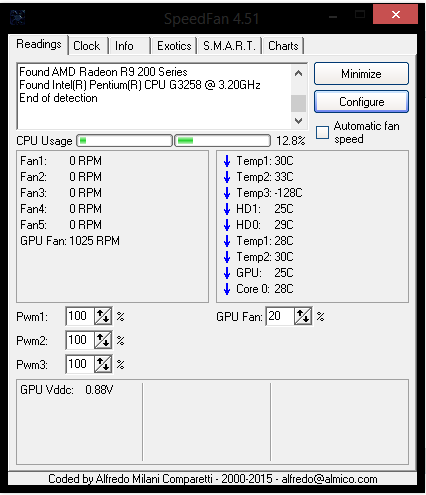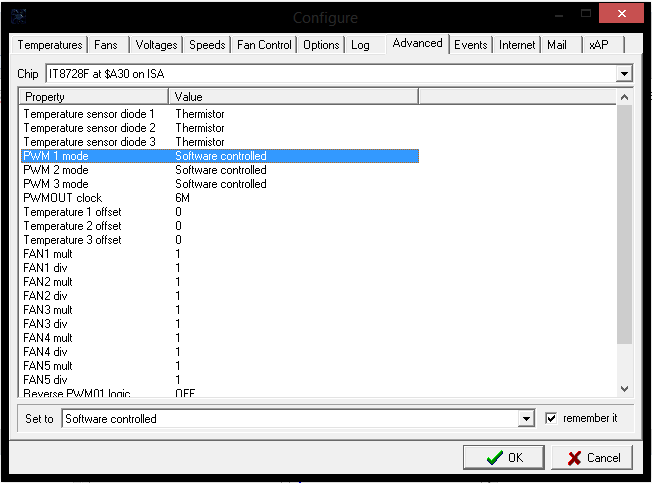Micaj
Member-
Posts
32 -
Joined
-
Last visited
Awards
This user doesn't have any awards
Micaj's Achievements
-
Smart switch
-
i have tried it both ways and yes, im sure there are no extra characters
-
i put it into windows explorer instead of run and it worked
-
when I open "run" and put in %appdata% to access my roaming folder windows just pops up with "how do you want to open this file".... its a folder, i want to use windows explorer but that isnt an option and when i click on "choose another app on this computer" nothing happens
-
i am looking for a new car mount and they all seems to be compete crap, however the one you use looks like it is at least half decent
-
recently my friend was having problems with his computer so i took my power supply and installed them in his computer to eliminate the psu as a factor, after i reinstalled it in my computer my computer would not completely boot unless i pressed the power button again, the first time all the fans and things would turn on and then with the second button press it would begin to completely boot, after my computer is completely booted on it has no problems, i can even press the restart button and it will restart just fine, as long as the computer isnt completely powered down before hand. any help would be great, thankyou
- 2 replies
-
- mobo
- motherboard
-
(and 1 more)
Tagged with:
-
I only have 1 stick of ram, ill try clearing the cmos
-
I have a gigabyte Z87 OC motherboard, I was doing a clean up by uninstalling old programs and what not before I began to over clock my components. I didn't do any overclocking or any bios updates or anything that would cause the computer not to boot. When i restarted my computer i got the error code b4 or 64, which ever it is. It has did this every time since and will not boot, no beeps, no splash screen, nothing like that, just the debug and fans spinning. I have unplugged everything that isn't necessary for the computer to run, IE hdds, fans (all except cpu), keyboard, mouse, etc. My computer isn't even 3 months old and i have no clue what the problem is, is there something wrong with my motherboard? I bought it open box off of new egg, it as a 5 year warenty so if i have to replace it its no problem. Whats wrong with it, i have tried everything that i know of how to do, anyone have any ideas?
-
i have no overclocks at all, and i am getting the error code 64 or b4, whichever it is. one day i needed to restart my computer for something and this happened, it hasnt booted on since, no beeps, no splash screen. nothing, i have tried unplugging everything that isnt nesessary for the computer to work, it happens everytime i turn my computer on, what do i do
-
Username: Micaj Favorite Videos: 5K Nvidia GeForce Titan X SLI Performance Benchamrks https://www.vessel.com/videos/JemZ8O7Hy Insane Storage Server - Fully 10 Gigabit Network, $1,500 Switch https://www.vessel.com/videos/LCoY5zfFf
-
i have a gigabyte motherboard. using speedfan i set all my fans to manual and then tried to change the value they have so that they will spin and they just dont
-
@LabRat I do a lot of video editing and I know a better cpu would help with that but it is a process, and the 32 gb would be so I can play games and render at the same time instead of my computer being hung up wile it does its thing
- 19 replies
-
I took my computer to my cousins and used the psu out of his computer and everything worked just fine, it ended up being my power supply. Thank you every for the suggestions though. I apreciate the help
- 19 replies
-
i have a gigabyte z87x-oc and my computer wont boot, my debug sais AO which means that everyhting is okay, would my motherobard know if it itself was bad or if my ram is bad? I cant even get into the bios
-
is there a way that i could check my ram? EDIT: Would my debug pick up my ram being bad? my debug sais AO which means everything is good
- 19 replies