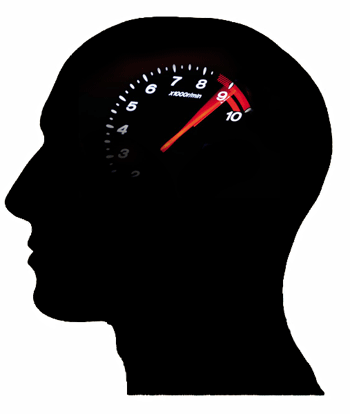-
Posts
27 -
Joined
-
Last visited
Awards
This user doesn't have any awards
Profile Information
-
Gender
Male
-
Location
Buadpest
System
-
CPU
FX8350
-
Motherboard
M5A99FX R2.0
-
RAM
Geil EVO Corsa 1866Mhz 2x4GB
-
GPU
Gigabyte R9 380X G1 Gaming
-
Case
CM Elite 311
-
Storage
Crucial MX100 256 GB, 2 TB HDD
-
PSU
CX750
-
Cooling
CM Hyper 212 EVO
-
Keyboard
CM Storm Devastator II Combo
-
Sound
Kingston Hyperx Cloud
-
Operating System
Windows 10
tpeter3's Achievements
-
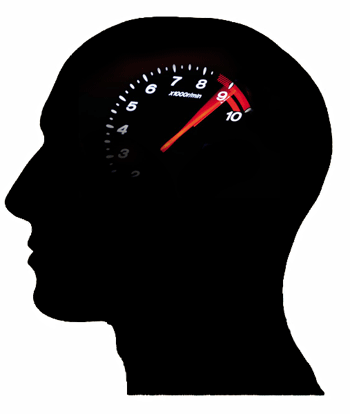
Something wrong with MSI quality or warranty service?
tpeter3 replied to tpeter3's topic in Graphics Cards
With the lack of temp sensors in the memory modules, I only guessed that MSI and XFX has better memory cooling, and searching Youtube for "R9 280X artifacts", most of the results were Asus ones (or Sapphire Toxic). I know artifacting can be caused by a number of things, and the Toxic one had really high core clock, but I thought the Asus ones were suffering because of the lack of heatsink on the factory-overclocked memory. Also I haven't heard of a whole lot of people complaining about their MSI cards, rather more complaining about Asus and Sapphire Toxic variants. I didn't know about the issues with the MSI and XFX variants you mentioned though, I thought the BIOS-updated MSI was fine, and didn't notice the uncovered memory modules, but after the second failed card in such a short time I guess you are right, TwinFrozr is probably pretty bad when it comes to cooling. However not all TwinFrozr cards fail after a few months, so I think there is something else to it other than the cooler design, maybe a mistake in the repair department. I hope this time I will get a card that works for more than the previous ones. Anyways the whole point of my question was whether MSI was a bad brand that I should avoid, it's just this product, or bad luck. I guess there is nothing wrong with MSI in general, but next time I will double-check the specific product to be aware of any design flaws. Thank you all for your answers. -
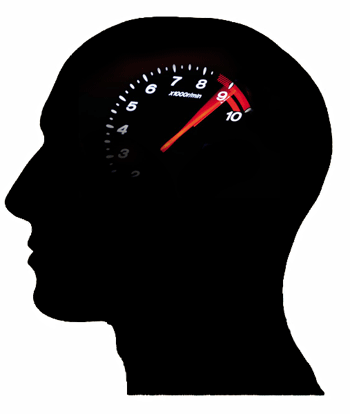
Something wrong with MSI quality or warranty service?
tpeter3 replied to tpeter3's topic in Graphics Cards
+Pohernori TwinFrozr IV OC edition, 3GB with the newest BIOS for the first time. Pic For the second time the refurbished one received from MSI was pretty weird. It had the PCB layout of the 6GB version with the inverted power plugs and the finned heatsink at the end of the PCB, but it had 3GB of VRAM, and no backplate. Pic +RedSphyxis When I bought it, I knew it was not new, wasn't cheated by the seller. +don_svetlio As far as I know the TwinFrozr is one of the better coolers for the 280X. It had some metal plate on the memory modules, the same as XFX, Sapphire(I think). It was not as good as Gigabyte's memory chips touching the main heatsink, but still better than the ASUS one which had no cooling on the memory at all. And I think memory shouldn't die in 2 months no matter which version I get. -
Hi Earlier this year, I have purchased an MSI R9 280X from a guy on the internet. It was used, but it was cheap and it had warranty on it, so I thought if anything goes wrong, I can return it. Bought it in February, it failed in April. I returned it to the store, they sent it back to MSI, but they told me that the one I had was a refurbished one received in December, 3 months before I bought it. After waiting a month, MSI sent me another refurbished one, which then failed in 2 months. It was probably a memory failure once again. I went back to the store, returned it, and at the moment, I am waiting for the third card in 6 months. I am only gaming, and with my old Gigabyte 650 ti, everything works fine. However the MSI 280Xs die on me every other month for no apparent reason(No overheating, no overclocking, plenty of power from PSU). I wonder if there is something wrong with MSI quality, or if it's just bad luck. Do you have any good or bad experiences with MSI warranty service?
-
I know, but pricing and availability is different over here than in the US. And just out of curiosity: what's wrong with the other CX models?
-
OK, I see. I agree that there are some brands that you need to check unit-by-unit to know something about the quality of a certain one. The high-end Chieftec ones are probably decent, but I still wouldn't recommend putting a really power-hungry GPU on a 400W low-end one. BTW I have a CX750 and it's fine, I had no problems with it so far. (a year and a half) Are there any typical problems with that one?
-
Hi Sometimes I am giving advice or just reading the forums of my country (Hungary), and at times I don't understand what's on people's minds. I see people posting great gaming builds with garbage PSUs like Akyga and Codegen. I read that "I would rather buy something from a more well-known brands like Chieftec or Zalman. The problem with these chinese stuff is that they either work or not, and they might destroy your PC". Someone wrote it about an EVGA power supply. Since when is Chieftec a better, more well-known brand than EVGA? Since when is EVGA chinese crap? And why are they recommending low-quality units instead? Also people are recommending 420W-450W PSUs for like R9 290 gaming builds, and when I tell the guy that he should consider a 600W PSU for that R9 290, other users tell me: "Why would he need 600W for that build. Even the 500W Chieftec unit is too much. Just buy an XFX 450W, even that's way more than you need." Is there something wrong with me? Or they don't know what they are talking about?
-
Thank you for the quick responses. +revsilverspine, +Darkman I have the refresh rate set to 60hz according to monitor specs (ASUS VH228), it's connected via VGA through DVI-VGA adapter as my GPU doesn't vage VGA output. Now I've set it to EDID defaults, and I haven't experienced any problems so far, but problems appear only after a few hours of use. Unfortunately I can't experiment with other displays as this is my only monitor, and I don't have any other cables either. +JefferyD90 If it's software error, what can I do with it? If it's memory error, how do I do a "memcheck" to find it out? +Zanthros Failing memory was my first thought as well, but it's strange that games run fine, but light use causes problems. For years I had my GTX 650Ti in this exact same system not having any problems. This 280X is in since early May. I had another 280X from early February until late March when apparently the memory failed on that one. After returning it, MSI sent me an other 280X which was a returned and repaired one from somebody else. It's possible that it wasn't repaired properly, but I hope it's not the case since I don't want to return it again waiting another month to receive an other repaired one that either work or not. Yes, the artifacts occur on the same locations, over the clock on the taskbar (white squares), a little bit above and to the left (there is the cut in half rectangle), and in the Start menu near the left edge of the screen about 1/4 down from the top.(black squares, rectangles.)
-
Hi Recently I've noticed some random artifacts appearing on my screen. They resemble squares and rectangles in black or white colors, also sometimes they look like they were cut in half diagonally. They appear in the bottom right corner and also on the left side of the screen, usually flickering. They only show after a few hours of light use (watching youtube, twitch, facebook, browsing etc.), and only in desktop and the start menu("metro"), not in games or benchmark programs (tested with Valley). Also after resarting Windows, they go away for a while. The issue is present with both 14.12 and 15.6 beta drivers. I've checked my temps, I see 40-45C on both the GPU and the CPU in idle when artifacts appear. My specs: FX8350 (stock) M5A99FX PRO R2.0 8GB 1866Mhz RAM MSI R9 280X (stock) CX750 Hyper 212 EVO Windows 8.1 Could you tell me what can cause the problems, and a possible solution? Thank you
-
I agree, and also I think that the 200$ motherboard doesn't make a lot of sense. You can get away just fine with a 80-100$ board not losing any performance and saving a lot of money. If you are into red motherboards, the Gigabyte GA-Z97X-SLI or the Asrock Fatality Z97 series looks solid. This way, you will be able to afford a K-series I5, or even an I7. The 1000W PSU seems to be overkill for a build that uses only 200-300W. I recommend good CPU cooler as well, and a faster GPU. If you are interested, I could post what I would build in this price range.
-
Could you help me find words in connection with "Global Issues". Thank you
-
Vessel Username: ZenithFalcon Videos: https://www.vessel.com/videos/G-DUjgUyY and https://www.vessel.com/videos/JemZ8O7Hy BTW Youtube is way better than Vessel. It's easy to use, it has great HD video quality, and it's free. Why would someone pay to use something that's worse than free sites. The only way people would use Vessel is if content creators stop uploading to other platforms but I really hope it will not happen.
-
I have figured out that Prince of Persia was really bottlenecked by the CPU which is strange considering that I don't remember any stutter when I was using my old GPU running on the same settings, with the same CPU, it was running with smooth 60 FPS. But I still don't know what is going on with the other games. After a bit of thinking, I decided to test Far Cry 3 on different number of CPU cores. What I saw: - Running it on 2 cores -> low FPS, 90-100% on both cores - Running it on 4 cores -> a bit higher FPS, lower CPU usage - Running on all 8 cores -> significantly higher FPS, low CPU usage My thinking is this: - If it maxed out 2 cores, it can use each core for ~100% (they were even on the same module, sharing the same chunk of L2 cache) - If running it on 8 cores instead of 4 gave me a performance boost, then the game can take advantage of more than 4 cores - The game should be able to utilize all 8 cores for up to ~100%, but it isn't doing that My thinking might be wrong. It might be a CPU bottleneck, I can't deny that Intel is just better, but AMD is what I have right now and I want to know if anything else can solve the problem besides CPU upgrade. I have just bought a new GPU for a lot of money (that's a lot for me), so I don't really have any money to spend at the moment. Also the FX is giving me pretty good performance in video editing, multitasking. I have a good motherboard with a ton of features for the AMD, for example 4 RAM slots which I will need if I ever want to upgrade the memory. Buying an I3 or an I5 would not really be a big upgrade overall (though it might give me some extra frames in certain games), as they are not as good in video editing (an I5 might be about as good). The real upgrade would be going for an I7, and buying a decent motherboard for it, but it would be 400-450 dollars which is way too much for me, and I don't want to spend like 300 dollars for an I5 combo which is not that big of a jump to be worth it. By the way I hear from all over the internet that the FX is fine for gaming, and I really don't think that it's a hardware issue rather than software. That is why I hope I can solve the problem without changing CPU. If you have any ideas (other than buying an Intel CPU), please help me.
-
Well, I was using MSI Afterburner to monitor the usages, I can see all the core usages with that. I know games don't utilize all cores, but I wasn't maxing out even a single core. In a random moment, this is what I've got (Far Cry 3, Amanaki town, full of NPCs and high CPU load): FPS: 44.1, GPU: 68%, 72C, CPU1:58%, CPU2:41%, CPU3:44%, CPU4:42%, CPU5:47%, CPU6%31%, CPU7:34%, CPU8:78%, RAM:3580 MB, Pagefile: 6161 MB How can I upload a screenshot by the way? The Crew should also run perfectly fine on 8 core FX CPUs, there are a lot of benchmarks, and proving that.I also dont know why Prince of Persia runs like crap, but I know my CPU has nothing to do with that. (That bothers me a lot, since with my old GPU, there were no issues.) Overclocking (to 4.5GHz) also did not help, and I'm not going to buy a new CPU in a while. Can you think of any reason besides CPU bottleneck? I have heard of MSI 280X cards with buggy BIOS, can it cause issues similar to this? I'm on Windows 8.1 64bit, can it cause the problem?
-
Any ideas?