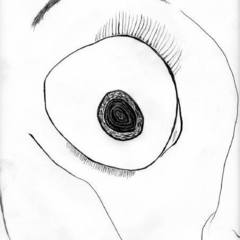-
Posts
24 -
Joined
-
Last visited
Awards
This user doesn't have any awards
Recent Profile Visitors
625 profile views
Craig Jenkins's Achievements
-
its a brand new mb, and iv just updated the bios, iv also set in windows for high power "mode"
-
heu guys, so i just upgraded my Mb to the Asus Z270 Tuf Mk1, i know what im doing when i oc, but with this mb, i cant get it to stop the cpu from lowering the clock. iv turned off the cstate, but its still ramping my clock down? any ideas?
-
Craig Jenkins changed their profile photo
-

i7 6700k overclock help
Craig Jenkins replied to Craig Jenkins's topic in CPUs, Motherboards, and Memory
Well with xmp enabled and not changing the timings, I can boot to windows and use it at 5ghz just but stable enough for a bench so, I just want to give it the best chance of being stable as possible, I know how to oc the cpu etc but not really touched the timings or the blk? I think its called, and it's got a custom loop I did get 4.9 stable without changing timing etc. That was a while ago though lol -

i7 6700k overclock help
Craig Jenkins replied to Craig Jenkins's topic in CPUs, Motherboards, and Memory
Specs: i7 6700k @ 4.8ghz 1.32 Corsair Vengeance LPX 16GB (2x8GB) DDR4 @ 2666ghz Gigabyte Aorus GeForce GTX 1080TI @2.1 ghz Asus Z170 Pro Gaming/Aura Intel Z170 -
Hey guys so, I have delid my 6700k, and temps are pretty good, at the moment. The oc is 4.8 @ 1.32v before delid I can boot 5ghz @ 1.5, with xmp on and no timing changed My question is. I want to have my 6700k stable @ 5ghz I know it might not be possible but I want to give it a proper go, what can I do to help? I'm guessing change the ram timings I have no idea to what or how to calculate it, maybe turn off xmp? What else?? Ill post system specs in a sec
-
ahh ok sweet i might look into that when i go to upgrade :D,, also had a bit of a oc night last night, i managed to get my Gtx1080ti stable at 2.113 and +300 on the mem
-
i thought that was a standard oc/voltage for the 6700k 4.5 @ 1.32v hmm might see if i can drop it a bit maybe im back at 4.5 for now, i might let it sit at 4.8 for daily not sure yet, and for swapping the cpu to another board. i only have 1 pc in my house and its this one so it wont really wont be Removed\ if it dose then ill just put new paste/LM if i end up going that route, next year im planning to upgrade pretty much everything. so it was a "ill see what happens" if i try to delid ? atm my system is: i7 6700k Corsair Vengeance LPX 16GB (2x8GB) DDR4 Gigabyte Aorus GeForce GTX 1080TI Asus Z170 Pro Gaming/Aura Intel Z170 Hitachi 2tb hdd KINGSTON 28gb? i think Samsung SSD 840 PRO Series 128gb? i think Samsung SSD 850 EVO mSATA 500GB in a mSATA to Sata box
-
hey iv just let mine float and let the clamp do its job ?
-
yeah iv backed it down to 4.8 @ 1.4v temps are still low! just want to try liquid metal now
-
so iv done it... Risked my i7 6700k to see if i could Delid it, Well here are some pics..... With Custom water loop Before: 4.5ghz @ 1.32v Adia 64 Stress test Max temps were around 70 ish After: 4.5ghz @ 1.32v Adia 64 Stress test Max temps were around 6055 ish This is using Noctua NT-H1 "Tim" on the die and the ihs, thats around 10c Cooler than before, i wonder what i would get with Liquid metal.... hmmmm im going to have to invest! To add: at the mo booted at 5 ghz 1.5v on the core. temp is around 75 -77-81 ish it will go up stress test is only been on 14 mins. but looking like iv won the silicone lottery? im guessing it will level out at around 80-85 ish thats while stressing, but that dose not mean it will be stable in games, not bad for an old cpu EDIT: i know i probs have to much paste on the die
-
hmm ok my card boosts to 2088 or 1999 without any oc im testing right now and its at + 131 on the core maybe i just dont get this new boost thing? uuhh the pref cap is vrel so it should oc more? i was just confused as iv never had a gpu hard freeze because of a bad oc. not artifices or anything just poof lol :Edit the reason i got a gigabite as it was on offer New for £524.99
-
like surely the oc scanner thing should at lease "scan" without hard locking my pc right?
-
not much at all like +50 mhz but iv never had a gpu hard freeze when oc...
-
Ok hi guys.. i have a strange problem that really bugs me! i have a gigabyte gtx1080 TI Aorus when im overclocking it. it will just lock my pc and i have to hard rest. iv tired to use the oc scanner from msi as well. is this a 1080ti thing? iv never had a nivida gpu hard crash because of a bad oc iv had 2 780's and 2 980's in the past. when the oc was bad with them it would just crash the driver. iv tried upping the Volts and power % etc still the same thing. iv tired reinstalling driver also. is it a faulty card or just a 1080 ti thing..?? any insite would be good thanks,.
-
hi guys so i have this problem, iv had a custom loop for a while now,iv bled it all properly, but in the outtake from the cpu i keep getting air pockets, no idea where its coming from, i keep bleeding it every few days or so, there is no leak, iv checked, Very thoroughly and cant find any wet spots..... iv never had the cpu block apart so that should be fine.. the only thing i think it could be is the Rad? but iv turned it upside down and all around when the loop in on and off but... yeah im stumped... pic enclosed, i know i could of done the pipes better but it works :P