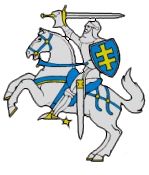-
Posts
22 -
Joined
-
Last visited
LT403F's Achievements
-
Not sure if this is the right place for this, but I switched music players on my Xiaomi Redmi 3 (went from rocket player to pulsar) and noticed a strange issue: - most of my flac songs have weird capitalizations (they're supposed to have proper, sentence-style ones), and I can't seem to understand why. This seems to be a problem with every player that doesn't have its own song database (Rocket player, the default MIUI player, and Poweramp were fine; everything else was not) or something. Oddly enough, I could see the same thing occur when I put my SD card into an old LG P500. Maybe it's the SD card that's screwing up? If anyone has any idea how to fix this, let me know!
-
I love the looks especially. They're absolutely perfect in my opinion.
-
Yeah, they're compatible, just checked. I reeeeally should've checked the pins before inserting the cpu, but unfortunately I didn't. I installed it very quickly and painlessly. As for the RAM, I just checked the compatible RAM list on the Asrock site and the particular stick that I have isn't there, however it seems to fit from the other specifications (it says up to 1600Mhz RAM and the stick is 1.5V so should work, really.)
-
Right then, probably going to take it in tomorrow, as I'm going to that city anyway. I should take in only the motherboard, no? Or the CPU/RAM too? I really hope that the warranty covers this.
-
I'm back, it mostly didn't work.(double post because I'm not sure if an edit would bring the topic back up; I apologise if that's the case) First, I hooked it all up up again and got 5 beeps. Googling revealed that it's a GPU thing, and it turned out that the card wasn't fully seated. OK, that's easy to fix. On my second try, the problem was the same as before (fans starting to spin and then stopping). However, I also couldn't replicate the 5 beeps that I got at first, which I thought was pretty interesting. I also tried booting without RAM, and that obviously got me 3 beeps (no memory) I'm wondering if RMA'ing the mobo is the way to go now. I did get the pin roughly where it should be, but it's pretty messed up. I really doubt the retailer would change/fix it free of charge, as even though I have no idea how I did it, it's probably my own fault:/ Is it all done or would there be anything else to catch on, like the GPU beep thing? I doubt it
-
Alright, I *think* I adjusted the pin to be neeeear to where the other ones are. Still no idea how it got bent. Going to go to sleep now and fire it up again tomorrow. I'll update this, hopefully with good news.
-
Hey there, so I finally decided to change my piece of shite AMD 5000+, I got myself an Intel 3350P, also with a new mobo and new RAM. I'm also using a Sapphire 7850, a be quiet! 530W PSU and the case from my old PC. I put the new parts together, inserted the GPU, connected the power cables, all on the mobo's box. (this has a name that I can't remember now.) I tried starting the whole thing, and the GPU/CPU fans started spinning, but stopped. And then again and again. During further testing I noticed that if I remove the CPU power cable, the fans don't stop spinning; still no post, though. Later, I removed the CPU fan and the CPU, and there *appears* to be a single bent pin on the socket. I can't take a picture as the camera on my phone sucks, and I can't imagine how the hell did it get bent, but it is. So is that the issue or I should look elsewhere? If it is, does a needle sound like a thing to attempt to fix that with?
-
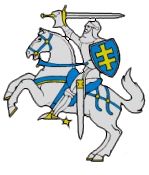
** CLOSED ** HUGE Computex Giveaway Sponsored by WD and Steiger Dynamics
LT403F replied to LinusTech's topic in LTT Releases
This is glorious. Twitter post, @LT403F: https://twitter.com/LT403F/status/340767290956079104 Cannot make my Facebook shares public, unfortunately. -
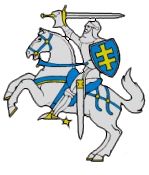
** CLOSED ** HTC Forum Giveaway - A Chance to Win 1 of 4 HTC Phones!
LT403F replied to LinusTech's topic in LTT Releases
Oh wow. Wooooow. What a contest. I... I have no words. Too... awesome. And here is my tweet, @LT403F: https://twitter.com/LT403F/status/340764737723842560 -
What a giveaway! My Twitter, @LT403F : https://twitter.com/LT403F And I assume I cannot directly link a retweet.
-
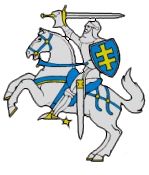
AMD Athlon 64 X2 5000+ overheating
LT403F replied to LT403F's topic in CPUs, Motherboards, and Memory
I can't buy stuff from NCIX. I live in Lithuania, and so that's really not an option. Shipping too expensive. -
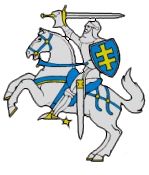
AMD Athlon 64 X2 5000+ overheating
LT403F replied to LT403F's topic in CPUs, Motherboards, and Memory
Alright, so I downloaded AMD Overdrive, underclocked the CPU a little bit, and it *appears* to have worked - load temp didn't pass 60C. Thanks for the help, everybody! At least so far. I knooow. Like I said, didn't have enough money to get a full upgrade. Also, I got the CPU in the end of '08, but it was released in '06. Prebuilts, never again! -
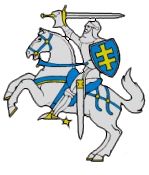
AMD Athlon 64 X2 5000+ overheating
LT403F replied to LT403F's topic in CPUs, Motherboards, and Memory
About the BIOS: this motherboard is from a HP computer, so it does not have any option to change voltages. Not even check them. Core Temp shows 1.3V, though, so that should be fine. No overclocking. Not with this motherboard. Will try some more serious gaming (WoT apparently does not count, since it doesn't overheat) and report back. -
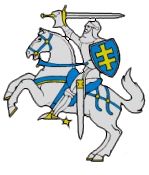
AMD Athlon 64 X2 5000+ overheating
LT403F replied to LT403F's topic in CPUs, Motherboards, and Memory
I'm using the stock CPU cooler. I've been playing Spec Ops: The Line for a while now. Mass Effect also used to work fine. Then again, summer came so ambient temperature increased, too. The paste is fresh and good. I mentioned the cpu fan header; It's connected directly to my PSU as of now (to make in spin at max RPM). Also, there's a tiny tiny bit of dust, but nothing major. -
Hello there, a couple of weeks ago, while playing World of Tanks, my computer randomly shut off. I rebooted, all seemed to be fine. Then it shut off again. Like, no warning or anything at all; just a sudden, complete shutdown. I figured out something might be overheating, so I fired up Core Temp. And I was right: My CPU was idling at ~70 degrees Celsius. So I did some work around my computer; changed some fan positions, changed the CPU thermal paste, that sort of stuff. Booted back up; idle temps still at ~60 degrees. So I connected the CPU fan plug to a Molex connector (using an adapter, obviously), just so that it runs at max RPM. That seemed to have worked: idle at ~35 degrees, playing WoT at ~60. However, after I played Mass Effect for about 30 minutes or so, my PC shut down again. Measuring the temps (again, via Core Temp), I discovered that temperature of my CPU slowly climbed up to 120C (!) and it then shut down. So since I kind of did everything I could thing of, I decided to post here. My full PC specs are: AMD Athlon 64 X2 5000+ (Brisbane) CPU Sapphire Radeon HD 7850 3GB of DDR2 RAM Asus Narra3 motherboard Be quiet! Pure Power BQT L8-CM-530W PSU My case's Enermax Ostrog. (horribly unbalanced, I know. Couldn't afford a full PC upgrade) If you need any other info, let me know. P.S. I didn't want this to be such a wall of text, dammit! Edit: Spec Ops: The Line does the same thing as Mass Effect.