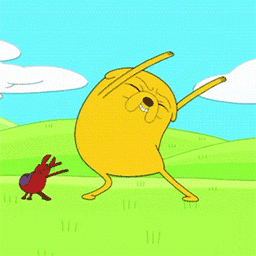-
Posts
27 -
Joined
-
Last visited
Awards
This user doesn't have any awards
About AwesomeUsername
- Birthday Jun 11, 1995
Contact Methods
-
Steam
Isle_of_Patmos
-
PlayStation Network
isle_of_patmos
-
Twitch.tv
thatnerdjosh
-
Twitter
@lollingsays
Profile Information
-
Gender
Male
-
Location
'Merica
-
Interests
Gaming, Photography, Graphic Design, Metal, EDM,
Recent Profile Visitors
599 profile views
AwesomeUsername's Achievements
-
I was able to get a solution on the Logitech Forums. I thought I should post it here in case anyone else ever has the same issue. All I had to do was plug in the wireless adapter, press the pairing pin in the adapter until it flashed the green LED, power on the headset, and hold down the mic mute button until it the G logo stopped flashing; mine beeped and went to my saved Red Color Scheme. Make sure you have the Logitech Software Open when you repair the headset otherwise this fix will not work and you wont see the headset at all in the Logitech Gaming Software. You also may need to restart the Logitech Gaming software or even your system after you pair the headset for the Gaming software to recognize the headset. Here's the link on the Logitech Forums for more info. http://forums.logitech.com/t5/Logitech-G-Headsets/G933-Not-Pairing-With-My-PC/m-p/1502086/highlight/false#M15334
-
A day ago while using my G933 with my PS4 plugged in with the 3.5 cable on the controller and powered on I accidentally let the battery drain. I powered off the headset and continued to use it without battery power for the rest of the night and when I finished for the night I plugged the headset into the charger. When it was finished charging overnight it wouldn't connect to my laptop using the wireless adapter. I tried to connect the headset to my PC with via the included USB Cable and it still wouldn't connect. When the wireless adapter is plugged in the device manger it says that the headset is connected and working properly, and the headset/wireless adapter is selected as the primary audio device, but the Logitech software indicates that the device is asleep, off, or not connected and no audio comes through the headset using the wireless adapter. I have already tried uninstalling and reinstalling the drivers and re-installing the Logitech Software and that hasn't worked. I have also tried removing the battery to power cycle the headset and that hasn't worked either. All I get when I turn on the headset is flashing green, three fast beeps, and then the color breathing affect (it no longer displays a solid red color that I saved to the headset). I have also tried to plug the 3.5 aux cable into the wireless adapter on one end and the headset on the other which also hasn't worked. Any ideas on how to get the headset working with the wireless adapter?
-
I am needing some help with my LG G3. I'm on Verizon and just go the update to Marshmallow today. I use the Google Messenger app and now I can't send this gif anymore. I receive the error code "Attachment Limit Reached." I used to send this all the time when I was running Lollipop with out that error. I tried using the stock Verizon messaging app but it sends the gif as a still image. Did the limit get changed with Marshmallow, and is there any way to fix this? I think the issue could be with Google messenger, but I'm not positive. The files are 2.8 mb and 1.6 mb respectively. Any help is appreciated, thanks in advance.
-
I was just wondering if any one could provide any input on this build for the MSI Build Your Dream PC Guide Contest. I feel like I have created a pretty solid build, but do you think anything could be tweaked to make it better? Here's a link for the build guide, any input is appreciated. http://pcpartpicker.com/guide/6Tj48d/msi-build-your-dream-pc-guide-the-silver-surfer
-
- msi
- pc part picker
-
(and 1 more)
Tagged with:
-
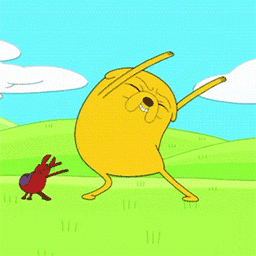
Microsoft EDGE Not Quite as Private as Thought
AwesomeUsername replied to AwesomeUsername's topic in Tech News
*post article about flaw in MS Edge, inedvertently starts flame war about security -
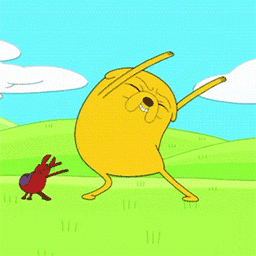
Microsoft EDGE Not Quite as Private as Thought
AwesomeUsername replied to AwesomeUsername's topic in Tech News
I agree. It in a way the bug ruins the point of private browsing. It is most certainly an oversight by Microsoft. I was never trying to imply that private browsing makes you perfectly safe or trying to be paranoid, just point out another issue with the Edge browser. -
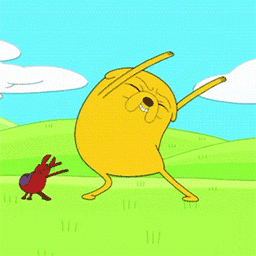
Microsoft EDGE Not Quite as Private as Thought
AwesomeUsername replied to AwesomeUsername's topic in Tech News
My point in posting this was to point out that somehow this slipped through development of the browser. I find it kind of funny that it wasn't caught. -
Apparently the Microsoft Edge browser still records your browsing history in "In Private" mode. I stopped using the browser awhile ago because it just isn't as good as Chrome or Firefox when it comes to user interface, performance, or customization; but this is another reason for me to avoid it. TLDR: DON't use Edge's "In Private mode if you value privacy, it still records your history. http://betanews.com/2016/01/30/stop-using-microsoft-edges-inprivate-mode-if-you-value-your-privacy/
-
I need a good home theater and gaming pc for my TV to complete an awesome setup.
-
Open settings and click update and security, then click activation. There you will see if Windows is registered and you can change your product key if needed.
-
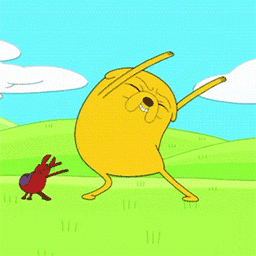
Laptop Blue Screens When Gaming/ GPU Issues
AwesomeUsername replied to AwesomeUsername's topic in Troubleshooting
Thanks a ton.- 18 replies
-
- lenovolenovo y50
- nvidia
- (and 5 more)
-
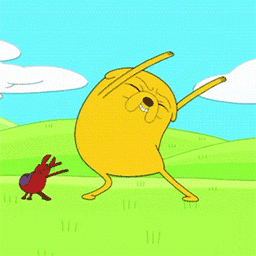
Laptop Blue Screens When Gaming/ GPU Issues
AwesomeUsername replied to AwesomeUsername's topic in Troubleshooting
Yeah if you know of any GPU Diagnostic tools that would be great. Thanks- 18 replies
-
- lenovolenovo y50
- nvidia
- (and 5 more)
-
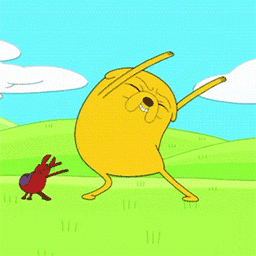
Laptop Blue Screens When Gaming/ GPU Issues
AwesomeUsername replied to AwesomeUsername's topic in Troubleshooting
I rolled back the Driver and everything is running flawlessly. I would be interested if you could recommend a GPU hardware Diagnosis tool, just so that in the future i could troubleshoot better. Thanks for the help.- 18 replies
-
- lenovolenovo y50
- nvidia
- (and 5 more)
-
Maybe I missed it, but is this a AMD or Nvidia card that is giving you problems? If it's Nvidia I had to roll my drivers back to fix some issues today. (The Driver 358.50 was unstable on my system.) Hope that helps.
-
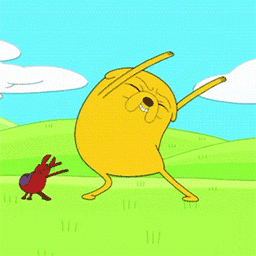
Laptop Blue Screens When Gaming/ GPU Issues
AwesomeUsername replied to AwesomeUsername's topic in Troubleshooting
I was able to run a 5 minute race in Need for Speed and the GPU was around 53 Degrees Celsius.- 18 replies
-
- lenovolenovo y50
- nvidia
- (and 5 more)