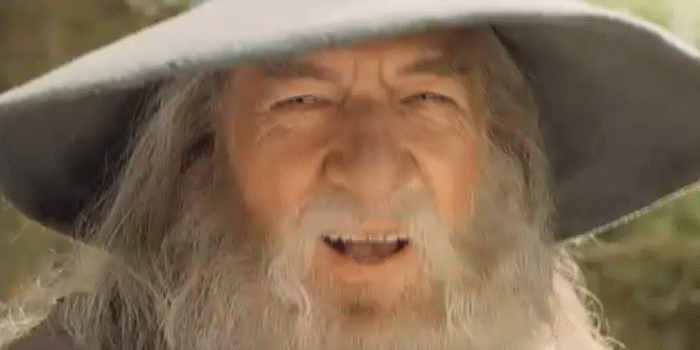-
Posts
192 -
Joined
-
Last visited
Awards
This user doesn't have any awards
Contact Methods
-
Steam
Pink Guy
-
PlayStation Network
ComradeBard
Profile Information
-
Gender
Male
-
Location
Slovenia
-
Interests
DIY everything
-
Occupation
Hotel front desk
System
-
CPU
I5 4690k @ 4.4Ghz
-
Motherboard
Asrock Z94 extreme 4
-
RAM
4x4GB Hyperx Fury 1876mhz
-
GPU
GTX 970
-
Case
Phanteks Enthoo Pro M
-
Storage
1TB WD blue m.2, 500GB 850 EVO, 250GB Kingston, 1TB WD Green
-
PSU
XFX PRO 650W
-
Display(s)
Dell S3220DGF
-
Cooling
Scythe Kotetsu
-
Keyboard
Some Cheap Red Dragon TKL
-
Mouse
Logitech G502
-
Sound
Steel Series Arena 3 + Sennheiser HD599SE
-
Operating System
Win 10
-
Phone
Oneplus 9
-
Other
PS5
Recent Profile Visitors
763 profile views
ComradeBard's Achievements
-
New computer running a 7800x3d with a 4090. After a cold boot it always defaults to launching with the igpu. It is set to the deticated gpu in bios, messing with the settings/resseting the cmos does not help. Apart from a long boot time everything seems fine. Any ides how to fix this?
-
Its rare but it can happen. Anything can be dead on arrival. Since you verified everything else works with the other cpu theres really no other option
-
Looks like it was the automatic link speed in the end, hasnt switched to 100mb since i changed the nic settings
-
The built in mobo NIC is 2.5. There isnt an option to set it to gigabit, but i set it from automatic to 2.5. Il see if that helps
-
-
I have a cable checker, they are all good. Everything else in the chain looks fine too I checked the main router port speed. This is how the complete thing looks like: -> tv -> PS5 Router (1Gb ) -> switch (1Gb) -> pc (2.5Gb) -> office pc -> AP ( old router, 100Mb)
-
Both. If i disable and enable the ethernet on the pc or restart the switch the pc (sometimes) says its 1000mb and works at full speed but after a while it goes back to 100 and caps the speed
-
I have a little 5 port network switch (tp link tlsg105) that goes to an old router, pc and ps5. My pc has a 2.5Gb port, and the switch has 5x 1Gb. It works fine for a while but after a while the pc start saying the link speed is 100Mb instead of 1000Gb, im guessing the old router is somehow causing the issue since its the only thing in the chain with less than a gigabit port but i have no idea why. Any idea what the problem actually is and how to fix it? Rearrainging the ports on the switch does nothing
-
Damm that cooler looks awesome for the price, definetly ordering that. I would prefer to go ddr5 though, seems like a waste to go last gen if ddr5 is available. The price difference is preatty big though, probably gonna see if I can find a bundle or some disscount, since I was planning on ordering next week anyway The major difference between B and Z motherboards is Z can do overclocking right?
-
Yeah, it really dosent make sense to buy from here because theres ~100€ premium on all the main components. The case is aEnthoon pro m, it has plenty of gpu space
-
I use mainly fusion 360 which more or less only uses the cpu. Switching from a 970 to the vega had very little difference
-
Budget (including currency): 1500 Euro, but id prefer to keep it as low as possible Country: Slovenia (ordering from germany) Games, programs or workloads that it will be used for: 3d moddeling, graphics design, id like to play the latest games. Specifically what il be using it for: Fusion 360, Blender, Photoshop, Inkskcape, Premiere, Dota 2, Battlefield 1, Starfield, Armored Core 7... Im upgrading my old pc (i5 4690k, scythe kotetsu, asrock z97, 16GB ram, xfx 650W) im keeping the storage, case and gpu (vega 64) for now New parts: Intel Core i7-13700K be quiet! Dark Rock Pro 4 ASRock Z790 PG LIGHTNING Corsair Vengeance 2 x 16 GB DDR5-5600 SeaSonic G12 GM Im a bit out of the loop in terms of details (ram speed, specific motherboard features) any advice is appreciated, especially if it lowers the budget a bit Edit: forgot to mention i got a 1440p 165hz display
-
Everything was working fine until yesterday, then today i launched Elite:Dangerous and it crashed after like a minute in game, after which it crashed on startup (i can get ingame after each restart), all my other games either crash on startup or after a few minutes, except for fortnite which works just fine for some reason. Nothing has changed on my pc, there was a win update after the problems started though. Tried reinstalling different version of the driver (pro, older version) clean removal with ddu each time, playing around with oc has no effect either. The error just says there was a driver timeout Can anyone help me, its really annoying and i dont wanna reinstall win
-
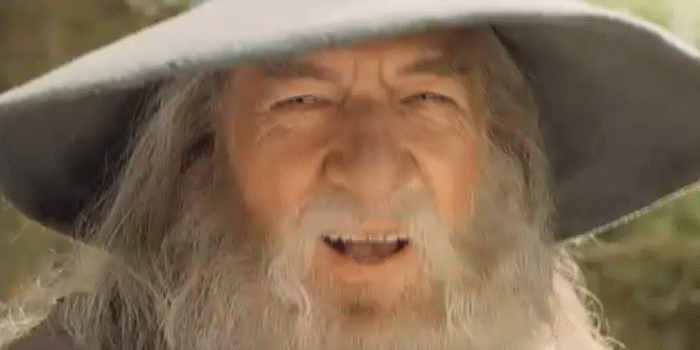
Good budget headphones with a mic and detachable cable
ComradeBard replied to ComradeBard's topic in New Builds and Planning
I did consider wireless, but with the budget i have im guessing the sound quality wouldn't be too great -
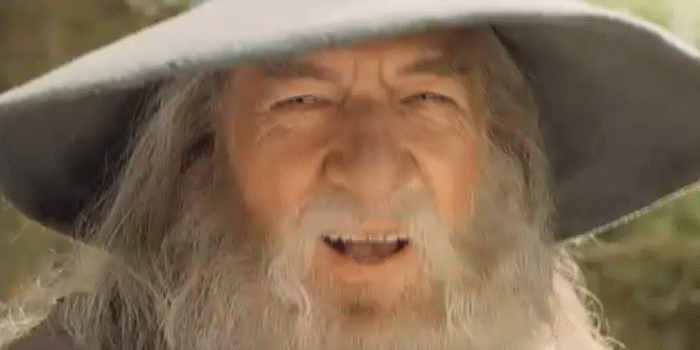
Good budget headphones with a mic and detachable cable
ComradeBard replied to ComradeBard's topic in New Builds and Planning
Those were my first thought, unfortunately no detachable cable. I dont wanna solder the cables together every few weeks. Think im gonna go with artics nova 1, a store has them on clearance i can get them for about 55e