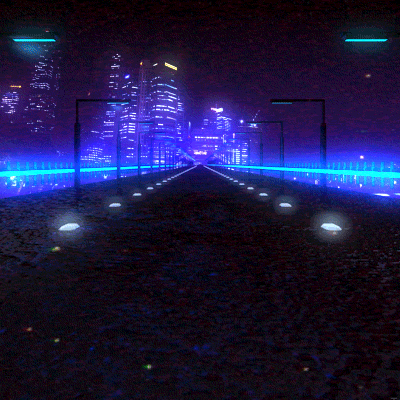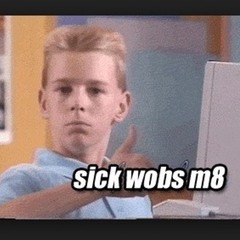-
Posts
715 -
Joined
-
Last visited
Awards
This user doesn't have any awards
About Fluxx
- Birthday Feb 13, 1997
Contact Methods
-
Steam
Flux_XVI
-
PlayStation Network
Flux_VII
-
Xbox Live
Flux X7
Profile Information
-
Gender
Male
-
Location
Straya
-
Occupation
Sitting on my ass.
System
-
CPU
Intel i5 6600K 4.6ghz
-
Motherboard
Asus Z170 AR
-
RAM
G.Skill Trident Z RGB 16GB
-
GPU
EVGA GTX 1080 Ti Hybrid
-
Case
Corsair 760T
-
Storage
Samsung 850 Evo 250GB & WD Blue 1TB
-
PSU
Corsair RM750x with White Cablemod Kit
-
Display(s)
Asus MG279Q, Asus MG248Q, BenQ EW2440L
-
Cooling
H100i GTX
-
Keyboard
Corsair K70 RGB
-
Mouse
Razer Deathadder Elite
-
Operating System
Windows 10
Fluxx's Achievements
-
It can be done, this review of the commander pro shows off the setup and effects available.
-
It looks like a sata power connector, what is this connected to in the pc? Usually on cases they power something like a integrated fan hub or something
-
I got to 4.6ghz stable with only 1.335v. You sure your CPU needs that much voltage for 4.6ghz? Anymore then 1.4v is too much imo, surprised it isn't thermal throttling with 1.425v Also I've noticed that synthetic benchmarks aren't really accurate for testing temps, with some of the stress tests I hit 85C but in real world uses like encoding with handbrake I don't see any higher then 75C. Aida 64 is my favourite for stress testing because its not completely overkill like some of the prime95 tests that cause my temps to skyrocket.
-
Mine did the exact same thing, so I ripped off the stock cooler and put on a EVGA hybrid cooler which almost halved my temps bringing it to the high 40s stock and mid 50s when overclocked. I had to setup a custom fan curve to stop it hitting the temp limit on the stock cooler.
-
Grimmmz has a dedicated streaming pc so that would not affect his game performance. His CPU (I7 7700) is slightly faster then your CPU which might explain his slightly higher fps Your fps isn't bad for PUBG though, the game isn't optimized yet and is very CPU heavy. I get used to get anywhere from 90-130 fps depending on the area at 1080p ultra with a 6600K @ 4.6ghz and a 1080 Ti with the CPU sitting around 100% most of the time causing the bottleneck. Changing graphics settings did almost nothing for my fps so I just left it at ultra. You mentioned that other games run badly too, what fps do you get in those?
-
Maybe try turning off SLI, I get almost a constant 60fps on ultra with my 970
- 4 replies
-
- framerate
- the division
-
(and 1 more)
Tagged with:
-
I haven't really had any problems with it on my 970 so far, the only time it frame drops is in the cut scenes for some reason but apart from that it's been really good. It has slight fps drops around 5fps sometimes which isn't too bad considering I am running everything at max with FXAA except for the textures which is set to high, very high textures uses more then 4GB of vram and causes stuttering.
-
Are you sure that the power button connector isn't lose? If that doesn't work then you can try turning it using the motherboard.
-
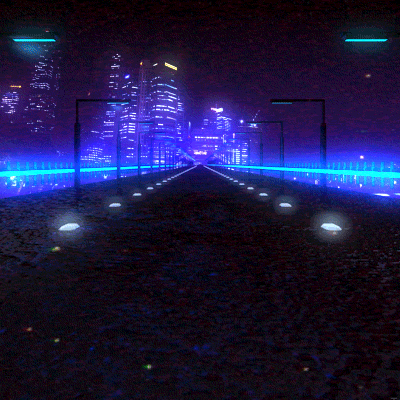
Help with Corsair Link and water cooler
Fluxx replied to V-e-l-o-c-i-t-y's topic in Custom Loop and Exotic Cooling
Same thing happened to me, if you go into device manager and then usb controllers it should show up like this. Not sure what I did next, I think I right clicked and updated the drivers for it and it started working. -
Couldn't hurt just to check because I'm thinking it's either your overclock or hard drive causing the freezing.
-
Do you have any overclocks? If so then turn them off.
-
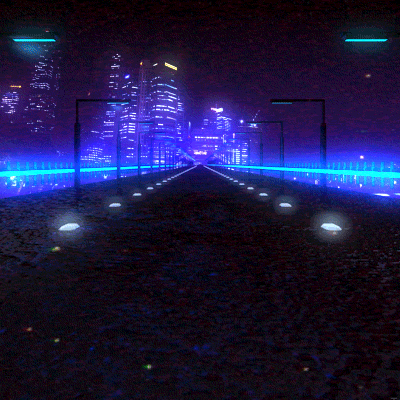
Best way to connect Corsair H100i GTX to Asus MOBO
Fluxx replied to krex93's topic in Custom Loop and Exotic Cooling
Just go into AI Tweaker, set it to manual mode and set the multiplier to what speed you want the CPU to run at, Example: Multiplier of 42 = 4.2Ghz then put in how much voltage you need. Each CPU is a little different so check what other people with the same CPU are setting their's at and put in something similar, Skylake CPUs can run at over 1.4v but my 6600K's temps get into the low 70s under full load at 1.325v. So start around that and keep increasing the multiplier until it crashes, blue screens or you get the speed you want. Do some stress tests to make sure its stable and check that the temps are under 80C. If unstable add more voltage, if too hot decrease the voltage. If you screw anything up while overclocking or the computer won't post after applying an overclock then just clear the cmos using the button on the motherboard and either turn down the multiplier or add more voltage. -
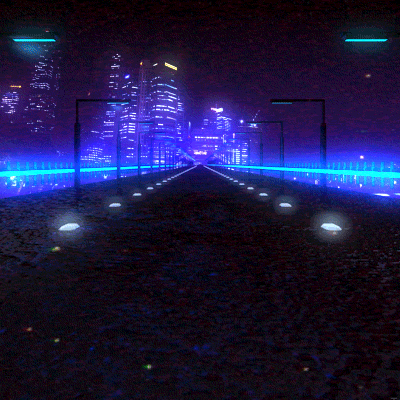
Best way to connect Corsair H100i GTX to Asus MOBO
Fluxx replied to krex93's topic in Custom Loop and Exotic Cooling
I only used AI Suite to configure my case fans, then I just left it and haven't touched it since. Then I setup a fan curve for the H100i in Corsair Link and also haven't touched it since. If you're doing any CPU overclocking use the BIOS instead, the overclocking thing in AI Suite doesn't work properly.