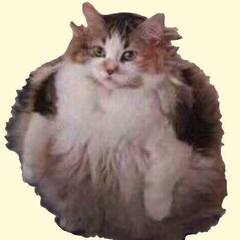-
Posts
40 -
Joined
-
Last visited
Content Type
Forums
Status Updates
Blogs
Events
Gallery
Downloads
Store Home
Everything posted by Freddy
-
Right now im using a 1080ti but want to swap it out later when I can get a 3070 or 3080.
-
Budget (including currency): Country: Norway Games, programs or workloads that it will be used for: Gaming and some side programs Other details (existing parts lists, whether any peripherals are needed, what you're upgrading from, when you're going to buy, what resolution and refresh rate you want to play at, etc): MP510 960GB NVMe PCIe Gen3 x4 Corsair 115i Plat Phanteks Enthoo Evolv ATX i7700K Corsair AX 860 from 2017 I have been noticing some games are stuttering while playing and watching movies and series. New world is maxing out my cpu at some times. I'm looking at upgrading the CPU and ram, and been looking at the R7 5800X and 32GB of ram. Now I don't plan on overclocking but don't mind being able to later on. I need/want a motherboard with wifi as I don't have the option to use an ethernet cable. Question is, would Intel be better in terms of the options of motherboards they might have. Should I swap my PSU out, what RAM should I look for and what motherboard would fit my build.
-
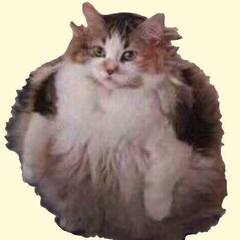
Dual Channel RAM vs Quad Channel RAM
Freddy replied to Freddy's topic in CPUs, Motherboards, and Memory
Was looking at the new Zen 3 CPUs but there doesn't seem to be a lot of 3800MHz options out there. Then one that I found was way more expensive than 3200 and 3600. Is this normal or am I just unlucky with where I live? -
Don't worry about your voice, Linus makes videos and I still watch it. I would however not go full out on it as it is way harder to get into now than what is used to be. You also have to make yourself stick out and be persistent and consistent.
-
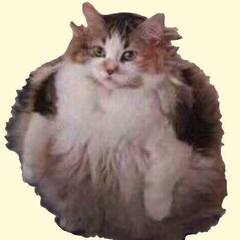
Dual Channel RAM vs Quad Channel RAM
Freddy replied to Freddy's topic in CPUs, Motherboards, and Memory
will be used for gaming and maybe some content creation -
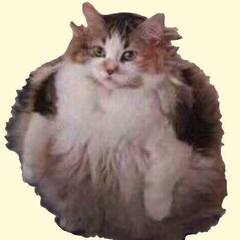
Ryzen 5000 Launch Day Locations / Ordering
Freddy replied to Jaybirrdd's topic in CPUs, Motherboards, and Memory
I would wait with upgrading any components if you can. This is so that you can look at what is out the, independent review and a bit more mature drivers. Personally I will most likely hold on to February or March to build my new system. This way I know what Intel will come with and how that might impact the deals or prices on the 5000 series amd processors. -
I was thinkin while looking at a movie on the 2 screens that maybe the brightness is almost a placebo effect. And that normal use an IPS display would be better normally.
-
When marketing goes to far
- 22 replies
-
- wtf
- power strip
-
(and 3 more)
Tagged with:
-
If you are ok with the noise and temps of the system then I would say don't fix something that ain't broke. However if you want to overclock or reduce noise then maybe a water cooler would be better. Noctua coolers have gotten amazing reviews when it comes to noise.
-
Depends on what you need or what you have. Both are 80+. I like modular as it is easier to cable manage, and looks nicer. The modular one seems to have 1 more PCI 8 pin then the non modular one.
-
I guess that is more to what you prefer, for me I could not live with the ghosting. I look at some movies on the monitor and it was way better imo.
-
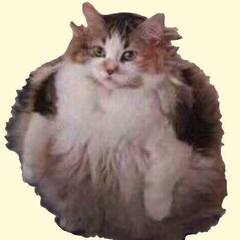
Dual Channel RAM vs Quad Channel RAM
Freddy replied to Freddy's topic in CPUs, Motherboards, and Memory
Well I only used the terminology that I found on google. So no wonder I didn't really find any reviews about this on youtube. Thank you for your replies. Saw that the 2x16 also have tighter timing so prob will go with that -
So I have a buddy with a TUF VG27AQ IPS 165hz and a TUF VG32VQ VA 144hz monitor. I tried pubg on both monitors and when trying the VA panel I found the experience lackluster to say the least. As an example I put some ammo on the ground and if I moved around it would almost look like the ammo on the ground bled. Also had some issue running around. While the IPS panel didn't have as bright screen it didn't bleed like the VA panel. So from my point of view I don't understand how people would recommend VA over IPS for gaming especially now that the input lag has come down for the IPS panels. Do anyone have a different point of view? Was it only because of the 2 monitors that I tested? Would the curved screen on the 32" VA panel have something to do with it? This was more made for discussion about monitors for different uses and peoples experiences with different panel types
-
I was wondering if the prices are the same is it better to go for quad channel or dual channel. So I was wondering about the benefits and disadvantages of either or. Was looking at a 32GB set and the options are either 2x16 og 4x8.
-
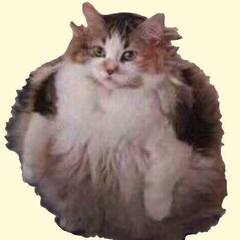
Will Zen 3 come with new motherboards?
Freddy replied to Freddy's topic in CPUs, Motherboards, and Memory
Do they have a time frame as to when that is? We talking 2021 or 2022? -
So yes I know that it will use a socket AM4 and it will work with previous MB, but I was wondering if they will launch a new series of at least updated motherboards with the new CPUs. As of now I don't know why the intel motherboards look better compared to AMDs in terms of looks. (Have not looked into features) For me it will not be a deal breaker if that's the case as long as the CPUs give the performance that they said and they outperform Intels new CPUs.
-
I don't know is it really that bad? It works fine if I use the EVGA controller
-
So I have had this issue ever since I bought it and solved it with EVGA Precision X software. If I don't run the software my card will happy go up to 90C and more if allowed too. I'm using the ASUS GeForce GTX 1080Ti ROG Strix Gaming card. Can I tell it not to kill itself without the program?
-
thank you for the answers
-
In line with the release of the 3000 series people have begun to say that you might need a pci-e 4.0. I was looking at the 3080 for an upgrade and don't have a 4.0 pci-e slot. Then I looked into the fact that Intel don't support 4.0 but some of the motherboards have it ready. So my question is how much bottleneck are we looking at with a 3.0 slot. Is it even worth choosing Intel if upgrading since they don't support it yet?
-
So I am installing my motherboard the MSI Z270 M7, and I was looking at the included M connectors one I know where going. However the JFP2 only have 4 pins and it doens't look like there should be more there, but the M connector have 7 pins. As far as I can see there isn't a port on the motherboard that fits the 7 pin (4 on one row, and 3 on the second row) M connector on the motherboard. It is labeled GND, SLED and PLED on one side and SPK+, BUZ-, BUZ+ and SPL-. For some this is kinda silly question, but he last motherboard I had they just used 1 M connector and there are some years since last build, and I have been looking it up on the internett but found nothing. Does this mean I am supposed to only use 4, or my motherboard doesn't use all of them. again bit stupid but had to ask, thanks for answers in advanced
-
ok many thanks man.
-
but in terms of day to day use, will I notice the difference playing games and stuff
-
What does 4k read speeds mean, is that for 4k resolution stuff, and if I am only running 2k will it even matter?
-
Hey so I am in the process of buying parts for my new build and I was looking at ssd. I kinda had my eyes set on the HyperX Savage 240GB ssd as it fits my build color. but I see they have a sale on the Corsair Force Series LE 480GB the difference makes up 10€. Is this a case of buy the corsair or your stupid, or is it more to it than that. the Hyper x has bit better read and write speed with 560/530 and the corsair has 550/500.