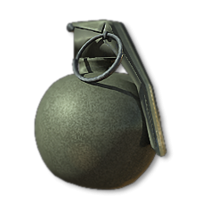-
Posts
85 -
Joined
-
Last visited
Awards
This user doesn't have any awards
bulletinaction's Achievements
-
Thank you. It just randomly went back to normal this week.
- 2 replies
-
- graphics card
- stuttering
-
(and 4 more)
Tagged with:
-
Hello everyone, I am back again with another issue. So I was going to update to 362.00 drivers, so I deleted my drivers in Driver Fusion. I rebooted my computer and Windows Update came out of nowhere. So I loaded back up and tried to run 362.00, it opens, downloads, then checks for system compatibility, then ultimately fails, saying everything is not installed. I have attempted to install 361.91 and 361.75 (I think) and it said "These drivers aren't supported with this version of Windows" I have attempted to run as administrator. I have tried to update through device manager, changing the directory of the driver folder NVIDIA/International/etc., but failed. I have tried deleting NVIDIA corporation from Program files x86, and Program files, failure. I downloaded driver sweeper and wiped every driver it detected, rebooted, and still did not work. I have disabled my virus protection, nothing. I tried to add my graphics card ID into the Display.driver files, ran the setup.exe, still nothing. Even though I supposedly deleted everything NVIDIA related via driver sweeper, Geforce Experience and NVIDIA documents under my user still exist. Possible error source? I ran a sfc /scannow in cmd, and it said nothing came out of it, so I think my Windows 10 update is stable. SPECS: CPU: i5-4430 GPU: GTX 660 RAM: 2X Corsair Vengeance 8 GB RAM MOBO: Msi G45-z87 PSU: HX 650W HDD: Toshiba (don't know exact model) OS: Absolute latest Windows 10 update Drivers: currently using Intel-chipset drivers because I can't rollback NVIDIA. Please help. Thanks.
-
Hello everyone, I have a problem and I am desperate at this point.The problems:- Extreme ping to servers that are right next to me (For example, 500 ping on a North American Sever in BF4)- Extremely slow download speed (Almost dial-up speed)- Pingtest and speedtest show a 40ms ping and a 50MB download speed, so it's odd to have the problems above.- Extremely annoying audio/stuttering, making games and videos un-watchable. - Headphones mute and come back on, same with the microphone on the headset. - Instead of buzzing through my headphones, audio just mutes.- DPC latency graph looks like this: http://prntscr.com/a6awjkWhat I've done:- Did the memory diagnostic for my RAM, came up fine.- CPU seems fine.- PSU seems fine.- Motherboard seems fine.- HDD under Crystal Mark said good.- GPU can sustain Furmark past 10 minutes.- Took out my card and dusted it.- Opened up my heatsync, dusted it, and reapplied thermal paste.- Dusted out my motherboard.- Reinstalled Graphics card drivers.- Reinstalled headphone drivers.- Troubleshooted audio problems.Rig:CPU: i5-4430HEATSYNC: Hyper 212 Evo CoolerGPU: GTX 660RAM: two Corsair Vengeance DDR3 8GB RAMMobo: MSI Z87 G45 PSU: Corsair HX 650WDrivers: latest Nvidia, latest Realtek Audio, latest Windows 10.I am desperate at this point. I've tried searching answers but there are so many different answers I don't know what to do. I've heard Windows 10 problems to Wireless Adapters to all the way to a failing component. I am getting frantic, I just want the sounds to stop, I want to resume playing my games again.
- 2 replies
-
- graphics card
- stuttering
-
(and 4 more)
Tagged with:
-
bulletinaction changed their profile photo
-
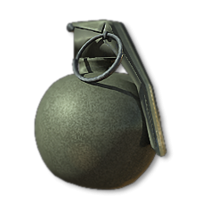
Will adding a EVGA GTX 970 bottleneck my PC?
bulletinaction replied to bulletinaction's topic in New Builds and Planning
Sorry, I meant that will the CPU bottleneck because the CPU is insufficient to the GPU. Sorry for the confusion. -
I am purchasing an EVGA GTX 970 (Link here http://www.newegg.com/Product/Product.aspx?Item=N82E16814487088&cm_re=gtx_970-_-14-487-088-_-Product) and I was wondering if my current build would cause compatibility issues. SPECS: CPU: i5-4430 @3.00Ghz GPU (currently): Gigabyte GTX 660 2GB RAM: 1600 16GB DDR3 MOBO: MSI MS-7821 PSU: HX650W Monitor: BenQ RL2455 Resolution playing at: 1920x1080 Case: Rosewill Challenger-U3 I'm mostly worried about the card bottlenecking or it not fitting in my case. Also, is it a good build with the upgrade? Thanks! :3
-
Yeahhh well I got a butt-load of cash to spend so I might as well upgrade my old 900p monitor.
-
I'm looking for purchasing a new monitor for Christmas and I was wondering out of all of these, which one is best for 1080p 24" gaming on PC? http://www.amazon.com/BenQ-Gaming-Monitor-RL2455HM-24-Inch/dp/B007HSKSMI/ref=sr_1_2?s=pc&ie=UTF8&qid=1413943359&sr=1-2 http://www.newegg.com/Product/Product.aspx?Item=N82E16824236117 http://www.newegg.com/Product/Product.aspx?Item=N82E16824236174 http://www.newegg.com/Product/Product.aspx?Item=N82E16824236174 Cheers!
-
So I go to button manager, click my buttons I want to change, and comes up with a drop-down menu of a number of games. I want to add BF4 to that list, how? And after that, how do I add macros?
-
I copied and pasted all the files in the sweetFX folder to C:/Program Files x86/Origin Games/Battlefield 4 and I load up the game and nothing has changed. I press ScrollLock nothing happens. I downloaded presets and renamed them to "SweetFX_settings.txt" and replaced the new preset with the original preset. Any help is gladly appreciated. I am on Win 7 with MSI Afterburner. My game Directory http://gyazo.com/8327d8ed5c691075feb358a1bddaad95
-
Like BIOS updates, Chipsets..? I only update my GTX 780's drivers, but do I really need to worry about all the rest being updated?
-
Ehh I'll just get a new mouse. I was planning anyways but I can't decide between a G500s or ROCCAT Kone XTD
-
I've had it for 5 months, the right click still works, do you think the left click is getting worn out?