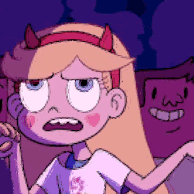-
Posts
96 -
Joined
-
Last visited
Awards
This user doesn't have any awards
Contact Methods
-
Steam
MrTichoify
-
Xbox Live
FRAGGERxBOOM
-
Twitch.tv
/MrTichoify
-
Twitter
@MrTichoify
Profile Information
-
Gender
Male
System
-
CPU
Intel I7 4790K
-
Motherboard
ASUS z97-A
-
RAM
16GB Crucial 1600Mhz
-
GPU
Sapphire R9 290 TRI-X
-
Case
Cooler master K380
-
Storage
1TB WD Blue, Kingston 120GB SSDNow V300
-
PSU
Corsair CX750
-
Display(s)
BenQ GL2450HM
-
Cooling
2x Corsair AF120 fans, Cooler master Hyper Tx3
-
Keyboard
Roccat Ryos Mk, (cherry MX Black)
-
Mouse
Razer Deathadder
-
Sound
gioteck EX-05
-
Operating System
Windows 8.1
- PCPartPicker URL
Recent Profile Visitors
1,350 profile views
MrTichoify's Achievements
-

ASUS TUF RTX 4070 - is my overclocking good?
MrTichoify replied to MrTichoify's topic in Graphics Cards
Asus GPU tweak instead, thought might work a little better using same brand for OC as manufacturer of GPU. I could be wrong though -

ASUS TUF RTX 4070 - is my overclocking good?
MrTichoify replied to MrTichoify's topic in Graphics Cards
Haven't touched it yet as I'm not too sure on how not to mess it up lol. Worth a dig into though as I'm sure could get a little further performance. Just don't want to mess it up though as my old R9 290 semi-died from playing around without looking into it properly. Any good places for VRAM overclocking guides? (specific channels or sites?) -

New tv - wait for CES announcements or grab a "deal" now?
MrTichoify replied to MrTichoify's topic in Displays
I get down a rabbit hole and a half when looking into it all but I think I need take note of that tbh. I'll be going from a Samsung "crystal UHD" so really anything will look awesome compared to it -

ASUS TUF RTX 4070 - is my overclocking good?
MrTichoify replied to MrTichoify's topic in Graphics Cards
Not sure about exact power usage but its shows 93% "power target status" Temps only 58'c which I'm quite happy with as I was expecting mid 60's -

New tv - wait for CES announcements or grab a "deal" now?
MrTichoify replied to MrTichoify's topic in Displays
If they're not shipping for quite a while would you say getting one now is not bad idea? I'm guessing would be around that time before prices dip a bit more than they are at the moment -
So I just got a 4070........then I see new RTX cards incoming at CES.... I've used asus's GPU tweak OC Scanner and its got to a max GPU clock of 2940Mhz - Alot higher than base OC clock of 2580Mhz IMO and fully stable too, but I was wondering, is this pretty good for a 4070?
-
So the title pretty much says it all to be honest With this being the first time I can kinda splurge on a new tv, I'm wondering, Is it best to wait for CES announcements or get a new tv now while the "deals" are on? New / upgraded set for standard prices or grab a last gen tv at a slightly better price? Also can I get a 2023 set recommendation for a mid-end that has nice blacks but also vibrant colours? I'm stuck what to do but I'm 100% set on wanting an OLED some time soon. No idea if new OLED tech is coming out as this could completely change my decision (IE new tech = cheaper older sets)
-
I heard on the WAN show from April 28th that subscribers on the $10+ floatplane tier will have access to LTX merch. The question I have is that when will the merch be available from? - From Expo opening July 29th or an earlier date? The flag looks super cool and would be an awesome addition to my wall
-
Yeah I didnt want to risk losing files as they're quite scattered. I did find a fix though! Turning off G-sync on my monitor has stopped the issue completely (LG UltraGear 27GP850)
- 6 replies
-
- rtx 2080
- rtx 2080 freeze
-
(and 4 more)
Tagged with:
-
been a while since i posted but tried a windows 11 upgrade, no luck then back to win 10, still no luck. im running out of things to fix it... tried another dj mix and the nvidia file once again caused a freeze / crashed my FL studio recording.
- 6 replies
-
- rtx 2080
- rtx 2080 freeze
-
(and 4 more)
Tagged with:
-
I've left it a little bit waiting for a gpu driver / windows update with no luck. still happening. Trying an upgrade to windows 11 so going to see what happens
- 6 replies
-
- rtx 2080
- rtx 2080 freeze
-
(and 4 more)
Tagged with:
-
With my RTX 2080 for the last couple months I've been getting random hang's / freezes while using chrome. Its been occurring with only couple tabs or when I've got loads open, even while typing this it froze I've been through quite a few steps up to now to try fix it, but to no avail. I have managed to pin-point it to my GPU though as upon freezing there is a new error within the event viewer from the exact time of the freezes - nvlddmkm (One of nvidia's files) My current setup is: 1 X LG 27GL850 180Hz 1 X LG 75Hz display (some older monitor) I7 12700K (at factory clock speed) 32Gb corsair RAM 3600Mhz RTX 2080 Gaming TRIO Corsair RM850X 1TB Samsung 980 PRO M.2 and a few HDD's The below is what I have done to try fix it (My system is already in windows "Ultimate performance" power plan) Re-install driver (Used DDU too) Different driver versions from 528.49 up to the most recent 531.41 Changed "Power management mode" in Nvidia control panel to "prefer maximum performance" Underclock GPU Overclock GPU (in the small chance of it fixing lol) maxed out "Power / temp limit" on afterburner for both the above as well as at factory clock speeds Ran SFC scan and DISM cmd commands to check windows updated windows Anti-virus off Tried Edge instead of chrome (re-installed chrome too) Changed PCI setting in BIOS to Gen 4 instead of Gen 3 uninstalled MSI afterburner Ran CCleaner to get rid of trash files / registry rubbish Closing third party background programs like CCleaner, vpn, steam ect Turned off xbox game bar Turned off GeForce experience "in-game overlay" One thing that stands out more is when I have web games or YouTube open, crashes are more frequent but when playing MW2 and livestreaming gameplay on maxed out settings or basic AF settings there are no freezes at all. tried edge (The worst browser I've ever used), still the same issue I lost a 2Hr+ DJ mix last night while trying to save it because of this issue so I really want to get this fixed asap Does anyone have any idea at all how to fix this?
- 6 replies
-
- rtx 2080
- rtx 2080 freeze
-
(and 4 more)
Tagged with:
-

Who was the sponsor with the magnetically connecting / powered fans?
MrTichoify replied to MrTichoify's topic in Cooling
senzelian posted them but thanks for mentioning the lian-li ones though, they look pretty cool too