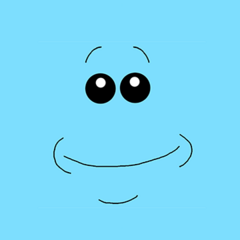-
Posts
10 -
Joined
-
Last visited
Awards
This user doesn't have any awards
About Techno Blueberry
- Birthday Apr 08, 2002
Contact Methods
-
Discord
Techno Blueberry#0001
-
Steam
https://steamcommunity.com/profiles/76561198952032312/
-
Xbox Live
TechnoFuzzy
-
Twitter
@TechnoFuzzy
- Website URL
Profile Information
-
Gender
Male
-
Location
Alberta, Canada
-
Biography
A SFW furry, tech enthusiast and nature lover.
System
-
CPU
AMD Ryzen 5 5600X
-
Motherboard
MSI MPG X570 Gaming Plus
-
RAM
Corsair Vengeance LPX CMK32GX4M4D3600C18 8 GB DDR4-3600 DDR4 SDRAM x4
-
GPU
AMD Radeon RX 5700 (8176 MB)
-
Storage
Samsung SSD 850 PRO 512GB (512 GB, SATA-III)
-
Display(s)
AOC Q2770 [27" LCD]
Acer X223W [22" LCD] -
Operating System
Microsoft Windows 11 Pro for Workstations
-
Laptop
Nitro AN515-51(modified)
-
Phone
iPhone 11
Recent Profile Visitors
234 profile views
Techno Blueberry's Achievements
-
Techno Blueberry changed their profile photo
-
This likely affects Windows 10 as well as Windows 11 but the issue goes as described: Your application, example chromium based browser, tries to open a an external application, examples being: roblox, anything in the Android subsystem, minecraft, and any other application links. You get a pop up that says "get an app to open this [an app] link" Even if it's not a store app, which is the biggest problem because that's the only option it gives you. I recently went through some operation system files corruption which is likely the cause (which all operation files minus some specific applications has been fixed with Windows automated repair commands), but of course what I'm looking for is the fix to the applications. I've tried searching online and well it's all been too specific and I'm hoping that we can describe a solution here for anyone else who has the issue to find a more general fix. I'm looking for something like "registered link management" that I feel like Windows has but I don't remember where it is, I know you can do it inside of the registry but obviously that's a bad idea and would be hard to find every application that has this issue. One of the known fixes that only works for some applications that are smart enough to self repair during reinstall is: running the installer again on an application. Like roblox will fix the link and you will no longer have problems but stuff like an Android subsystem app, not so much. Oh also if the app is from the windows store you can just go to the apps settings in windows settings and run repair which will get the links working again. I'm also looking for help in this because I know that I'm going to run into many more application links that don't work, it's just a matter of time. I mean I still have a few that I have no idea how to fix, because well reinstalling the application didn't fix it. And just to stress this, windows is running fine, there's nothing wrong with my browser, and it affects apps on or off of the Windows store. Thank you for your time, and I hope we can come up with solutions that aren't reinstalling windows. lol
-

display What's the perfect 1440P curved monitor?
Techno Blueberry replied to Techno Blueberry's topic in Displays
it took a while but my brother finally settled with this display from Amazon: Dell Curved Gaming, 34 Inch Curved Monitor with 144Hz Refresh Rate, WQHD (3440 x 1440) Display, Black - S3422DWG -

display What's the perfect 1440P curved monitor?
Techno Blueberry replied to Techno Blueberry's topic in Displays
I've sent my brother all the displays mentioned here, I suppose whichever he chooses is what I'll mark as the solution, although it looks like he was not expecting the prices of displays, so it might take a while for the choice. I'll send updates as I know more. -

Minecraft Server Build Parts Recommendations
Techno Blueberry replied to Smithson52's topic in CPUs, Motherboards, and Memory
A raspberry pie could probably do it. The main concern is having enough RAM, really your main goal is to find A computer that's really low power usage, any old Intel laptop tends to be ideal for this. Here's what I use for my minecraft servers, it's a bit overkill but I can run a lot of servers included modding ones. Operating system: Microsoft Windows 10 Pro (Everything the system doesn't need to run deleted) Ram: Corsair Value Select CMV16GX4M1A2666C18 16 GB DDR4-2666 DDR4 SDRAM x2 CPU: HexaCore Intel Core i7-8700, 4300 MHz (Hyperthreading turned off, clock set to be very dynamic to allow low clocks at low usage.) GPU: integrated graphics Operating system drive: Samsung SSD 970 EVO Plus 250GB -

display What's the perfect 1440P curved monitor?
Techno Blueberry replied to Techno Blueberry's topic in Displays
Just got an answer from my brother. Apparently max $400 Canadian which is not great, but there's a price I suppose. -

display What's the perfect 1440P curved monitor?
Techno Blueberry replied to Techno Blueberry's topic in Displays
I'm not really looking for bleeding edge technology, just the notes I mentioned above, hopefully the price won't be too wild. and I suppose 32 inches would be better than. -
My brother is looking for a new monitor and he wants it to be curved, in my mind the ideal monitor for him would be a 1440P 100hz+ 16:9 monitor with FreeSync or similar technology. But there's so many choices out there, does anyone have any recommendations? The goal is for it to be around 30 inches, he's got limited desk space. Note of focus points: Resolution: 1440P Refresh rate: 100Hz+ Aspect ratio: 16:9 Screen size: 30~ inches diagonal Technology: Variable refresh rate Thank you all very much for your time! Hope this can help others find a good display recommendation too.
-
Can someone help explain what's going on here? I don't recall having this problem before I tried overclocking, I ended up having to reset the bios settings because the system wouldn't post, so everything went back to automatic / default and yet somehow I'm having this new random spiking of temperature and I'm not sure what to do about it. If anyone has any recommendations or answers to what's up, let me know!
-

Good PC parts for long-term support
Techno Blueberry replied to Techno Blueberry's topic in New Builds and Planning
Thank you everyone for the recommendations! I guess I really should've just started on PC part picker myself. Though I am glad to see that at least the majority agree on the same CPU, so I'll definitely be using that. And the motherboard which I was going to have a really hard time deciding with, looks like I got great recommendations there too! I'll probably just take the terabyte drive from my laptop, as it has two drives and me moving all the games off it will no longer need it. Still going to have a hard time finding a display it looks like, and I am aiming for air cooling, because I don't really care about quietness, and that's a good place to save money in. I'll definitely need a more powerful power supply as well, as I am going for the 3000 series of Nvidia, it looks like based on the videos I've seen 1000 watt power supply is most recommended. In fact, if anyone knows a case good for airflow, and size doesn't matter to me. Bigger is better for fitting if you ask me, that's what I'm aiming for. -
Budget: More or less around $3000 CAD ($4500 CAD max) Country: Canada, Alberta Games, programs or workloads that it will be used for: Programs: Blender (3D modelling) Gimp 2 (2D art) Audacity (audio editing) Games: Second life Minecraft VRchat I do plan to use the system for virtual reality, and I like to run Minecraft with shaders, let alone second life‘s demanding properties. I also have many other Indy games that are generally demanding all around. Other details: No existing parts, other than a cheap mouse and keyboard. A VGA/DVI display from 2006. I plan to buy as soon as the latest Nvidia GPUs are more readily available. I’m thinking somewhere around the 100 FPS range for display, as I don’t have the fastest reaction time myself, also looking for a really good colour accuracy, and 4K. RBG lighting not necessary. Being able to turn it all off is necessary though. Oh and of course, looking for parts that I do not need to update for a long time. And avoiding one’s that will stop receiving updates to quickly. Thanks for the read, and any future help! My first time trying to do something like this.