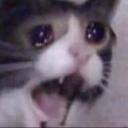-
Posts
15 -
Joined
-
Last visited
Awards
This user doesn't have any awards
Voltage000's Achievements
-
Voltage000 changed their profile photo
-
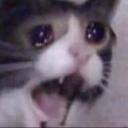
ASUS PRIME A320M-A No Display
Voltage000 replied to Voltage000's topic in CPUs, Motherboards, and Memory
i let it sit for a long time and no display ever showed up.- 32 replies
-
- help
- no dsiplay
-
(and 1 more)
Tagged with:
-
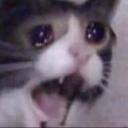
ASUS PRIME A320M-A No Display
Voltage000 replied to Voltage000's topic in CPUs, Motherboards, and Memory
im gonna wait 3 minutes and see what happens- 32 replies
-
- help
- no dsiplay
-
(and 1 more)
Tagged with:
-
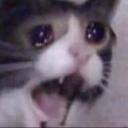
ASUS PRIME A320M-A No Display
Voltage000 replied to Voltage000's topic in CPUs, Motherboards, and Memory
should i wait like a minute or two- 32 replies
-
- help
- no dsiplay
-
(and 1 more)
Tagged with:
-
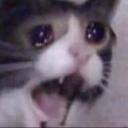
ASUS PRIME A320M-A No Display
Voltage000 replied to Voltage000's topic in CPUs, Motherboards, and Memory
ah ok, ill try it rn, after i do try it do i take out the battery for the 10-15 minutes or do i try and power on again?- 32 replies
-
- help
- no dsiplay
-
(and 1 more)
Tagged with:
-
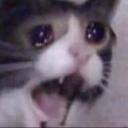
ASUS PRIME A320M-A No Display
Voltage000 replied to Voltage000's topic in CPUs, Motherboards, and Memory
should the computer be on, like the psu be connected?- 32 replies
-
- help
- no dsiplay
-
(and 1 more)
Tagged with:
-
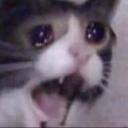
ASUS PRIME A320M-A No Display
Voltage000 replied to Voltage000's topic in CPUs, Motherboards, and Memory
would any screwdriver do the trick or does it have to be a flathead?- 32 replies
-
- help
- no dsiplay
-
(and 1 more)
Tagged with:
-
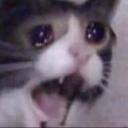
ASUS PRIME A320M-A No Display
Voltage000 replied to Voltage000's topic in CPUs, Motherboards, and Memory
i suppose in the future i could upgrade the psu, right now im just trying to fix my display issue, ill keep the graphics card stored for now and stick with my old one.- 32 replies
-
- help
- no dsiplay
-
(and 1 more)
Tagged with:
-
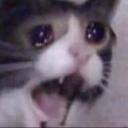
ASUS PRIME A320M-A No Display
Voltage000 replied to Voltage000's topic in CPUs, Motherboards, and Memory
ok so how would i jump it?- 32 replies
-
- help
- no dsiplay
-
(and 1 more)
Tagged with:
-
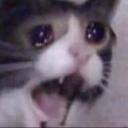
ASUS PRIME A320M-A No Display
Voltage000 replied to Voltage000's topic in CPUs, Motherboards, and Memory
yes all the old parts are back in, where would the jumpers be located on my board my old gpu is a gefore gtx 1050ti 4gb, my power supply is astrape m1 550mw, i only have 2 6 pins and 2 extras hanging off of those 6 pins, and i've always plugged my hdmi into my graphics card.- 32 replies
-
- help
- no dsiplay
-
(and 1 more)
Tagged with:
-
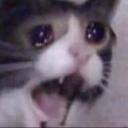
ASUS PRIME A320M-A No Display
Voltage000 replied to Voltage000's topic in CPUs, Motherboards, and Memory
no display shows up even when i put the old cpu back in. ok ill be sure to try it, tp clear cmos do u remove the battery or how do i do it with my board?- 32 replies
-
- help
- no dsiplay
-
(and 1 more)
Tagged with:
-
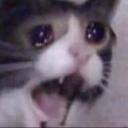
ASUS PRIME A320M-A No Display
Voltage000 replied to Voltage000's topic in CPUs, Motherboards, and Memory
AMD Ryzen 1300- 32 replies
-
- help
- no dsiplay
-
(and 1 more)
Tagged with:
-
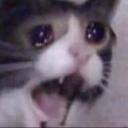
ASUS PRIME A320M-A No Display
Voltage000 replied to Voltage000's topic in CPUs, Motherboards, and Memory
ive only attempted to use a separate cpu once, thats the one i was upgrading to, the cpu i went back to was the one i had always have.- 32 replies
-
- help
- no dsiplay
-
(and 1 more)
Tagged with:
-
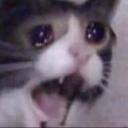
ASUS PRIME A320M-A No Display
Voltage000 replied to Voltage000's topic in CPUs, Motherboards, and Memory
Oh those are plugged in all the way- 32 replies
-
- help
- no dsiplay
-
(and 1 more)
Tagged with:
-
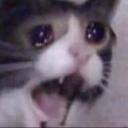
ASUS PRIME A320M-A No Display
Voltage000 replied to Voltage000's topic in CPUs, Motherboards, and Memory
How do i know if the cpu power cables got unplugged? the fans move for everything besides the new graphics card. heres the part picker for the new parts this was my first time ever upgrading a pc, i didnt know i had to go into the bios and update. PCPartPicker Part List Type Item Price CPU AMD Ryzen 5 3600 3.6 GHz 6-Core Processor $199.99 @ Best Buy Storage Seagate Barracuda Compute 2 TB 3.5" 7200RPM Internal Hard Drive $54.99 @ Newegg Video Card Gigabyte Radeon RX 5700 XT 8 GB GAMING OC Video Card $409.99 @ Newegg Prices include shipping, taxes, rebates, and discounts Total $664.97 Generated by PCPartPicker 2020-10-20 17:18 EDT-0400- 32 replies
-
- help
- no dsiplay
-
(and 1 more)
Tagged with:
-
I was upgrading my graphics card and cpu and putting in a new hard drive, once the new cpu was in and the new graphics card was in and the new hard drive, there was no display when i turned it on. I disconnected the graphics card and put the old one back in, still no display, took out the new cpu and put the new one back in, there was still no display, i went to asus support and did everything they asked, and i still have no display when showing up, ive tried connecting the hdmi directly to the motherboard with the cpu and i still get no display. Please help me out.
- 32 replies
-
- help
- no dsiplay
-
(and 1 more)
Tagged with: