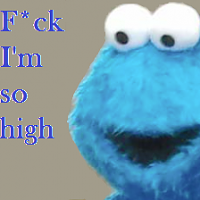-
Posts
203 -
Joined
-
Last visited
Awards
This user doesn't have any awards
Contact Methods
-
Steam
Frownwarrior
-
Origin
Frownwarrior
-
UPlay
Frownwarrior
-
Battle.net
Frownwarrior
-
PlayStation Network
Frownwarrior
-
Xbox Live
Frownwarrior
-
Twitch.tv
Frownwarrior
Profile Information
-
Gender
Not Telling
-
Location
Bern, Switzerland
-
Member title
Junior Member
System
-
CPU
Intel i7 4770K @ 4.6GHz
-
Motherboard
Asus Maximus VI Impact
-
RAM
Kingston HyperX LP 1600, 2x8GB
-
GPU
Asus RTX 2070 turbo with EKWB
-
Case
Phanteks Enthoo Evolv ITX
-
Storage
1 WD Black 4TB, 2x WD Blue 1TB
-
PSU
Seasonic 650w Gold
-
Display(s)
Some old cheep 1080p Dells and Samsungs
-
Cooling
custom Waterloop, 2x 240, custom IHS, Lian-Li Unifans
-
Keyboard
Razer BlackWidow Ultimate
-
Mouse
Razer obelisk
-
Sound
Mackie CR5BT
-
Operating System
win 10
Recent Profile Visitors
1,108 profile views
Frownwarrior's Achievements
-
did they ever finish the 1pb ssd server ?
-
okay thank you for your answere. I just checked all the drives.... according to this form the WD Blog: https://blog.westerndigital.com/wd-red-nas-drives/ .... All of my drives... are.....WD40EFRX!!!! therefor CMR !!! Yes baby !! xD I planed to buy 4x 6tb HDD and use ZFS Z1. But now I might use Z2. great this made my day 35€ for a 4TB HDD. that feels so good All I need now is to find an HBA that will work, and that they will ship to switzerland XD
-
You are right about the high cost and the low benefit with it. And yes, most devices in my home have only 1g nics. and some do have 2.5g or 10g. I checked prices at covid peak and it would cost me about 2.500.- to get 25g to my main 4 PCs/server..not worth, yes. fun ? heck yeah. I got an 16 port 10g switch for free. so my LAN-Party would be fast as sonic the hedgehog. xD Anyway I got off topic.... The HBA you recommended is PCI-e 2.0 x8. that would theoretically mean x2 PCI-e 4.0 if i had two Nvme SSDs, a low-end graphics card with x8 pcie-e 3.0 and maybe a 10g or 25g nic with x4 PCI-e 3.0 in use. would i need a mainboard with at least 8 to10 PCI-e 4.0 lanes and 8-18 lanes directly from the cpu (usually for graphics cards and a Nvme)? is that right? or am i approaching a bottleneck again ?
-
Thank you for your answer. Well I know that CMR would be the way to go, and I really need to check today the disk on detai. (because it was a 1 time sale, I just grabbed all the drives and bought them. they were 75% off becasue of an error ) My current NAS as many other system in my houshold have WD RED in them, most of them from 2014/2015. So far I hade not a single one failing. I know that they could fail anytime, but I guess for the price I could wait 1 week to rebuild.... I mean otherwise the performance is the same, isnt it ? Well my provider has mad balls of steels and fights against the big ISP here. Since 2014 I have been a customer and I have 1Gb for only 65$/mt. The only have 1 price. and now they show off against big players and offer 1, 10 and 25 for the same price its crazy. And yeah I thought why not. My partner works in an advertising agency. Very often also from home. She often has to download and upload hundreds of gigabytes of data. so a faster connection would be exciting. even if we can realistically not utilize the 25g. (provider: init7.net) Thanks for the link. do you have personal experience with these cards ? were there any limitations from the operating system side ?
-
Hello together, My current old NAS consists of the following components: I7 3770k Asus Saberthooth Z78 3 WD RED 4Tb 3 SSD OS: OpenMediaVault and has some software problems and is no longer available online. Now I had the opportunity to benefit from a great deal. 7 brand new WD Red 4TB harddisk for the price of 35€ / disk. (YES per disc!) So I have 7 new hard disks. (I have not yet checked them in detai, but I think they are SMR models but for the price I really do not care). Since the effort to solve the software problems, for me as a noob, are very high, I decided to build a completely new NAS and use the old one as a backup. The old NAS had relatively few hard drives, I did not think much about the data throughput of the chipset. But now it looks different with 7 disks. (possibly also 8) I want to keep the costs as low as possible and try to buy used hardware wherever I see it as uncritical. But with the motherboard it is difficult. I have looked at the following motherboards: AsRock x570 Pro4 AsRock x570 PG Velocita AsRock x570 Steel Legend All of them have 8 Sata ports which are directly connected to the chipset. I know that in the past there were tests on platforms like Z87, where it was shown that the maximum data throughput was already reached with 2-3 SSD. Of course, the new NAS only has hard drives, but I also intend to use 1 to 2 Nvme SSD as cache or OS. In addition, there is probably also a video card (something very simple, in the old one is a 750ti in it, because it does not consume additional power. From time to time I run game server over the NAS, where some needed a graphics card e.g. ARK). I will also upgrade my whole home network to 25Gbit next year. Since the NAS will also be used for downloads and home office, this will surely be one of the first systems to get a 25Gbit connection. I want to use ZFS as my experience with it has always been positive. What are your experiences? Does anyone have a similar setup? Does it make sense to connect everything to the chipset? Do I need to install a controller card and if so, which one? (I don't want to install a RAID controller that costs $1000.-) Are there other platforms that are better suited? (price/performance) I don't want a rack server because the NAS is in the office. #Noise pollution. Thank you in advance for your helpful inputs. -Frownwarrior
-
I found this very interessting HDMI spiter/switch. https://feintech.eu/collections/hdmi/products/feintech-vms04201-hdmi-matrix-switch-4x2-mit-audio-extractor-scaler If I understand this right, it will split the earc signal so that I can route it to the soundbar and get dolby atmos support (if my device has it) and still connect it direktly to my tv, right`? has anyone any experiance with this typ of devices ? to they add a lot of lat. ?
-
so I connect the TV to the soundbar via optical audio and all the devices I connect via HDMI to the TV. Does the TV need support surround sound or Atmos or will it just send all data over the optical port and the soundbar does all the processing ? Do i need to setup something on my mini PC so that we can enjoy movies on Netflix with Atmos ? sorry maybe I'm just really stupid and dont get it but I'm just really confuse ^^'
-
Hi guys, I need your advice. At the moment we use an old plasma TV every day. ( I think its this one LG 50PN4500 : 50” CLASS PLASMA HD TV (49.9” DIAGONALLY) | LG USA ) It already has several defects but is still running. In the near future I would like to change to an LG OLED TV. There is a great deal at my local electronics shop right now. This LG soundbar for under 450$ (LG DSN9YG | 5.1.2 Soundbar | Dolby Atmos® | LG Deutschland) I have a very simple and cheap China HDMI switch connected to a mini PC (Intel Nuc) and a Nintendo Switch. Other ports are sometimes needed for a Playstation to watch bluray movies. This switch is connected to the TV. There is only one HDMI input and output port on the new soundbar. Since the speakers on the TV are becoming more and more defective, I only want to play sound through the soundbar. What is the best way to connect at least three devices? Do I need a better HDMI switch? The soundbar has HDMI2.1 connections. Can I also use the surround sound functions if I don't have any devices with HDMI 2.1? I think the TV only has two HDMI connections, I'll have to check again later at home. What can I do now so that I don't always have to reconnect the cables? Am I missing something? Thanks for your help
-
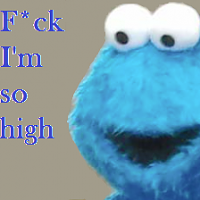
First Custom Mechanical Keyboard - Need your Help
Frownwarrior replied to Frownwarrior's topic in Peripherals
Well on the Aliexpress website they offer this: Montage Service Für YMD96 YMD75 GH60 YD60M Schalter leds|Tastaturen| - AliExpress soo maybe I wirte an email to them first. But it looks good so far. I think I will buy something like the Kailh Copper switches. they sound not so loud. Some call them "taclinar" .... I used to see Kailh as a copycat of MX with less good quality but I guess they are fine ? Maybe I will buy 12 of them for my "gaming keys" and the rest maybe a silent switch... idk. I have now some days off and I will decide on what I want to order. -
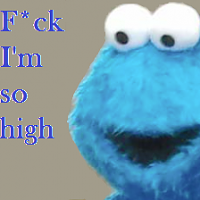
First Custom Mechanical Keyboard - Need your Help
Frownwarrior replied to Frownwarrior's topic in Peripherals
I think, I found something: YMD 96 Kit 2 ÜBER QMK Aluminium CNC Top Bottom Messing Gewicht Hot Swap Typ C PCB Für Kirsche MX Mechanische Tastatur DIY Kit|Tastaturen| - AliExpress If I understand them right, they offer Case, Plate and PCB with ISO. They also mount the LEDs for you if you order them. The only thing I would need are switches and keycaps, right ? Do you guys have any experience with this brand? What do I have to look for with PCBs? Like N-Key rollover or other functions? -
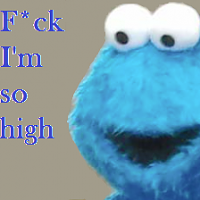
First Custom Mechanical Keyboard - Need your Help
Frownwarrior replied to Frownwarrior's topic in Peripherals
Thanks again for your answer. So I think I got all the information I need to find something for me. Only hard part is, to find something that looks and feels nice and is ISO... oh and in stock.... xD You might be right... maybe I just place 4-6 switches on QWERDF or so with a speed switch and the rest maybe with silent switches....ikd... Thank you for the tip. I did not look into lube yet. -
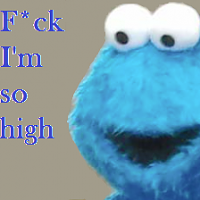
First Custom Mechanical Keyboard - Need your Help
Frownwarrior replied to Frownwarrior's topic in Peripherals
Thank you for your awesome help. I'm interesred in MX Silver for the short travel distance. I play mostly MOBA-games and it might be just marketingi but I would still like to try them out. I like tactile feel but for my new keyboard I want to focus on "quiet/ silent", "quality", looks and "customizable". I'm open to try out linear switches. How hard is it to replace the switches on a keyboard. I guess if I buy a keyboard that has MX switches, I could only replace it with other MX right ? -
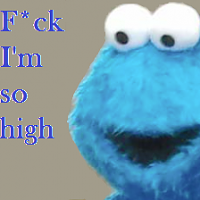
First Custom Mechanical Keyboard - Need your Help
Frownwarrior replied to Frownwarrior's topic in Peripherals
Thank you again for your help. The 95% keyboards look cramped not sure if I will like it but I think they will work to. I just have to get use to it I guess. The KBD19X looks nice. Do I understand it right, it is ISO compatible? What I don't like is the mini-USB interface. What I mean by brand recommendations is like what brad do you have the most trust. Like I only recommend and buy for my customers Seasonic power supplies. Why ? I build pc for almost 20 years. Most Corsair or Silverstone power supplies failed while I had not a single Seasonic on that failed on me. Thats what I meant with recommendations of good brands. I googled a lot and I narrowed down: I looking for: Switches that are like a mix of MX Speed Silver and MX Silent. I would prefer tactile switches but i don't want to have the noise anymore. Backlight on my switches. I don't care about RGB but it must have a keybacklight. ISO compatible. 95%, 105 or 1800 are fine. USB-C! I would prefer a DIY Kit because I think it would be fun to build a keyboard but assembled is also fine. Did I miss something? I hope its now more clear for what I'm looking for. -
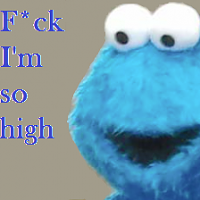
First Custom Mechanical Keyboard - Need your Help
Frownwarrior replied to Frownwarrior's topic in Peripherals
Alopow 108 100% Mechanical keyboard wooden case rgb type c usb-c softw – KPrepublic this one looks really nice. does anyone know if its possbile to only buy the case and pcb ? -
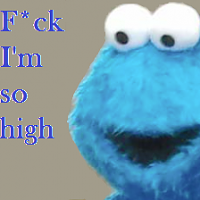
First Custom Mechanical Keyboard - Need your Help
Frownwarrior replied to Frownwarrior's topic in Peripherals
Thanks everyone for your very usefull tips! I can touchtype but I don't want blanc keykaps I like the prints on them xD the tai hao blue looks nice too bad its out of stock. German layout is also fine. I think I try out switches that are like MX Speed or MX Silent. I knwo that some people say that Cherry ist not the best of the best. Do others have something like MX Speed or Silent? 105-Key ISO Custom Cherry MX Keycap Set - WASD Keyboards This website sells custom keycaps but its looks like that they are not translucent. I would love to have the light shine through the caps. the CU80 looks nice, but I want a fullsize one. I use daily the numpad and I don't want two devices. I define quality with a keyboard that last me at least as long as my Razer one. It should be durable. I'm in love with all the beautiful aluminum keyboards. I really want one xD The 1800 is an interessting option. It would be also sutibal. wow thank you very much. So many information :D I know that the 105 Layout is "only" common in like half EU but I didn't expect it to be so complicated :D Keyboard Parts 1 × PCB 1 × Mounting Plate (Optional, Recommended) 1 × Case 105 × Switches (or 109, for + 4 Media Keys) 1 × Stabilizer Set 7 × 2U Stabilizers 1 × 6.25U or 7U Stabilizer (Check Compatibility with PCB + Keycap Set) 1 × Keycap Set (105/109 Keycaps) 1 × Cable Are there any parts which you would generally recommend? Like this PCB from brand xyz is the best für 105 keys or this brand has the best and nicest cases ... something like this I'm still searching for good key switches. But i still don't knwo which one are good xD