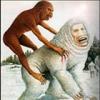-
Posts
46 -
Joined
-
Last visited
Awards
This user doesn't have any awards
About Playden
- Birthday October 11
Profile Information
-
Gender
Male
-
Member title
Junior Member
System
-
CPU
Intel Core i5 4670k
-
Motherboard
Asus Z87-C
-
RAM
12GB 1333mhz
-
GPU
Sapphire r9 290
-
Case
Corsair 200R
-
Storage
250gb Sandisk SSD, 1tb segate barracuda HDD
-
PSU
Corsair RM 850
-
Display(s)
Acer x213w
-
Cooling
Corsair h100i
-
Keyboard
Logitech K120
-
Mouse
Razer DeathAder
-
Sound
Razer Electra
Playden's Achievements
-
I am curious to see if there are any reasonably priced eGPU boxes that would work with a MacBook Pro 2016. I have seen a few online that use USB C interface but I honestly can't find any real info about people testing them on MacBooks, aside from some outrageously expensive ones. If anyone has any prior experience or has heard of it being done, some info would be greatly appreciated. I am looking to do it fairly cheap since I already have an r9 290 from my desktop rig that died on me, the card works fine so I want to see if I can put it to use.
-
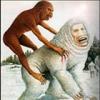
Lenovo Tab a10 trade for Lenovo T420? Worth it?
Playden replied to Playden's topic in Laptops and Pre-Built Systems
The tablet's MSRP is CAD$279. So I assume used they would go for $200 at the very most. It would be a trade so I would not lose any cash with this. He claims the battery is fine but I would end up replacing it some time. I don't mind putting some money into it over time if it is required. I am just wondering if it would be worth it to do that. -
I have a Lenovo Tab a10 and someone is willing to trade a T420 for it. Do you think it is worth it? I was looking at getting a laptop like this so I can do more productivity when I am not at my desktop, but it is not a necessity. But if I do trade I will be losing access to android apps, I don't see this as being an issue but it could be. I mostly just browse the web while I am out or at school, so the tablet is perfect for that since it is small and light, but there have been times where it would be nice to be able to type something comfortably or play Mount & blade while waiting, things like this that make me want a laptop, also my desktop is more than sufficient to run almost anything I throw at it, so its not like I do not ever have access to the things I would use the laptop for. I guess I am just hesitant since I know these laptops are older, but I assume it would be fine for what I want but I am not sure. your opinion is appreciated.
-
I do not have the option for settings
-
how do i do that? lol I feel Kind of stupid.
-
I don't have temps but the most resent time it has happened I was watching youtube, so it wasn't really doing anything.
-
I don't have temps but the most resent time it has happened I was watching youtube, so it wasn't really doing anything.
-
I have been Getting blue screens, I don't know why. when I turn my computer on after a thing pops up saying that my computer had an error and I hit more details and I get this. Problem signature: Problem Event Name: BlueScreen OS Version: 6.1.7600.2.0.0.256.1 Locale ID: 1033 Additional information about the problem: BCCode: a0000001 BCP1: 0000000000000005 BCP2: 0000000000000000 BCP3: 0000000000000000 BCP4: 0000000000000000 OS Version: 6_1_7600 Service Pack: 0_0 Product: 256_1 Files that help describe the problem: C:\Windows\Minidump\080114-22401-01.dmp C:\Users\Donovan\AppData\Local\Temp\WER-47439-0.sysdata.xml if that can help anyone help me then great otherwise I have no clue. Should I bring it in to a repair place? I custom build the PC so it might just be I am bad at it.
-
I bought the game yesterday and I went to play it, it worked fine for the first 5 minutes and then everything froze and the screen went black. This happens every time I launch the game, there is no error code it just stops responding around the same point every time. if anyone has run into this before and know how to fix it I would love to hear how.
-
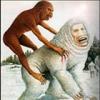
Price to build a simple water cooling loop?
Playden posted a topic in Custom Loop and Exotic Cooling
I am thinking about using a custom water cooling loop for my PC but I am am not sure what I should get. at this point I would need to water cool 1 reference r9 290 and a 4670k, I will most likely add another r9 290 later. I don't know how much I should spend on that so I came here to ask. also right now I am running an h100i on my cpu so another option is to just get like a NZXT Kraken G10 and maybe an h55 or h75 for my GPU, but I think it would be more fun to put a custom loop in depending on how much it costs. -
-
I just bought this monitor today, and it seemed like a very good buy at the time. It is IPS and 1080p, I am upgrading from 1680x1050 so I thought this would be a great upgrade. So far this monitor has been terrible, the screen when set to 1920x1080 has a 1 inch gap between the Bessel and where the pixels cut off. I am running dual monitors with my old one and I tried disconnecting it to see if that was the cause, that did nothing. the only way I can get it to go full screen is if I lower the resolution to 1680x1050 which defeats the only reason of having it. I wanted to ask here before I go and return it, I couldn't find many reviews on this monitor to begin with but the ones I did find people said it was fine. Is it just a problem with mine, or is it just a bad monitor? I bought it for $174 so if I am returning it it would be great if you could suggest a monitor that is good for the same price.
-
I am going to buy a new monitor this week (Unless something comes up and I wait.) and I was wondering which one of these monitors are the better. I will be mostly gaming but I like one of these is an IPS but it has a slower response time. I am upgrading from a 1680x1050 monitor so all of these are better then what I have, these are all within $10 of each other About $169-$179 at a computer store near me (from what I have seen they are cheaper buying in store right now) I just want to see what you guys think or if you have any better suggestions. ASUS VE247H, 23.6"http://www.canadacomputers.com/product_info.php?cPath=22_1195_700_1103&item_id=035364 BenQ GL2460HM 24"http://www.canadacomputers.com/product_info.php?cPath=22_1195_700_1103&item_id=071674 AOC I2367Fh 23"http://www.canadacomputers.com/product_info.php?cPath=22_1195_700_705&item_id=060212 I am looking more for image quality but I am not sure if at that price the IPS is much better. If on that site there is a better one that you recommend that would be great to. I know spec wise they are not much different but I know some panels can look much nicer then others with the same specs.
-
I am looking for a new monitor around $170 canadian. I am really clueless about what to look for, I would like a 27 inch but they are a little out of my price range, are there any 24 inch monitors around that price that are very good for gaming? any help is great, thanks. I was thinking the AOC I2367FH for $174 but I heard that the screen is bad. I was also thinking for a 27 inch the AOC e2752She because I know some one who has 2 of them, but right now it is about $220 and I dont know if it will ever go on sale for cheaper, but that is kinda what I am looking for. Right now I have a 1680x1050 monitor so I guess anything would be better, but I just need some help choosing.