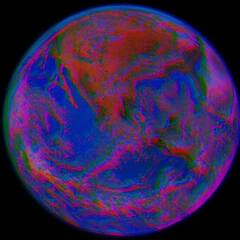-
Posts
11 -
Joined
-
Last visited
Planet's Achievements
-
Hey all, I am looking for product recommendations for a new mouse. I have been surprised to find some difficulty in finding a good high-end mouse that isn't oriented for FPS gaming these days -- e.g. 'superlight', ambidextrous form factor, honeycomb, etc. I don't play any FPS's beyond a casual level anymore, and I would rather have other quality of life features. I prefer a mouse with: lots of extra buttons, and with a body somewhat larger for my big hands. Thumb and pinky rests are also appreciated but not required. I prefer some weight in my mouse too, and I'm not really interested in honeycomb shells or superlights. As for sensors, most everything these days has plenty of DPI and polling rate to satisfy my needs with those. 2.4GHz wireless with low latency preferred, but I'm willing to entertain wired options. Basically all of these desires are the antithesis to the way the gaming mouse industry has been going, so I've been having trouble finding good options. Here are some past mice I've had Corsair M90 Wired (my favorite all-time) Logitech G502 Proteus Core Wired Corsair Ironclaw RGB Wireless Corsair Dark Core Wired I am willing to spend as much as necessary to get what I want, as long as it has a good reputation for durability. So far, the option I've found that fits me the best is the Corsair Darkstar. But I'm interested in learning about some lesser known options if they exist.
-
This is strongly dependent on what you plan to do with it. If you're into simulation titles like Assetto Corsa and VTOL VR, my opinion is that you should pick a headset that prioritizes the headset itself over the controllers. The HP Reverb G2 is a classic choice for this, and very popular in sim titles for that reason. It's quite affordable especially against comparably spec'd displays. It also has inside-out tracking making it a lot easier to set up. However, the controllers are mid at best - I am also into sim titles - so I am typically using my sim rig with a steering wheel or flight controls along with the VR headset. Another con with the Reverb G2 is that the FOV is also very mid, not great not terrible. But the overall experience from the Reverb G2 is excellent for sim titles. Other options that are popular with sim enjoyers would be any higher end choice from Pimax, Varjo Aero, or Big screen Beyond. Of these, I only personally have a Pimax headset. My Pimax is the 5k OLED. The display has fantastic FOV, but there's quite a bit of distortion and lensing effects that cancel out most of the immersion you gain from the FOV. You also have to pay extra to get their DMAS speakers if you don't want to strap headphones on over them. The color on my Pimax OLED is rather poor and overly warm compared to my Reverb G2. Despite the cons: to my knowledge, Pimax has addressed a lot of these issues with their newer releases like the Pimax Crystal. I haven't tested it myself, so I would refer to YouTube reviewers to get a more detailed take. As for the Bigscreen Beyond and Varjo Aero, these are higher budget options. Look at some YouTube videos and see what you think on those. There are also some great VR comparison websites like https://vr-compare.com/. Since you have a 4090 and you're into sim titles, I would be willing to guess that you sound a lot like me and might be open to those higher budget options. For sim titles, resolution and refresh rate are king. My 4090 has no issues driving anything I've thrown at it on my Reverb G2, which is 4k (dual 2k panels I believe). If you are interested in more active VR titles that make use of controllers, unfortunately the aging Valve Index is still the king in that regard imo. Maybe the new Vive too. But the Index controllers are simply hard to beat. Personally I don't play much of anything that uses controllers extensively. Important: Before you buy anything, I highly recommend buying something in such a way that you can return it if you don't like it. The only real way to know if you like a VR headset is to try it yourself. Always make sure there's a good return policy and that they'll accept a return with an opened box as long as you have the serial number/receipt proving you purchased it from them.
-
Hey Everyone, I am running into an interesting issue while attempting to use PS Remote Play on my PS5 to play from my other devices. In short, PS Remote Play works with fantastic performance from my iPad, which is connected via Wi-Fi. It even performs well when I use my iPad from outside the home, with very playable results from as far as 600 miles away while on vacation. However, I get completely unplayable input latency (1.5s+) when I attempt to use PS Remote Play from my Desktop PC. Counterintuitively, this is true despite my desktop being directly connected to the network via Ethernet. The PlayStation 5 is connected via Ethernet as well. I am making this post because I have spent tons of time trying to troubleshoot this issue, and I've reached a point where I'm absolutely stumped, so I'm doing a deep dive on my home networking equipment. Has anyone experienced this? If so, have you fixed it? I am perplexed! I have attached an image with a diagram of the relevant portions of my home network, with information about each item. I am doing this because my home network is a bit unorthodox, and uses a secondary router + MoCA + Switch etc. in order to compensate for our walls being routed with Coaxial cable instead of CAT5e. (Note that despite this, I still achieve excellent results over these lines in other scenarios - e.g. the iPad->PS5 connection as previously, as well as iPad->PC with Steam Link. In other words, this setup achieves its purpose of good performance. The issue is specifically to do with my PC->PS5 Remote Play connection.) Some more details: I have tested with my PC connected directly to ethernet in the following scenarios: Plugged into the Router Plugged into the Modem I have tested with my PC connected to Wi-Fi in the following scenarios: 2.4GHz and 5GHz networks on Router 2.4GHz and 5GHz networks on Modem When playing from the iPad, I am using my PS5 controller connected via Bluetooth. When playing from the PC, I am using my PS5 controller connected via USB-C. I have also tried connecting the controller to my PC via Bluetooth. I have also prioritized traffic for the MAC addresses of my iPad, PC, and PS5 on my Modem and Router. (A side note: When I connect my iPad->PC to play games with Steam Link, this connection works great. Almost no discernable input latency versus playing locally.) Through all of these tests I listed above, I have noticed no improvement to input latency. I know it should be possible to eliminate the input latency on the PC->PS5 connection, because my iPad works fine both in the home and from hundreds of miles away. But I can't for the life of me figure it out. I would blame it on the Windows version of PS Remote Play, but others online seem to find no issues with it. Thanks in advance to anyone that has any advice on this.
-
- remoteplay
- playstation5
-
(and 4 more)
Tagged with:
-
Planet changed their profile photo
-
Sure, just PM me if you have any questions in the future and I will answer them as I see them.
-
Monitors don't. Monitors are not computers. They're just screens. The only thing they do is show something on it when you plug a computer into it. Laptops are actual computers of course, so they are a different thing. Most mid-tier+ laptops these days do.come.with graphics cards built in. Also, protip - as for playing Fortnite, I almost guarantee you don't need 240Hz. If you want to be better at Fortnite, 144Hz will do the trick just fine, you probably wouldn't even notice the difference between 144 and 240. Also, I recommend looking to maybe getting a better mouse, better mousepad, make sure your playing position is good (like sitting at a desk vs sitting on a couch), and make sure your internet is reasonably good (unless you've already done all those things).
-
Well, sounds like we need to clear something up. A monitor is literally just a screen, nothing more. There's a reason you've got a massive rectangle box plugged into it. That's the computer. The monitor is only a screen.
-
What are you trying to get 240fps on anyway? That will make a big difference. Either way, the likelihood is that you won't get 240fps on an iMac besides on simple games. 240fps is a lot of frames. Worse still, the iMac only has a 60Hz display I believe, so anything over 60fps would pretty much be moot. But 60fps is still reasonably good. It's just that people prefer 144+ for competitive gaming.
-
You don't have a 240Hz monitor. If you did, you would know. 240Hz monitors are currently top of the market, very high end. You don't buy a 240Hz monitor without knowing it's a 240Hz monitor, unfortunately.
-
Unlikely. You will need to improve other components of your PC as well in order to keep them from bottlenecking the graphics card, if you can change the graphics card in the first place. Likewise, it's already been said here but you will also need a monitor capable of 240Hz if you actually want to be able to see the 240 fps anyway.
-
The problem with spinning off tasks/kernels on a GPU is that you are very reliant on the internal physical structure of the GPU. For example, just to run a compute kernel on a given GPU, you first need to know the block and grid dimensions, threads, etc which are all divided up amongst the execution threads and fired through the machine. Because of this, it's very difficult to work with 2 different GPUs. However, I imagine that it may be possible to accomplish what you describe if you wrote some sort of custom driver for GPU 2 to essentially 'spoof' GPU 1's structure, with some sort of virtualized translation process between them, both for input and output. Obviously that would slow some things down rather significantly, and you would probably need to make sure GPU 2 at least has physical properties that translate nicely with GPU 1's, so there would probably still be limitations on what types of different GPUs are capable of working with each other through this workaround. Maybe someday we will get some better and more speedy virtualization allowing for this sort of thing out of the box...
-
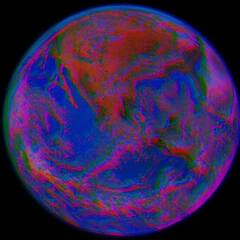
Will the GTX 1650 be compatible with some of my ancient hardware?
Planet replied to Javiee2001's topic in Graphics Cards
You've got a lot of good answers already (including suggestions on potentially going with a different card, etc), but I wanted to pipe in with my relatable experience... Right now, I'm running even more ancient hardware - like, an i5-2500K... But with a 2080 plopped in... And it works great. Is game performance bottlenecked by my CPU? Most definitely. That being said, I still get excellent FPS (more than enough for my 60Hz monitors) in modern games, despite my whole motherboard/cpu/ram combo being straight out of 2011. Especially if the game is well optimized for GPU and isn't too CPU heavy. I don't necessarily recommend it, though it can be a good strategy if you are planning an incremental upgrade but want to start off with something that will give you a good performance boost straight away. [And before anyone gets on my case... I'm well aware of the absurdity. My previous GPU died a few months ago while I've been in the process of saving up and planning for a high budget enthusiast build, so I went ahead and got the 2080 I was planning for with the intention of transplanting it to the eventual new build.]