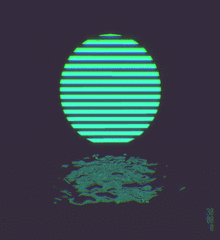howlader
-
Posts
5 -
Joined
-
Last visited
howlader's Achievements
-
Hi everyone
I have a bit of a predicament and needed some assistants please. So basically i have a laptop, and somewhat old monitor. The monitor only consist of cable for sound and power. and a VGA cable. I brought an adapter for the VGA cable which allows a USBC on the other end. So i can plug my VGA cable into my adapter, then plugging my adapter (USBC) into my laptop. Know, whatever my laptop displays is also shown on the monitor. However I want two screens doing two different things, for instance if i have a tab open on my laptop it'll show on the monitor also. But i want that tab to stay open on the monitor while i have a different tab open up on my laptop. I know they're connected but is there a way where i can have two different tabs or videos open without the screen changing even though they're Both interlinked?