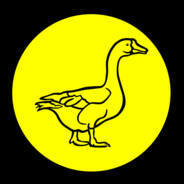-
Posts
29 -
Joined
-
Last visited
Content Type
Forums
Status Updates
Blogs
Events
Gallery
Downloads
Store Home
Everything posted by BradIJM
-
Thanks for this. I think going for RAID 5 and sacrificing the extra TB of data might be the way to go, as I'll have to buy another drive anyways. My only other question is with regards to hardware/software raid. Currently, I'm running a software raid in Windows for my 2x2tb drives. I have an HP P410/ZM SAS controller, so I was thinking about plugging all the drives into this and running a hardware raid, though I haven't really looked into it much. Is this an option, or is there a better way? Currently, my NAS runs on Windows 10, and only has a Minecraft server running on it also, which doesn't get used very much, so not completely against moving over to something like Unraid, though ideally I'd keep the ability to run a server in the future. Thanks again Edit : I have just been reading more about it, and saw Raid 6 instead of Raid 5. Would this be a better solution?
-
I have just moved all my data off my final hard drive in my main rig, so now running all flash. I had a 3TB hard drive that is now going spare, so was thinking of adding this to my home NAS (A repurposed Optiplex 7020 MT). I have printed a replacement hard drive bracket to fit 4 drives instead of 2, and now just want to know what the best way to configure the drives is. I currently have my 2x2TB drives in Raid 1, and ideally, I'd like to go for Raid 5 and add another 2/3tb drive, but don't want to sacrifice storage unnecessarily. My thought is to just throw the drive in and use it for storage for anything I don't need the redundancy for, but granted this isn't much. What would you all suggest? Thanks in advance!
-
As the title says, I'm looking to do my first ever water cooling build and am completely in the dark with what to do/what brands are good/where to buy it from. I used EK's configurator to find what I needed, and have watched a load of videos, but want the most help and advice possible. Here's what I've decided on, and have built the pc around thus far I want it to be a yellow and black colour scheme I want 1 280mm in front and a 240mm in the top (already have my Noctua fans for this, the case is listed in full specs at bottom of the post. Price isn't a huge concern, though would like to keep it down where possible Apart from that, I'm pretty open to any other ideas or advice. Then a question for the fellow Brits, where is the best place to buy parts? I was looking at EK, but they charge nearly £50 for shipping and then customs charges will cost a lot, so would like to buy from somewhere in the UK if possible for this reason. Thanks in advance Specs; AMD 5900X Zotac Amp Holo RTX 3080 32GB 3600mHz CL16 Crucial Ballistic RGB Gigabyte Aorus Master X570 Corsair 4000D Airflow 1TB Samsung 980 Pro 1TB Sabrent Rocket Q 3TB Seagate HDD Corsair RM850 2xNoctua NF-A14 (still need to order 2 new fans for 240mm top rad)
-
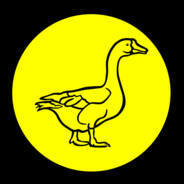
Gigabyte RGB Fusion not syncing all Ram sticks?
BradIJM replied to BradIJM's topic in Troubleshooting
So currently, slots 2+4 are set to desired colour (just static yellow) and the slots 1+3 are running the default rainbow. I cant make a pattern or anything, as my system is black and yellow, so it just looks off. I tried it a while ago, but need to try a complete uninstall. I will keep posted with results of this -
So I'm having an issue with my Aorus Master (rev 1.0). When I orignally got the board, I was running 2x8gb sticks of Crucial Ballistix RGB. Now, I have upgrade to 4x8gb sticks, and they are working perfectly. However, RGB fusion seems to only be detecting the original 2 sticks. It will only control the original 2, no matter what light settings I put them in. I've tried moving the sticks around, and it still sticks with the original sticks, moving to whatever slots they move to. Has anyone else has this issue and know how to fix it?
-
Title is pretty self explanatory. I'm thinking about watercooling my system in a few months. Specs are at bottom of post for those interested. My question is, I'm looking at going for an EK monoblock, as I want to potentially overclock my system, but I also noticed EK do a chipset block for my board (X570). Does anyone have any notice one what difference this makes? Was hoping to find some info about how well it helps to cool it, and how easy it is to install with a gpu and cpu block installed also. I know I wont get any tangible performance increase, I'd more be doing it for temps and noise. If anyone has any advise, it would be much appreciated. CPU - Ryzen 5900x Mobo - Gigabyte X570 Aorus Master RAM - 32GB Crucial Ballistix RGB 3600mHz CL16 Storage - 1TB Samsung 980 Pro 1TB Sabrent Rocket Gen 3 3TB Seagate Barracuda 7200RPM GPU - Zotac 3080 Amp Holo Case - Corsair 4000D PSU - Corsair RM 850
-
Hey guys, so long story short, we’re having some issues with my little sister using her phones for things she isn’t meant to. So my parents have asked me install something on it that will allow them to see what she is doing. She’s on a Android (OS version unknown currently). We have put one on in the past but she was able to remove it, so I need a way of making it so she can’t. Any advise is very much appreciated.
-
Hey y’all, so I’ve started to build my new system, and only have 2 major parts to get; The graphics card and monitor. Pretty sure I will be getting an RTX 3080 when it is out, so looking for a new monitor, though I am stuck on what would be more beneficial. The things I’m looking for in a monitor are as follows ; Must be colour accurate (as I do photography as a side job) high resolution - 1440p and above G-Sync would be a bonus? High refresh rate would be a bonus Currently my budget stands at about £500, but is flexible if required. I’m currently looking at the Samsung G7, it maybe a G9 if I can squeeze out the budget. Also, if someone could help me decide what panel type is the best, and what their pros and cons on each would be great. I already get recommended to get an IPS, but are they much better than VA? Thanks in advance
-
Hey guys, I'm looking for alternative for StoreMI as they discontinued it. I want to use a SATA SSD as a large cache for my hard drive, so am looking for an alternative solution for this. Thanks in advance.
-
There are a few programs that really appreciate hardware acceleration (we have professional computer running Xeons and Quaddros but access is limited, and even more so with COVID), and I am an avid gamer, and am intending on getting a 144HZ 1440p panel.
-
Hey guys, Just built my new system with my 3600, but at idle, the CPU is running at 55-60 degrees at idle. I'm using the stock cooler with the pre-applied thermal paste swapped with Artic Silver MX-4, but that didn't fix the issue. I'm looking at upgrading to a water cooler to fix the issue, but want to know if this is normal behaviour for the R5 3600. I've even tried undervolting it to no avail. If anyone knows of any other solutions, please let me know. The rest of the system is as follows: R5 3600 @ stock Asus B550-f Wifi Mobo 16gb DDR4 CL16 3600mHz running in D.O.C.P GTX1060 (waiting for ampere to upgrade) Thanks in advance.
-
some of us can't afford that much unfortunately. Just gong to wait for Ampere.
-
Just looked and youre right. Damn, that ruins that plan for now. Apparently a new version will be coming out soon, but no idea when
-
Ah, I wasn't aware of this, however my setup would only have storeMI set up on the drive containing data, which I intend to use the spare 1tb HDD to backup important files, so at most, I would likely lose my games library, but as long as my other files are safe, then that doesn't bother me too much, though it would be something to look into before setting up. Thanks for the warning.
-
Hey y'all, so I have ordered all my new PC parts, which consist of a Ryzen 5 3600, Asus Strix B550-F (Wifi), 16GB 3600mHz CL16, and a 750W EVGA PSU. I'm having to wait until next month to order my 2080 Super, though with the impending doom of the Ampere launch, I am beginning to wonder if I am better running my current GTX 1060 a couple more months and waiting for the Ampere launch. The other side of this, Is that I am starting university in September studying Cyber Security, and wanting a powerful PC for the course, so realistically needing the PC build prior to October when I start the course. And obviously with us not knowing when the launch of Ampere is, it is causing me a lot of conflict. Anyone know anymore about this, and can maybe give me some advise?
-
Hey y'all, about to build my new Ryzen 3600 build, and was wondering the best way to set up StoreMI on the system. Below are the drives I will have in my system 1TB NVMe M.2 (Windows Partition) 120GB Sata SSD (Current Windows Drive) 3TB HDD (Games and General Storage) 1TB HDD (Transfer from old system. Potential Backup drive) I have a couple thoughts on how to set the computer up, so I want to know from people who have used StoreMI which option would be better. Option 1 : Have my 1TB SSD set to dual boot Windows and Linux (only a 40GB partition) Set up current 120GB SSD as cache for the 3TB drive Option 2 : Have the 1TB SSD for Windows solely Set up the 120GB SSD into 2 partitions. 40GB Linux drive and 80GB for StoreMI with the 3TB drive I don't know how much space StoreMI likes in the cache, though I assume the more the better, so I assume the 1st option to be best. Though if you know of a better way to set it up, please let me know. Thanks in advance.
-
Alright I'll look into it, thanks
-
So would I be better of doing like a 50gb partition from my NVMe or my spare SATA drive to speed it up? And what software would I be best of using? (on a Ryzen 3600 on B550)
-
Hey y'all, So upgrading my PC this week, and have ordered 2 2tb HDDs, as I use a lot of storage for gaming, and also photo/video editing. Am I better off RAIDing these drives for faster performance and seeing them as 1 drive in the OS, or leaving them as is? Haven't ever RAIDed a drive before, so this field is basically completely new to me, so would highly appreciate some feedback.
-
I know, but If I can get a higher wattage PSU, have the connectors ready for an upgrade down the line, and keep the PSU as efficient as possible, then all good. No point in saving 30p now to spend £1 when I want more powerful parts down the line
-
Hey guys, I'm building a new PC soon, and am wanting to clone my current 120gb SATA ssd to my 1tb NVMe SSD, and my 1tb HDD to my new 2TB drives. What is the best program to do this?
-
I am also uinvesting in a 1440p 144hz monitor, so that will replace my current 1080p 60hz I'm getting the 750W because it isn't much more expensive, and allows headroom for increased core count down the road. Not to mention my motherboard has 8+4 pin CPU power, which I am finding hard to get hold of (plenty about, just none in stock for a couple months) I'm going with the Asus board because It is much more feature rich with things I will be using frequently (10gBit USB-c. 2.5Gbit ethernet, etc) and Asus is currently offering £65 cashback with their motherboards, actually making it cheaper than the Tomahawk Mag.
-
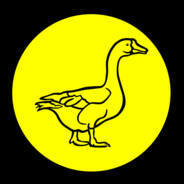
Use Windows Computer for Time Machine?
BradIJM replied to BradIJM's topic in Programs, Apps and Websites
So right now I have a 2TB external drive which I use for my backups, but I was hoping to clean up my system a bit and streamline the backup process, which is why I want to back up to the hard drives internally. Not that it matters much, just a preference. -
Ive been tweaking for about 3 weeks, so pretty happy now. This is how its standing right now. Ryzen 5 3600 Asus B550-e Motherboard 16GB 3600mHz CL16 Corsair Vengence RAM 1TB Sabrent Rocket NVMe SSD 2 x 2TB HDD Gigabyte Windfore RTX2080 Super OC NZXT H510 750W Corsair RM750 PSU
-
Yeah more than able to afford. It will be a gaming, video/photo editing and word processing machine. Overkill for the latter I know, but for everything else more power is always food. I'm working on about £1500, but I get trade discounts with work, so I'm saving quite a bit there.