-
Posts
14 -
Joined
-
Last visited
Content Type
Forums
Status Updates
Blogs
Events
Gallery
Downloads
Store Home
Posts posted by ollietech
-
-
Am looking to upgrade my computer, the main focus of upgrade is the processor as want to get going with a bit of streaming and current one just isnt cutting it.
NZXT Source 340 Elite Mid-Tower
AMD FX-6300 3.50 GHz Six-Core
Gigabyte 970A-DS3P FX AMD 990FX Chipse
Msi Geforce GTX 1060 6GB
Cooler Master Seidon 240V High Performance Liquid Cooling
8GB / 1600mhz
Im not overly tech informed but from the research ive done I will need to upgrade both my ram and motherboard along with my processor if im looking to get a decent processor. I was originally set on spending a little more and getting a i7-9700k but wanted something a little cheaper so looked at the ryzen series but whenever I seem to choose a motherboard it comes up with this error.

+ any help with the bottom 2 notes is appreciated as well thanks.
Budget:
Processor - £200-£400
Motherboard - £100
RAM - £60
Appreciate any help, thank you.
-

Power supply - Corsair CX600 80+ Bronze.
Appreciate all the help
-
2 minutes ago, 5x5 said:
Yeah, you need a CPU upgrade. Get a Ryzen 5 1600AF or 3600 with an ASRock B450 Pro4 and DDR4 3200
My budget is a little bit more, maybe around the £200 range for one, what would you recommend?
-
20 hours ago, 5x5 said:
What exact CPU do you have? Ryzen or FX? What RAM speed and config? What OS and what bloatware is running?
It is FX and my ram is DDR3 running at 1600mhz. Thank you.
Warzone is probably the worst at the moment. Would be happy with a steady 60fps on there
-
Unsure where to post this so appreciate if moderator could move to correct location.
My basic pc specs are:
AMD FX 3600 Six Core
GTX 1060 6GB
8gb of ram
I also have 165hz monitor.
I am aware my pc specs are not crazy but I feel like they should be decent enough to be getting higher than what I am currently getting.
Warzone - 20/30fps like what
CSGO - 90/100 fps
Valorant - 70fps
Have watched videos, read articles and done most of the basic stuff everyone says to do but still no change

-
Will play any entertaining multiplayer, just looking to have some fun:)
-
On 4/4/2020 at 4:34 PM, Chickenfans said:
It could be an issue with the HDMI port on the monitor, but I'm not sure how likely that would be. What brand and model is it?
Have updated with a displayport cable and everything seems to be working fine now

-
looking for some new heads to play with.
Am MG2 play at a decent level, have like 2k hours across acounts so if u wanna grind mm, faceit or esea pugs then lmk
https://steamcommunity.com/id/Kaizenezpz
-
1 hour ago, Chickenfans said:
Did you try going into device manager and updating both the graphics card and monitor drivers?
Yes I have done this, thank you
-
1 hour ago, Ixionn said:
Do you have another PC to test it on? Maybe a laptop? That would let us narrow the issue down between being on the computer side or monitor side. Your symptoms could also be a failing HDMI cable, so definitely try another one and see if the issue continues, bad contact in a failing HDMI cable can cause some strange issues in my experience.
I don't have another computer unfortunately, I did connect it to my other monitor which is just a regular 60hz monitor and it worked perfectly as normal. But earlier when both my 60hz and new one were connected it was making my 60hz monitor flicker as well. Im pretty sure its not my pc cause everything was completely fine before this new monitor. And I have swapped with 3 different hdmi cables. Thank you for your reply :)
-
Am also experiencing some minor monitor lag occasionaly
-
Hello,
I recently purchased a brand new monitor, It is a 165hz display and I have been having some issues with it. It is connected via HDMI and so I know that hdmi cannot support that high of a rate so I changed it in my windows display settings to 60hz but It still flickers and occasional weird crazy colour flickers when dealing with certain apps, especially whenever im changing stuff on the nvidia control panel. And the control panel does not allow me to change it from 165hz it just automitically changes right back. I cant tell whether it is faulty or my HDMI is simply struggling to support my monitor. I am awaiting a dp cable. My graphics card is a Geforce GTX 1060 6GB
Appreciate any help, thank you



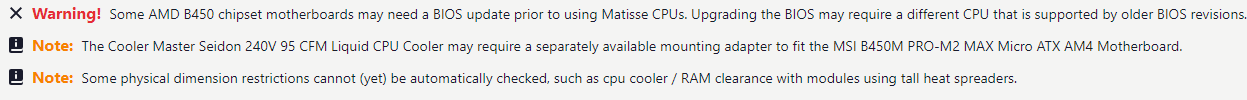

Help with upgrade & compatibility
in New Builds and Planning
Posted
Hi, am looking to upgrade a couple of parts of my pc that is now a few years old and with websites like part picker my case and stuff is a little old so some stuff isnt showing up.
What I currently have:
CASE: NZXT Source 340 Elite Mid-Tower
CPU: AMD FX-6300 3.50 GHz Six-Core AM3+ CPU 6MB L2 Cache & Turbo Core
CS_FAN: Maximum Airflow with 3 x 120mm Corsair
Cooling: Cooler Master Seidon 240V High Performance Liquid Cooling system
w/ 240mm Radiator
HDD: 240GB WD Green SATA III Gaming MLC Solid State Disk (Single Drive)
HDD2: 2TB Seagate SATA-III 6.0Gb/s 7200rpm Hard Drive (Single Hard Drive)
MEMORY: 8GB (1x8GB) DDR3/1600mhz Dual Channel Value Memory
VIDEO: MSI GeForce(R) GTX 1060 6GB Video Card VR Ready [+94] (Single Card)
MOTHERBOARD: Gigabyte 970A-DS3P FX AMD 990FX Chipset, ATX mainboard w/
NETWORK: ONBOARD 10/1000 NETWORK CARD
POWERSUPPLY: Corsair CX600 600W 80+ Bronze Gaming Power Supply [+19]
What I want to add:
cpu : AMD Ryzen 7 3800x 8 core 3.9ghz.
Motherboard: Asus strix B550-f
memory: 16gb corsair ddr4 2666mhz , 2 x 8 sticks.
Any help on wether this stuff will be compatible or any alternatives would be great, thanks:)