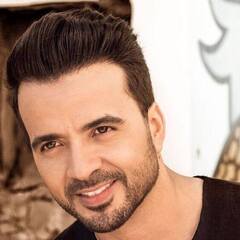-
Posts
20 -
Joined
-
Last visited
Awards
This user doesn't have any awards
Recent Profile Visitors
The recent visitors block is disabled and is not being shown to other users.
Despacitus's Achievements
-
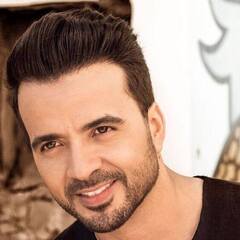
Which ram to choose for my thinkpad E15
Despacitus replied to Despacitus's topic in Laptops and Pre-Built Systems
Got it! This is what I thought- 2 replies
-
- ram
- sodimm ddr4
-
(and 1 more)
Tagged with:
-
I've got an E15 (intel i5 10th gen) thinkpad and I'm willing to upgrade my ram from 8 gigs to 16. And since there's only one slot I need to know what latency should I choose for my upgrade (the current one is running on 2666mhz) I'm hesitant between these two models : https://www.amazon.fr/dp/B01N7K4DV4/?coliid=I2GVZDI8FYIT88&colid=1PZ28M8G9HHRW&psc=1&ref_=lv_ov_lig_dp_it https://www.amazon.fr/dp/B08C4VKYFG/?coliid=I2XZMQSZR49RPV&colid=1PZ28M8G9HHRW&psc=1&ref_=lv_ov_lig_dp_it
- 2 replies
-
- ram
- sodimm ddr4
-
(and 1 more)
Tagged with:
-
Few months ago I decided to add two more sticks of ram (8+8) to my current build so I can have 32 gigs, it went very smoothly and everything was working amazingly. But few days ago I started having blue screens and boot loops which only ended by disabling the d.o.c.p profile which lead to the ram running on its base clock of 2133mhz. After a lot of tweaking and with the help of Dram Ryzen Calculater I managed to get it up to 2933mhz which clearly impacted the processor's performance. I updated the bios and tried to redo the whole thing but without any success!!!
-
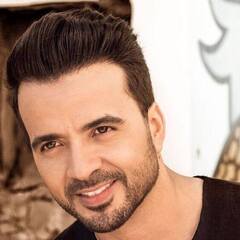
Slim laptop for video editing
Despacitus replied to Despacitus's topic in Laptops and Pre-Built Systems
Wow I've just looked up their website and this seems amazing! and it's all configurable Thank you very much I really appreciate it! -
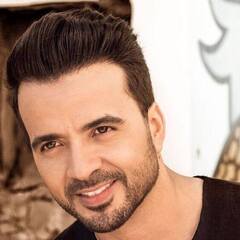
Slim laptop for video editing
Despacitus replied to Despacitus's topic in Laptops and Pre-Built Systems
Well it seems reasonable. So if I accept that fact do you have any light weight portable suggestions? -
I'm looking to purchase a new laptop that is gonna mainly be used for video editing and music production I have a maximum budget of 1500€ (I live in France) I hope that I can find one that isn't too heavy or too chunky It would be perfect if it can be something without extremely loud fans which is crucial for audio recording. I'm open to both AMD and Intel based systems.
-
I added two more 8 GB ram sticks to my current build and I bought the exact same pair of my current vengeance 16 GB 3200 mhz cl-16. But when I tried to put them all together the system started to boot loop and when it got actually to boot it automatically disabled the DOCP profile in the bios and started running on a frequency of 2133 mhz. When looking more into it I found out that it had a different die density that the previous one (8 GB for the new, 4 GB for the old one, both are B-die). So is there anyway that I can fix this issue? or I should replace the new ones?
-
It seems like it is so as you describes; I made an audio test in the BIOS and the problem persisted It's just too frustrating!
-
I've been having issues with my spectre x360's speakers for more than two months Whenever an audio is played (from a file on the pc or from the internet) it starts clear and bright then starts to fade and fluctuate progressively. I've tried to update the sound drivers and tried returning to older drivers without any success. I even sent it for repairing and got the speakers replaced with a fresh windows install but the problem persists. I tried to download the latest drivers from hp's website but it doesn't seem to be installed when I look it in device manager. I tried to relocate the drivers by searching the whole computer and yet no solution! Then I tried to follow this guide but then it told me that I couldn't install the chipset drivers I tried to follow these instructions but it didn't work : https://h30434.www3.hp.com/t5/Notebook-Audio/Re-Speaker-volume-goes-down-unexpectedly-Spectre-x360-model/td-p/7703555
-
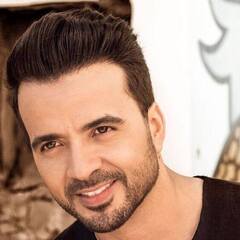
hackintosh Opencore hackintosh for a Sandy Bridge laptop
Despacitus posted a topic in Operating Systems
First of all I should be clarifying that I'm a complete noob in this so plz don't judge me I've got myself this a sweet thinkpad l420 with the intent of turning it into a hackintosh. I tried to follow this guide as it's apparently very popular right now cuz it doesn't need having access to a mac or a hackintosh : https://dortania.github.io/OpenCore-Desktop-Guide/ It didn't include a guide for Sandy Bridge processors but it had one for Ivy bridge that is supposed to work on Sandy Bridge. However I stumbled upon the problem of generating SSDTs for my sandy bridge processor: as mentioned in the guide I should be using this ssdtprgen.sh code to generate the needed SSDTs but without any success. I tried doing it both on windows and linux without any success. In linux it seemed to run but there weren't any generated files that I could find anywhere! I would be grateful to find anyway to turn my machine into a running hackintosh without needing another MacOS-running computer -
This seems convenient since I'd be using HDDs thanks !
-
I'v got this pre built pc from three years ago https://support.hp.com/ch-fr/document/c05997277 and I would like to expand it's storage. For now it has 2 sata slots and one m.2 slot all used. I thought of two solutions; since the wifi slot is an m.2 slot I was wondering if it can be used for some extra storage (I dont care about wifi connection for my pc) if not I found this extension card https://www.amazon.fr/starall-adaptateur-ports-Convertisseur-Multiplier/dp/B079M87ZVN/ref=psdc_2908498031_t2_B016BJ39WO#customerReviews and I was thinking if it would work with one of the two sata slots
-
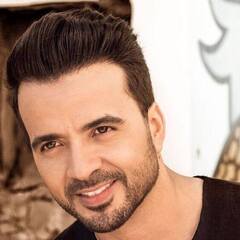
Ryzen 3rd gen for Ableton
Despacitus replied to Despacitus's topic in CPUs, Motherboards, and Memory
Well this looks pretty great, if so I might push my budget to 1194€ and get the Noctua NH-D14 cause I prefer their acoustic performance that is pretty good for recording -
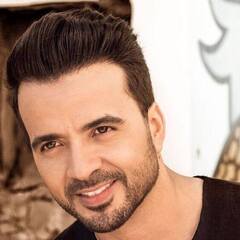
Ryzen 3rd gen for Ableton
Despacitus replied to Despacitus's topic in CPUs, Motherboards, and Memory
Oh thanks for this list however I think that I can skip the ssd cause I already have the very same one from a my current use, so this would leave me with an additional 129€ would it be smart to put it into the 3700x ?