-
Posts
58 -
Joined
-
Last visited
Content Type
Forums
Status Updates
Blogs
Events
Gallery
Downloads
Store Home
Posts posted by AaronG 21
-
-
2 minutes ago, Slottr said:
Yes, but I wouldn't get that board.
What power supply are you referencing?
I would love the help and I appreciate it!
-
1 minute ago, Slottr said:
Yes, but I wouldn't get that board.
What power supply are you referencing?
A thermaltake smart series, and what’s wrong with the board?
-
Is 500 watt good for r5 1600, rx Radeon 480, hdd 500gb, gigabyte b450m bs3h, m.2 ssd, and two fans?
-
I have a rx Radeon 480 and when I play games it the gpu usage jumps up and down, is that normal? I also noticed that my FPS has dropped, please help, idk what to do, all I know is that before when I played fortnite I used to get like 200 FPS top and now when I load a match it goes down, even to 60 and then goes back up idk what’s going on
-
20 hours ago, EmpC said:
Obviously the cooler the better. I personally don't like letting my GPU go over 70 (blower style card). So 65 is fine and will feel hot to us, but these chips are designed to work under load.
Keep an eye on load as this will affect the GPU's temps in Afterburner.
I use NZXT CAM top check temps, it also has another feature, Afterbuner should have it, to set a custom fan curve so you can enforce cooling if you want to instead of allowing stock fan curve.
Just in general, If you hear the fans really going up you might be putting the GPU under too much stress. Check its usage/temps and scale back your game as appropriate.
Ok! I didn’t move neither touch any setting on msi afterburner, other than the fan speed, Bc when I put it on auto, the fans turn off, even on high end games, which causes to over heat for what I have known, this happened two days ago, so since then I just manually change the speed, if I’m playing high demanding games I put it to 90, 100 fans speed and it keeps it to what the after burner says 56-70 degrees. I was worried that it could be that the sensor was broken and it was giving me wrong degrees, but about what you guys told me from our body heat I guess it’s fine if it’s at those temperatures, if you guys can help me on what to do to let it run automatically and fans work normally please let me know
-
What are good temperatures for a gpu? I open msi afterburner and it says (when I play games, ex: gta five) that it reaches at 65c is that good? Bc when I touch the gpu feels hot
-
4 hours ago, Jumballi said:
hwinfo64
Thank you!
-
I have a AMD ryzen 5 1600 and a Radeon RX 480, and it sometimes gets too hot, how can I check the temperatures? If I need a program, which one?
-
I just built a new pc! And when I turn it on everything works fine, i was curious to see the task manager and I noticed that the gpu stuff wasn’t showing, like the % usage and stuff, idk if it’s important or not or if I should worry, the gpu obviously works bc I have a ryzen 5 1600 and my monitor is connected to the gpu and I get stuff showing on the screen like windows etc
-
So what do you guys think I should do? Keep the windows or reset it? I wanna mention the fact that I currently have no internet connected to it, so idk if I could log the dudes info out and install mine, it does give me the option to sign in my Microsoft acc, but I haven’t been able, I currently have another topic going on, on what WiFi card to buy, bc when I use the Ethernet, it says “‘Ethernet 3’ doesn’t have a valid IP configuration” which idk what to do with.
-
My gpu is covering the main one that is installed, and the pcie x1 the only one kinda visible is the last one as showed in the image, what I mean by kinda is bc the my fans from the gpu facing there obviously, and bc of the space I’m worried that there won’t be enough airflow for it, or if the case came that I was able to install a WiFi card there, it could get too hot
-
19 minutes ago, Fishscene said:
When installing Windows 10, you'll have the option to wipe the drive to install Windows.
Just now, Fasauceome said:on the flip side, buyers like myself won't skim the data and sometimes get a free license out of it ;>
Lol I want to do that as well but I can’t use it, it says something like “settings can’t be changed due to your administrator
-
12 minutes ago, PorkishPig said:
I can tell you now, it didn't. It probably probably not have an activated license.
Nearly every seller will wipe a used drives before sending to the buyer.
When setting up Windows 10, just select Custom install, select every partition individually, and press "Delete". Then, select the new SSD from the list and click "Next".
Ok I wanna thank you for the feedback, so #1 I am as surprised as you are, but there is no water mark saying “activate windows” and he didn’t wipe his info, some of the apps were there, it seems that he was a person who tested systems since there was nothing of personal info other than his name and windows acc connected to it. And how can I delete the window and install the same windows but factory, like I make my acc and everything? Bc when I turn on the computer, it directly goes to windows and it says “Greg” no password no nothing and it puts me to the desktop, even when I put the pen drive with the windows installer in that drive
-
On 5/12/2020 at 12:47 PM, Electronics Wizardy said:
do you have anouther slot? Whats your build? PCIE is much better than usb if you can .
I want to do it via pcie slot but my gpu is covering the pcie x1 slot, I have a gigabyte b450m ds3h
-
So I recently build a pc for myself, everything was new except a m.2 ssd that I bought of eBay, I didn’t know it came with Windows, I thought I was gonna install it, so I want to delete the windows from the ssd and install the same windows 10 on the ssd, bc the windows that the ssd has doesn’t let me do stuff bc of the older owner stuff are kinda in there
-
3 hours ago, Electronics Wizardy said:
what access point do you have?
A 2x2 ax is about as you can get now, intel normally being the best, so something like this https://www.amazon.com/GIGABYTE-GC-Wbax200-802-11Ax-Bluetooth-Expansion/dp/B07VNBC5PS/ref=sr_1_6?dchild=1&keywords=pcie+wifi+card+ax200&qid=1589300490&sr=8-6
I’d say a USB port would the best? Bc I don’t have space for a pcie slot since my gpu is covering it, my WiFi is like 15 feet away from my pc, in another room with the doors on the way ofc. I’m looking for a usb connector, that is fast and good for the price, thanks for the info tho!
-
Hello! After building my first ever pc, everything worked fine! But I can’t connect it to internet, since my internet is in another room, I can’t access it via Ethernet cable. Do you guys have any suggestions to what to buy? Like what kind of WiFi adapter is the best?
-
13 hours ago, Grabhanem said:
I have the B350 version of that board-- it's fine, although the VRM is nothing special. It'll be fine for a non-overclocked 1600, but you might want to consider swapping if/when you want to upgrade your CPU.
Gotcha, I have seeing videos that ppl use this motherboard with a 2600, but I might stay with the 1600 for a while, thanks for the feedback!
-
12 minutes ago, Aree Soothsayer said:
Looks decent to me with some good features and slightly better than average sound specs.
Thank you! That really helps me
-
On 5/2/2020 at 4:52 PM, Grabhanem said:
Yep, that's the one.
What do you think of the gigabyte b450m ds3h? Is this motherboard good too?
-
Thank you guys
-
28 minutes ago, Grabhanem said:
The B450M Pro4 is an excellent value board that can do all of those things with ease, and has room to upgrade if you wish.
ok! Is it the Asrock? If so, Yeah I looked it, and everything seems good!
-
32 minutes ago, Gundar said:
Any am4 motherboard with 3 sata ports technically meets your needs.
Gotcha thank you
-
9 minutes ago, Fasauceome said:
The only way you won't get overclocking is if you go all the way down to A320 territory, which will result in power throttling anyway so it's not at all recommended.
So I guess just keep in mind that you'll basically always have overclocking as a feature, just in case.
Gotcha, thank you!





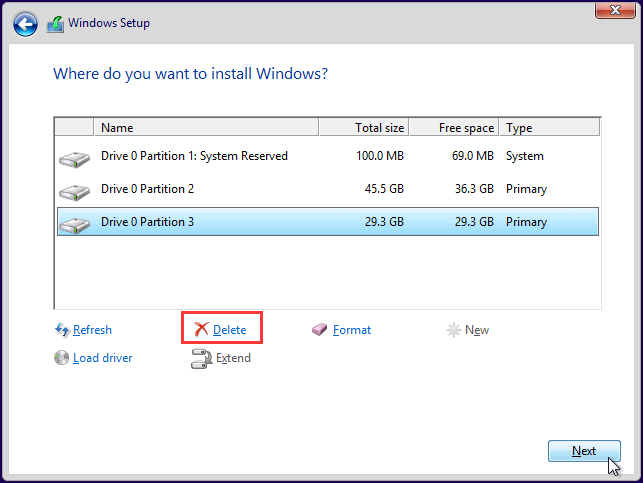
Is 500 watt good for...
in Power Supplies
Posted