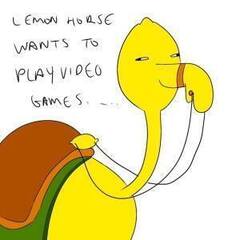-
Posts
15 -
Joined
-
Last visited
Awards
This user doesn't have any awards
LemonHorse's Achievements
-
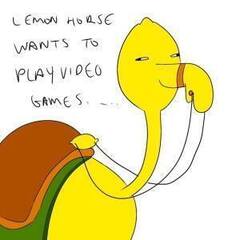
High performance PC for calculating huge matrixes
LemonHorse replied to LemonHorse's topic in New Builds and Planning
As of now it seems 256GB of memory would suffice and they wouldn't necessarily need a gpu right now but they said in the future they may need one. They use Python and Siesta for matrix simulations and solid-state physics calculations. About the matrixes, they mostly work with complex numbers in them and use different complex phases for operations. -
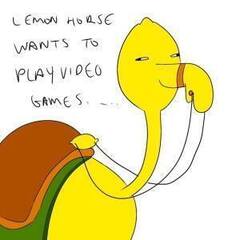
High performance PC for calculating huge matrixes
LemonHorse replied to LemonHorse's topic in New Builds and Planning
The 10.000 € budget is for the maximum possible amount they can spend for a PC, the lower the price the better but it needs to be powerful. They would mostly use it to work with physical math calculations like humongous matrixes (I'm not a scientist but it's university and PhD stuff sorry for the lack of knowledge at the moment) and it would have to be on 24/7 because at any time of the day at least 2 students would run simulations primarily with these enormous matrixes. -
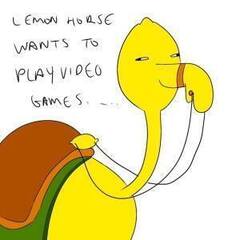
High performance PC for calculating huge matrixes
LemonHorse replied to LemonHorse's topic in New Builds and Planning
I don't know really. I guess in this case the CPU clockspeed has a priority but several people would work on it so definitely needs some cores too. Should a mainstream cpu suffice or should I be looking for a high-end one? -
Budget: 10.000 € Country: Germany Primary function: Calculating and Diagonalizing huge matrixes in Python OS: UNIX based OS to be able to run shell scripts on this soon to be remote machine through SSH My friend and his classmates at university got a budget of 10.000 € for putting together a PC or ordering one from an SI. The main goals needed to be ticked are above. Can someone help me to help them? Any advice about hardware, software and system integrators would be appreciated.
-
LemonHorse changed their profile photo
-
Hello everyone, I have a Gigabyte Z390 Designare motherboard and I have a problem that drives me crazy. If Erp is enabled in the BIOS and I press the power button my PC starts, the vents spin up for a second then it shuts down immediately then proceeds to start up again and the second time everything is alright and it boots into Windows 10 Pro. If Erp is disabled and I press the power button the PC always starts for the first time and boots into Windows. The only problem is if Erp is disabled my keyboard, mouse and headset stays lit after a shutdown. There are no options for the different states on this mobo. I had an Asrock Z390 itx before and it had different options for different states like S4, S5 and it never had this wierd double start up issue but I had to change it out for this Gigabyte mobo. Is there a way to fix this? Thank you for your time.
-
I found some topics on the multi core enhancment (if this is what you meant by the drop down OC option) but my mobo's bios doesn't support it since the 1.6 bios update (mine is on the latest 4.4 version). The strange thing is that it mentions that the all core OC target is at 5GHz but it doesn't do it's job. This is why I came here because I will have to manually set the values for myself and I wouldn't really trust a video on the internet. Much prefer to ask some IT guys here on LTT forums.
-
I would like to ask for some help with GPU clearance in the NZXT H210 case. I was planning to build a brand new PC with components I choose but I got an opportunity which I couldn't refuse. I bought a nicely specced out PC from a kind fellow and now I'm stuck with options. The mobo is a Mini ITX one and I don't want to put it in a mid tower and I really fancy the look of the H210 case. The question is, will I be able to fit the GIGABYTE GeForce® RTX 2070 SUPER™ GAMING OC 8G GPU into case? The length isn't the issue, rather the height. On the official page I see that the case is only able to accomodate a GPU which is 44mm in height and the GIGABYTE one is 50.2mm. I have read that some people could fit even a GPU which is 52mm in height but I couldn't find proof. Does someone have experience with this case?
-
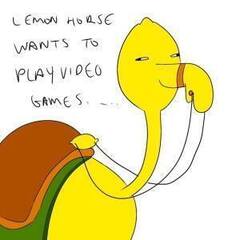
i5-10600KF or i7-10700F for a RTX 3060 Ti?
LemonHorse replied to LemonHorse's topic in New Builds and Planning
The NHD15 is ~130$ here. The Cooler Master Ml240l V2 RGB which I considered as a "kind of fits in the budget" option is ~90$. Will I be alright with that one? -
Budget (including currency): 600000 HUF (~2000 USD but prices are way higher here) Country: Hungary Games, programs or workloads that it will be used for: COD Warzone and COD BOCW, Battlefield V, Cyberpunk 2077, programming Other details (existing parts lists, whether any peripherals are needed, what you're upgrading from, when you're going to buy, what resolution and refresh rate you want to play at, etc): I want to make my new build by february 2020. I will play on a 144Hz 1080p monitor and I already have the peripherals. Because of the differences in pricing I think it would be useless to list all the parts I want to build with but I will mention the specs: i5-10600KF or i7-10700F, RTX 3060 Ti, 16GBs of DDR4 2666MHz CL16 RAM, 1TB NVMe SSD, 750W 80+ Gold PSU, a decent case and cpu cooler. Which cpu will be better for my use cases? I definitely want to OC the i5 to 5GHz if I go with that. If the i5 is the better option should I go for an AIO or an air cooler? The Ryzen 5 5600X is out of the question since it is 130$ more expensive than the i7 which is ~70$ more than the i5.
-
If anyone in the future will have this problem, the 2020 march 4th Armoury Crate update fixed this issue for me.
- 1 reply
-
- aura
- not working
-
(and 1 more)
Tagged with:
-
I have an ASUS ROG STRIX G731GV. I bought the laptop in October 2019 and the aura effects worked fine until December. I tried some things (reinstalling every single asus program from their website, cleaning the registry and then tried different versions of the programs accociated with lighting effects) but I couldn't resolve the problem. I waited patiently for some software updates but this isn't going anywhere. So I ask for your help guys (I hope I'm posting this to the right place, I'm a newbie here). The main problem is that I can't use the rainbow effects in the armoury crate (I used the one which is the pink-blueishpurple-pink one). When I set it, for about 1-2 seconds it's fine but after that it switches into color cycle mode and will cycle between pink and blue like a 1 RGB zone keyboard. The joke is that other settings are working fine. Aura creator won't help either, it has the same problem. What can I do?
- 1 reply
-
- aura
- not working
-
(and 1 more)
Tagged with: