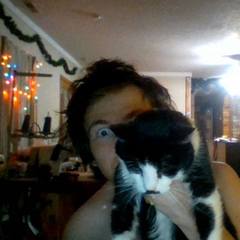-
Posts
14 -
Joined
-
Last visited
Awards
This user doesn't have any awards
Recent Profile Visitors
The recent visitors block is disabled and is not being shown to other users.
Blackwolfgod's Achievements
-
When I got the pc the ram didnt work with the graphics card, I had to install a new gpu and update everything and only then could I get the 1080ti I have to work with this ram. It works with other ram though? I reassembled and it reset the bios and I no longer have another stick of ram whyat settings did it change to make the ram no longer compatible again? and how do I fix? Also how does one fix a humming sound coming from a gpu?
-
Ok so when I bought the pc the ram did not work, I had to use different ram and update bios and 5hen use the current ram. So I started to get a weird humming buzz sound when playing games, I could not find a fix so I took the whole thing apart and it was dusty to say the least I cleaned everything and put it all back into its place, and now the ram gives me dram light again When I oluf a single stick into a1 I get no dram light but i5 holds on vga and then goes to boot and stays. I have a Samsung evo 970 with windows on it, it was booting fine prior to the reassembly, did I reset something? Specs are reyz3n 3600x Gigabyte 1080ti oc black Msi gaming edge wifi mobo Ante truwpower Quattro 850 psu Viper st3el series 3000mhzx24gb8x3 Samsungevo970 500gb Remember prior to this all happening I had a weird buzzing sound when I opened fortnite, i5 worked fine, and then I kicked the settings to low and it started making the sound. When I kicked back up, it auto switched to sync cap at 60fps? So I switched it all back to what it was and the soundnpersisted in all games. Yes I did restore to 2 days ago. Need fix now now. I have tournaments to play.
-
Because I want to in crease performance and its commonly known that disabling tessalation on amd GPUs drastically does so
-
Okay so I get 180 frames in kombuster with 4x tesslation, but the default is set to 16x which gets me 70 fps its a gigavyte 1080ti oc black edition. I have it OC to +70 and +20 memory with 100% fan and PSU ability and 120% heat ( it gets to about 80c) HOW do I set the graphics card to always use 4x tesslation? I need to know, as far as I know I do not even have a product ( like the novidia control panel) that I can use to do this Can I do this with kobuster/afterburner, or what? Someone who has one please explain
-
I have a gigabyte 1080ti OC black, when I bought it I got it used and I'm sure that it had custom settings on it, I keep having weird jumping problems and I dont know why. These are my specs CPU 3600x GPU as stated 16gb ram samsung evo 970 MSI gaming edge wifi motherboard ( heard it was glitchy after buying it) no problems so far? SO when I got it in fortnite ultra I run 80-180 ( sometimes 220) and the lowest drop was 73 Now I installed msi afterburner and tried to OC it, when I did, the game just kept crashing, I assume it was all glitched out, so I just quickly reset to default settings Now that its on default settings I get a 67 fps low and can barely reach 170 fps. My cpu is clocked at 4.18 and does not move a centimeter and stays below 85c under huge load My graphics card is at 99% usage 24/7 while on fortnite (on ultra settings) drops to 0% when closing the game WHen I drop the fortnite settings to low, I get 180 fps easily with maybe a 5 fps flux So in conclusion I do not think it is the CPU, I think that there is some stock settings here that I need to change in order to get it to constantly move at a certain pace Because I noticed that the frame rate actually drops when I am in less demanding areas So for example, I have 170 fps on thje main map of fortnite (huge) But when we are sitting in a box fight map ( tiny and nothing but inside a box) I get 140. Could it be that it is clocked to only use what it is needed and tyherefor is giving me lesser fps when it thinks I don't need more power? And please speak scientifically.
-
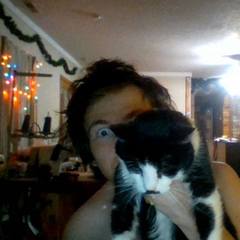
dram light Dram light, MSIx570 gaming edge wifi
Blackwolfgod replied to Blackwolfgod's topic in Troubleshooting
Anything in this at all? -
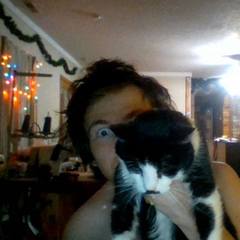
dram light Dram light, MSIx570 gaming edge wifi
Blackwolfgod replied to Blackwolfgod's topic in Troubleshooting
If you read the post, yes -
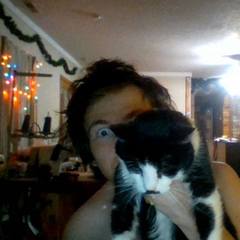
dram light Dram light, MSIx570 gaming edge wifi
Blackwolfgod replied to Blackwolfgod's topic in Troubleshooting
Yeah that did not work at all. -
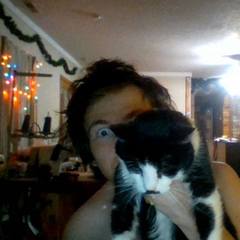
dram light Dram light, MSIx570 gaming edge wifi
Blackwolfgod replied to Blackwolfgod's topic in Troubleshooting
-
Specs Ryzen 3600x Msi 570 gaming edge wifi (please someone confirm compatibility) Viper steel series 3000mhz 8 gbx3 Gigabyte 1080 to OC black Antec Quattro 850 psu Okay considering those are all compatible, I have the classis no signal display issue with the red dream light on, I will include some pics if I can. When I got the power button, the motherboard cycles bottom to top through 4 lights and rests on could for half a second and then moves to dram. I do not think this is a couple problem however. I have removed all but one stick, out it in first and last slots, same problem. I can not flash the bios because it does not even show, though I DO HAVE A FLASH BIOS BUTTON ON THE BACK by thenusb ports. Another thing to consider is my gpu does get power, fans are in, but the led gigabyte does not light up. I have tried both the you and mb HDMI slots, an HDMI direct and an HDMI/vga adapter, 3 different monitors as well. I Have not tried different ram. How do I fix this? Or how do I at least determine the problem if it is not ram compatibility?
-
Blackwolfgod changed their profile photo
-
How institution-zed are you
-
Actually, I do what I want, and I can "build" a laptop, so get on my level aimatoor. and I have many personal emails. the real solution to your irresolution is, YOU can't build a laptop, because you lack the know-how and the will power of an overly testosteroned dragon. somebody needs to tell acer they can't make laptops anymore.
-
Hey guys, thought I'd drop in to ask one of you a question, whichever one of you is my champion. I need a laptop blueprint from a 3d scan for a chassis from either a razer blade, or a similarly shaped chassis (box shape, no curves, no bullshit) something like a zephyrus or even something like a lenevo thinkpad? basically im building a custom laptop, doing the impossible and denying all corporate nazis to destroy the infidels and bring peace and happiness to the laptop gaming world for the dirt. I'm gonna need an ACCURATE SCAN, and definitely accurate dimensions of the chassis. < content removed > HIT ME UP WITH WHATEVER YOU GOT, SEND PICS.
-