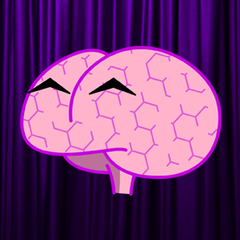-
Posts
11 -
Joined
-
Last visited
Awards
This user doesn't have any awards
Recent Profile Visitors
The recent visitors block is disabled and is not being shown to other users.
Squeemeister's Achievements
-
Try disconnecting the other HDD (power is enough) and then rebooting to see if the BIOS recognizes the SSD. Once you're done installing Windows, you can plug the power back into the other HDD. This has happened to me a couple of times on a recent build as well and that trick worked like a charm. My other HDD is a 3.5" SATA, I don't know if that matters for this trick or not. I found it while scouring forums.
-
Thanks for that. I especially like the "Power output protection" in the lamptron description. Might splurge for it. As for 5V/12V DLED headers... your guess is as good as mine when it comes to Gigabyte.
-
All BIOS settings for LEDs when shutdown have been set to OFF as well as in the RGB Fusion app. I definitely ordered the right hub, 5V 3-Pin. (I can only assume that's what I received) It's definitely plugged into the MB's correct argb header which is set to 5V by default and I've double checked the jumper that switches it to 12V. Simply removing the hub entirely fixes the problem but leaves me with uncontrollable rgb, so that's not a fix. There are 7 fans connected to the hub and I don't have enough headers on my MB to bypass the hub. I don't think I've seen any 3-pin cables with fewer than 3 wires.
-
The reason I asked is I was having issues where my OS NVMe wouldn't be recognized and it would just send me straight into the BIOS. (Usually only after the power had been completely cut off to the system.) Shutting down, unplugging my 1 extra HDD (power cable usually easiest) and then rebooting would "fix" the problem for me and then I'd just reconnect the HDD once everything was up and running. But if you're not even making it into the BIOS, it might not be the same issue.
-
True, but shouldn't the HUB stop drawing SATA power when the system is off? My only guess right now is that's what was happening. Splitter never stops drawing power from PSU, so PSU never stop and fan keeps spinning, meanwhile this current has nowhere to go since the fans are forced OFF, so somehow the current travels into the MB via the 5V RGB header and follows a path of least resistance (somehow) to the GPU AiO fans, triggering the "problem" lights on both MB and GPU?
-
No, apparently they're getting plenty of power from the MB header the Splitter is plugged into.
-
Two questions: Do you at least get into the BIOS? Do you only have the one boot nvme drive or do you have any additional drives, and if so what kind? (SSD, HDD, SATA, etc.)
-
The Hardware: CPU - i9 9900K CPU AiO - Deepcool Castle 360EX MB - Gigabyte Aorus Z390 Pro WiFi PSU - EVGA G3 850W RAM - G.Skill Trident RGB 32Gb DDR4 @ 3600 SSD - WD Black NVMe 500Gb HDD - WD Blue 3.5" 1Tb GPU - Gigabyte RTX 2080 Super Waterforce Fans(x9) - PCCooler 120mm Corona 5V 3-Pin ARGB (AiO radiator fans were swapped for these) RGB Splitter - XSPC 8-Way 5V 3-Pin RGB Fan Splitter w/SATA power The Problem: New PC build. Everything runs like a champ, no issues during setup, BUT when PC is shutdown (not in hibernate) the MB's CPU "problem" LED is lit, the GPU "problem" LEDs are lit, the GPU AiO fans spin, and the PSU fan spins (all non-stop). The Solution: After much troubleshooting and zero help from Gigabyte, I discovered that unplugging the SATA power from the RGB Fan Splitter solved everything and the RGB for the 7 connected fans works and is still controlled by the MB. The Mysteries: (because Gigabyte is, as I mentioned before, zero help and the seller of the RGB splitter just shrugged their virtual shoulders in a reply message) What exactly was causing this problem? Could any of my hardware (MB, PSU) have suffered any damage that might not be evident? Should I ditch this RGB splitter? Things I can tell you that you may think to ask: Removing GPU from system had no effect (thanks Gigabyte) Enabling ERP mode did force everything off, but I had to play a weird game of patty-cake with the power button to get it to boot back up again, so not a solution. The BIOS setting for "LEDs in Sleep, Hibernation, and Soft Off States" is OFF and the RGB Fusion setting for the same thing is OFF as well. Problem occurred when BIOS was version F10 AND after I updated to the newly released F11. Any help is greatly appreciated. Thank you in advance.
-
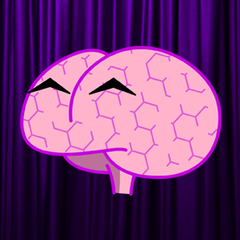
Fans & Fan RGB, controllers/hubs, what am I missing?
Squeemeister replied to Squeemeister's topic in New Builds and Planning
Hey, so you asked about my monitor (for some reason, even though I'm asking about fans and fan controllers) and I told you what I have currently. Of course I could upgrade that in the future, if and when I need. Same with the case... Perhaps I will build a custom loop in the future, thank goodness I chose the right case for it. While I appreciate your attempts to save me money or downscale my planned build, let me reiterate the title of this thread: "Fans & Fan RGB, controllers/hubs, what am I missing?" -
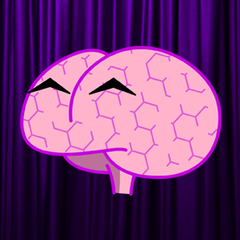
Fans & Fan RGB, controllers/hubs, what am I missing?
Squeemeister replied to Squeemeister's topic in New Builds and Planning
Hey, sorry, my budget is on the high end and I'm in the U.S. 1080p - 60/120 Control, Borderlands 3, PUBG, etc. as well as graphic design and light video editing. The fans are well-reviewed Chinese fans at a good price. -
Hey everyone! I'm building a new gaming rig for the first time in many, many years. After reviewing my parts list several times, I'm still feeling unsure about how I'm going to deal with all the rgb fans I'll be using; this is new ground for me. Here's a short list of the relevant parts: Case - Lian Li PC-O11 Dynamic ATX Power Supply - EVGA SuperNOVA G3 850 (full modular) Motherboard - Gigabyte Z390 Aorus Pro [8 Hybrid Fan connectors, Smart Fan 5, RGB Fusion 2.0] 360mm CPU AIO - Deepcool Castle 360EX 240mm GPU AIO - Gigabyte RTX 2080 Super Aorus Waterforce Fans (x9) - Pccooler 120mm Fan Moonlight Series, PC-3M120 RGB LED w/ 4-pin PWM My plan, so far, is to replace the three [3] stock fans on the 360mm rad, the two [2] fans on the 240mm, and add 3 or 4 as intake case fans. I'm 99% sure I can easily swap the Deepcool stock fans for the Pccooler fans. I'm only 70% sure I can swap the Waterforce stock fans. I just don't have the experience to know what I'll need to plug where and whether some kind of hub or controller is needed. IIRC, each 3-pack of Pccooler fans come with a 3 to 1 rgb connector. So, my questions: It seems the Aorus Waterforce radiator fans plug right into the GPU card? Is swapping them still okay? How will these fans be controlled? Do I need, or would you recommend, some sort of 3rd party Fan controller/hub and/or RGB controller/hub? Can the 3 to 1 RGB connectors be daisy-chained? Feel free to treat me like a complete fan/rgb noob, because I am. Thank you in advance for your help and input.