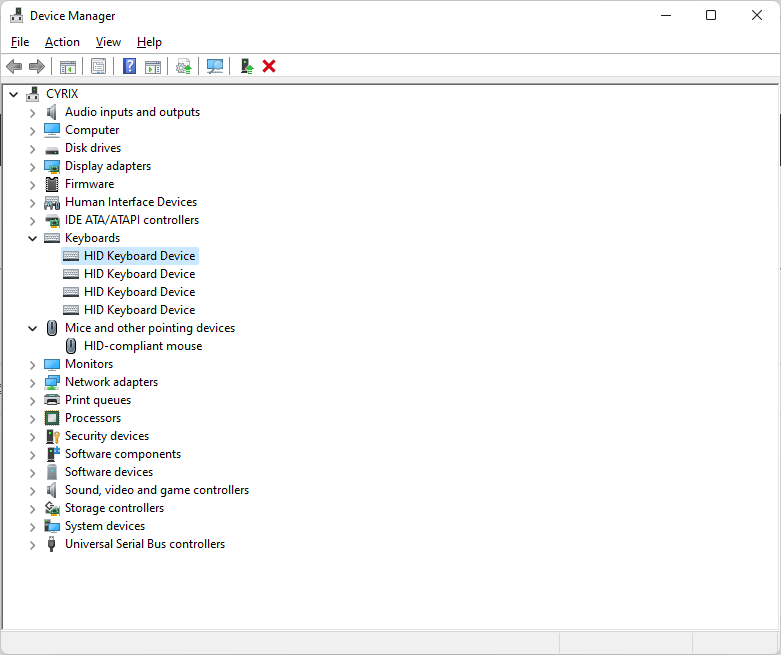-
Posts
13 -
Joined
-
Last visited
Awards
This user doesn't have any awards
Profile Information
-
Gender
Male
-
Occupation
Freelancer
System
-
CPU
Ryzen 7 3700X
-
Motherboard
Asus Strix X570 E-Gaming
-
RAM
Kingston HyperX Fury 16GB 3200MHz
-
GPU
Zotac GTX 1070 8GB
-
Case
NZXT H710
-
Storage
Samsung Evo 960 500GB, WD Blue 2TB 5400rpm (x2)
-
PSU
Cooler Master B700
-
Display(s)
LG 24MK600M (x3)
-
Cooling
Wraith Prism
-
Keyboard
Cooler Master SK650
-
Mouse
Logitech G502
-
Operating System
Windows 10
Recent Profile Visitors
The recent visitors block is disabled and is not being shown to other users.
Nama Saya Isa's Achievements
-
Last week I opened the Device Manager and noticed there are 4 HID Keyboard Device and 1 HID compliant mice listed there. (kindly refer to HID.png) The thing is, I only have 1 keyboard and 1 mouse connected. I then use my awful googling search skill and could not find anything useful or related to multi-stroke or something along those lines... However I remember seing a comment in a facebook group where there is a dude explains that multiple HID keyboard devices means that the keyboard will able to process those key strokes at the same time. So, in my case I have a keyboard with 4-strokes at a time capability... (assuming that is true) Say, I pressed W, A, S, D and spacebar at the same time, the keyboard will process/register the first 4 strokes/keys pressed, the 5th++ however will have a slight delay, needs to be pressed again or not registered at all <----- is this true?? I have tried uninstalling all four HID keyboard devices via device manager but upon re-plug, it shows the same thing! 4 HID Keyboard Device... I also tried spamming the keyboard with my both hands, 8 key strokes at the same time but could not see any difference because the output is too fast... Is what he said is true or this is probably just another windows bug? I hope I make myself clear and currently looking for answers (ps: I thought I saved the facebook post but apparently not...)
-
Nama Saya Isa changed their profile photo
-

Is there a way to simulate lag, stutter and throttling?
Nama Saya Isa replied to Nama Saya Isa's topic in General Discussion
Thanks guys! Appreciate all the answers, going to begin the experiments now. i'll try those not sure about unplugging the cpu fan though... lol Mostly gaming and I didn't know it is possible to set the limit of core, thanksss!! "underclock" is a new thing to me, i'll try that as well Absolutely! Right now i'm looking forward to the newly released Flight Simulator and Red Dead Redemption 2, looks tough. -
Anyone mind to explain what exactly "lifetime" warranty is for RAM? ? Let's say that I have a RAM from G.Skill and it suddenly stopped working after X time. Will I get a replacement unit if the product itself is no longer being produced? Do I just request an RMA and they will send the replacement unit after they verify it? Is it the lifetime of the user or the lifetime of the product and how long is it actually? Even in the warranty section of G.Skill's website does not state how long "lifetime" actually is... so... This seems to be the same for other manufacturer as well... including Kingston etc. G.Skill Warranty Link: https://www.gskill.com/warranty
-

Is it possible for a GPU to output "higher resolution" ?
Nama Saya Isa replied to Nama Saya Isa's topic in Graphics Cards
Thanks! Indeed! Thank you for mentioning those apps Thank you! The reason why I chose Mirillis Action! is well... I'm just used to it for a very long time... lol Might as well try OBS now -
What I meant: Is it possible to make any Graphics Card to output "higher resolution" (let's say 4K resolution with 1080p monitor). Yes, I know that I won't be able to get "true" 4K and all I wanted is to have the Graphics Card runs any application or even games in 4K and my screen recorder able to "capture" the resolution and save it as mp4. I am currently using Mirillis Action! as the screen recorder. The Objective: Does not have to spend money just to get a 4K resolution. PC Specs: CPU: i5 - 6500 GPU: GTX 1070 RAM: 16GB SSD: 500GB (OS Boot Drive) HDD: 2TB
-
Now that's interesting! ?
-
So to conclude everything in the (simplest way/form) ? The "M" = Media / M Key The ".2" = Version 2 (Successor to both mSATA and mPCIe) M.2 and mSATA use different slots. (Adapters required for vice versa usage) M.2 SATA = Limited to 600 MB/s. M.2 NVMe = Limited to PCIe bus speed. M.2 SATA was meant to be called M.2 M.2 NVMe was meant to be called M.3 Thanks guys, it all make sense now, you guys rock! ? _______________________________________________________________ Quotes / References (all are in order)
-
How do the "M.2" gets its name? Can I use "M.2" SSDs on mSATA slot? Why are there 2 types of M.2, M.2 SATA & M.2 NVMe, what's the difference? Is M.2 actually mSATA 2? as the name "M.2" goes like this "M" = mini and "2" = version 2? (2nd version) (successor) or M.2 and mSATA actually two completely different thing... I've done some research but still confused ?