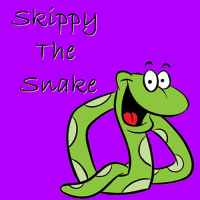-
Posts
64 -
Joined
-
Last visited
SkippyTheSnake's Achievements
-
Yeah i've tried them as well but they don't detect my naga, might contact razer
- 10 replies
-
- synapse 2.0
- locking
-
(and 1 more)
Tagged with:
-
I can't see a fix in the video but he seemed to update the firmware, now this is all managed by Synapse though so I don't think I can do that
- 10 replies
-
- synapse 2.0
- locking
-
(and 1 more)
Tagged with:
-
Yeah sadly I don't think the naga 2014 has legacy drivers so I guess i'll just have to wait and hope that they fix something
- 10 replies
-
- synapse 2.0
- locking
-
(and 1 more)
Tagged with:
-
That's what i'm doing right now but it's not ideal because I can't use macros or anything and my mouse sensitivity is too high on windows
- 10 replies
-
- synapse 2.0
- locking
-
(and 1 more)
Tagged with:
-
I agree but sadly right now it is a necessary evil, i've tried reinstalling it but the same issue occurs
- 10 replies
-
- synapse 2.0
- locking
-
(and 1 more)
Tagged with:
-
So I have a razer blackwidow and naga plugged into my computer. They were both working fine with no issues however today there was a power cut, one that only lasted for a second but was enough to cause my computer to shut down. When I turned it back on I found that I couldn't move my mouse, first I assumed that the power cut had broken the mouse but then I booted into safe mode. Here the mouse worked fine, when I started synapse the cursor froze again. While doing this my keyboard has worked fine regardless of what is running. I stopped synapse from running at startup then uninstalled it and reinstalled it, this did nothing. I know that it is freezing the cursor in place because when I try and use something other mice it won't move either, team viewer and xpadder are also prevented from being able to move the mouse. I can only assume that an update was applied when the computer restarted but I don't have any system restore points to go back to. I was wondering if anyone knows of this issue or might have an idea of how to fix it, thanks.
- 10 replies
-
- synapse 2.0
- locking
-
(and 1 more)
Tagged with:
-
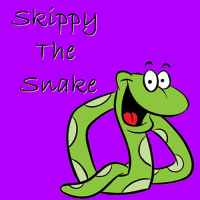
IAStorDataMgrSvc.exe taking up a lot of RAM
SkippyTheSnake replied to SkippyTheSnake's topic in Operating Systems
Yeah I had found that too but I didn't want to disable it if it was going to end up stopping my drives from communicating or something -
So I have 8Gb of RAM installed in my computer, when a try and launch a game like Battlefield Hardline my memory usage goes up from around 5Gb to about 7.5Gb. The game then occasionally stops me from interacting, moving, clicking or anything on the game. when looking through task manager I found that the numbers didn't quite add up, when I added up the usage of all the different processes I got something close to 1Gb but task manager was telling me that I was using around 4.5Gb at the time. I then looked at the resource monitor utility in windows and found that there was a program called "IAStorDataMgrSvc.exe" taking up around 2Gb of my RAM. I assume this and the operating systems reserved sections are responsible for taking up such a large amount of my RAM. I looked online and found that it is something to do with Intel rapid storage technology however I am a little out of my depth with this as I haven't had any experience with this software. On another forum I saw that there was a problem with one of their drivers that caused memory leaks and could lead to large RAM usage. I don't use Intel rapid store technology as far as I know so I don't see why there would be a reason for it to be running however as I said I know very little on this subject. I am using Windows 7 64bit with an Intel I5 cpu, 8Gb of RAM and a gtx 970. If anyone knows how I can reduce the amount of RAM this process is taking up that would be great. Thanks in advance.
-
So this seems like a simple issue but I can't seem to find a solution anywhere and no one seems to be able to shed much light on the situation. I want to back up my computer to an internal hard drive, the hard drive is 1TB so should be big enough to fit most of my data I think. When I set up the backup in Windows it tells me that a drive of 1.1TB is recommended, when I proceed the backup fails no matter how many times I try it. It comes up with an error saying: A shadow copy could not be created. Please check "VSS" and "SPP" application event logs for more information. Details: Insufficient storage available to create either the shadow copy storage file or other shadow copy data. Even if I only try and back up my C: drive which is only 34GB I still get this error which leads me to believe it isn't a drive capacity error. I have read that it could be an issue with the system reserved file size on my C: drive. If anyone has any idea what the problem could be please help. If not then could anyone recommend a good third party backup software? Thanks in advance
-
- windows 7
- insufficient
-
(and 1 more)
Tagged with:
-
Well I can't seem to find black equalizer and blur reduction is turned off. Oh well the screen is pretty much perfect now, thanks
- 7 replies
-
- benq xl2411z
- settings
-
(and 2 more)
Tagged with:
-
Hmm but when I launch the service page it says F/W Version: V002-20131209 which I believe is V2
- 7 replies
-
- benq xl2411z
- settings
-
(and 2 more)
Tagged with:
-
Thank you so much!! That fixed it looks so much better now, one other thing though, does it matter that I can't access the on screen settings??
- 7 replies
-
- benq xl2411z
- settings
-
(and 2 more)
Tagged with:
-
Today I purchased the BenQ XL2411Z. However the display seems quite bright as though there is a white haze over it and I can't figure out how to get rid of this, if I even can. When I go into the built in settings on the monitor I can't change a lot of the settings, I thought this might be a driver issue however when I insert the disk that came with it there is no auto run and when I run the executable it takes me to a web page. I found the drivers on the disk but Windows runs into an error when trying to install them through device manager. If anyone knows how I can solve either of these problems it would be greatly appreciated thanks.
- 7 replies
-
- benq xl2411z
- settings
-
(and 2 more)
Tagged with:
-
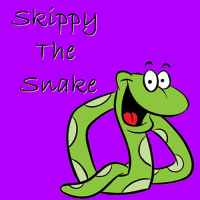
MAXIMUS VII GENE Micro ATX Motherboard Soundcard
SkippyTheSnake replied to SkippyTheSnake's topic in Audio
Ahh yeah completely overlooked that, thanks -
A friend of mine is looking to purchase the Z97 Intel S1150 Asus Maximus VII Gene Micro ATX Motherboard and wants to know if the built in supreme FX impact 2 will work with USB audio outputs to a sound mixer and a headset If anyone knows it would be helpful as he can't seem to find any information online