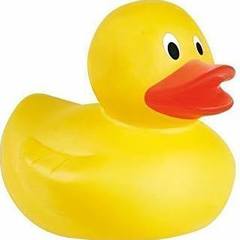-
Posts
19 -
Joined
-
Last visited
Content Type
Forums
Status Updates
Blogs
Events
Gallery
Downloads
Store Home
Everything posted by Mogli_
-
I did disable it and my keyboard stays lit when I did so, but not the dock. I wonder if it doesn't get enough power or if there's something else
-
Interesting. Saddly, my monitor doesn't have a usb port. Do you happen to know the name of this motherboard feature that keeps the usb powered on? I have an x570 aorus Elite.
-
Hey all, I just got a Razer viper and was planning on charging it overnight every couple of days. Than I realized that when I power off/sleep my pc, the dock shuts down, too. Is there a way around this? I disabled ErP but it didn't work. Thanks
-
Hello good people, A few months ago I built a new pc and passed my old computer to my loved one. She grew quite fond of pc games since then and now she is desperately in need of an upgrade. Parts: AMD FX 8320 asrock 990fx extreme 3 GTX 760 2Gb 1600MHz DDR3 memory She plays at 1080p 75Hz. I already bought a b450 board (ASRock B450M Steel Legend) and an r5 2600 that I'll be getting next Wednesday. My question is: What should I buy next? Video card or memory?PSU??? (She has a 500W PSU thathas been running for the past 6 years. I don't know if these things wear out) PS: The video card budget is at around 200 CAD (150 USD). The new RX 5500 looks like a good candidate, but there's no confirmation on the price yet. rx 570 or 580 are also good candidates. Let me know your thoughts. Thanks
-
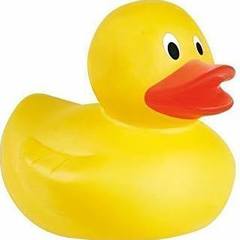
PC Won't Turn on after accidentally unplugging boot drive
Mogli_ replied to Mogli_'s topic in Troubleshooting
Just to let you guys know, leaving the battery out of the MOBO for much longer actually worked. The computer is working again normally. Please consider other options before telling people they fried their components. It's not helpful at all and as we can see nothing was damaged after all. I was going to buy new parts anyway so at least I can sell these old ones now, but you could induce people to waste money by giving advice like this. I know you all had good intentions, but still... Hope you all have a nice weekend -
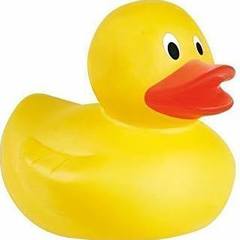
PC Won't Turn on after accidentally unplugging boot drive
Mogli_ replied to Mogli_'s topic in Troubleshooting
It was a stupid thing to do, there's no arguing there. I only wanted to reattach the adapter but the cable was stuck. I should have stopped there, turned everything off and continued. Anyway. I bought a new mobo and CPU. I was going to do that by January anyway. I'm still a bit hesitant about plugging the PSU in it, though. Could I have damaged the PSU in a way that it would fry the new MOBO? The PSU still works, at least part of it. The case leds light up and all fans spin (including GPU). If I damaged the cable that powers the CPU, would the usb ports still be working? My only concern now is damaging the new components. Do you guys have any insights on this? If the PSU is indeed faulty for some reason, would fry the new components or simply not work? Thanks for your help -
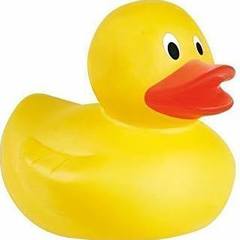
PC Won't Turn on after accidentally unplugging boot drive
Mogli_ replied to Mogli_'s topic in Troubleshooting
Any way that I can make sure of that? It's not the end of the world, this is an 8 yo pc that I gave to my wife, and we were going to buy a new one anyway. Just wasn't expecting to do it now. I could go out and buy replacements (if it is the mobo that i'd need to buy a CPU too), just don't want to buy the wrong stuff. Maybe I damaged the cable that powers the mobo? Wish I could pinpont the issue -
Hey guys, I really need help here. While trying to reconnect the front pannel usb3 to usb 2 adapter (while booted into window, I know it was very stupid) I believe I unplugged the boot drive and everything went black and won't turn on. I'm not super sure if this is the issue, or if I managed to damage the PSU. the cables were kind of stuck and I had to pull on them, but these things are pretty thick.I got the impression that it went off after slightly unplugging the SSD sata cable.I tried unplugging the psu, pulling the ram out and using the CMOS jumper thing (do I just move the pin cap and wait 5 seconds with everything turned off? that's what I did ).Any ideas on what the problem is or how to debug this? All fans are spinning, including GPU, but no usb powered devices are lighting up.
-
Hi all, There's a problem I run into every time I update my BIOS. I have a 3200MHz CL 16 trident z kit that I tightened the timings after putting the pc together. Later on, when I updated the BIOS, I couldn't get the computer to boot with the same timings it was running already. Hours later I tried again and it worked. Today I updated to the the bios to AGESA 1.0.0.4 B and it's happening again. I change the subtimings, the pc tries to boot a few times and then it resets the BIOS. I read about bad memory, but I don't think that's the case. The memory was running for months with no issue, and, like I said, I had this same problem before and I fixed it somehow. Do you guys have any ideas of what's going on? The board is an Aorus Elite X570
-
I never got afterburner or CAM to work with those either. The NVIDIA overlay does work, tho, kinda of. I can open the overlay or turn on the fps counter. But Freestyle and photo mode just doesn't work. I'm curious if this is a major issue and people are pushing NVIDIA for better support or if everyone just gave up on UWP games. I know they are garbage. I'd never buy them, but damn, xbox gamepass is actually a fairly decent service. It bothers me that I can't use a feature that I paid for when I bought my GPU. What a shame.
-
Hello Everyone, I keep getting an error message whenever I try to use Freestyle on a UWP game. I tried Rise of the Tomb Raider, Minecraft and Shadow of War, all downloaded through xbox gamepass. I tested it on borderlands 2 and CS:GO and it worked. Both games were bought on steam. Overwatch also failed, saying the game was not supported (which it is). Is this a known issue, Freestyle not working with UWP games, or is it a problem on my end? I'm playing a lot of games through GamePass right now and really wanted to use this feature. Please share your knowledge with me. Cheers
-
Lol great replies. That’s all I wanted to hear. I can move on with my life in peace now! thanks guys!
-
Hello good people, So yesterday I had the pleasure to build a new PC, but it did not come free of stress. After putting everything together, zip tying cables and whatnots, I tried turning it on an nothing. Long story short, I had plugged the power switch thingys on the reset pins. I finally found it after 2 hours of debugging, but not without pulling the whole thing apart trying to find the issue, including pulling the AIO pump out. I was so sure that I would have to replace the cpu that I just put it back in without reapplying paste. I did look at the paste before putting it back, and it was still thinly spread. The computer is working now, ridiculously quiet and I absolutely love it, but I can't shake the feeling that I should have reapplied paste. The cooler is a kraken x62, and I can only assume that the paste that comes pre applied is of good quality, while the only Thermal paste I have is whats left from my old cooler master cooler. Would you open it again to put new paste? I read things about blind spots, but If the cooler is well tightened I believe the paste would spread out again?! I guess, maybe. I just wanted to leave the poor thing in peace, there was a lot of pushing and pulling yesterday already. I'd love to know your thoughts, thanks
-
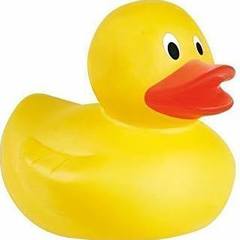
Question Memory Frequency/ Latency for Ryzen 3000
Mogli_ replied to Mogli_'s topic in CPUs, Motherboards, and Memory
Please enlighten us with your results once you get to test them -
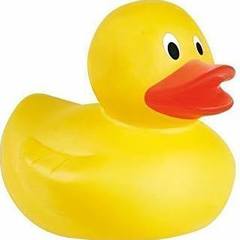
Question Memory Frequency/ Latency for Ryzen 3000
Mogli_ replied to Mogli_'s topic in CPUs, Motherboards, and Memory
3200MHz cl16 is the sweet spot for my wallet, I'll tell you that much! I'm in Canada and the 3200MHz cl14 is $60-$70 more expensive. Not worth the investment then? -
Hello good people,I'm getting close to finishing my build. The last parts should arrive by next week and the only missing piece is RAM. I wanted to get a pair of Trident Z RGB (Neo, maybe?! If it ever comes out) 16GB.Problem is, I'm not very knowledgeable on how RAM works, and I wanted help for choosing the right kit.Do I go for 3200MHz cl16? 3200MHz cl14? 3600MHz cl18? There are a lot of options and price varies a lot.I don't want to spend money on something that won't make any real world difference or isn't worth the price.I should mention that the sole purpose for this build is gaming. I don't use things like blender, photoshop, or any of that.Here's the rest of the build:mobo: x570 Aorus EliteCPU: Ryzen 5 3600Cooler: kraken x62GPU: Aorus 2070 super 8GPSU: corsair TX 650MMonitor: 1440p 144Hz
-
Most people seem to be on the Ryzen train. Intel being at the top of it's optimization cycle while AMD having room to grow is the most compelling argument to me, although it's kind of a bet also. The new console generation being all AMD is also a good sign for good optimization. It was all a no brainer until this sale, but seems like most people agree that AMD is still the best option
-
Good point. But if you consider a GPU update years from now (Making the CPU more of a bottleneck), would you still go with Ryzen?
-
Hello good people,I'm building a new computer, and with the new ryzen launch, choosing a cpu is being a nightmare.I've seen dozens of benchmarks, but since all of them use a 2080ti, it's hard to tell how they will behave paired up with a 2070 super.All these benchmarks show the i7 performing with much higher fps (with a few exceptions), but ryzen still have room to improve with driver updates, and if games ever decide to take advantage of multiple threads, than the performance would also increase.I don't see a reason to consider PCIe 4.0 as an advantage unless future GPUs take advantage of it.Again, the i7 appears to be the winner (with 2080ti benchmarks ate least), but I fear I could be settling for an outdated CPU, and in the near future the 3700x start to outperform the 9700kThings to consider:There is a sale going on right now and buying an i7-9700k + ASUS PRIME Z370-A II LGA will go for roughly the same as an r7-3700x + Gigabyte - X570 AORUS ELITE.The only taxing activity I'll do on it will be gaming. I don't do any video or photo editing, streaming or 3d modeling/rendering.I don't plan on overclocking. At least not right now. Maybe in the future, if I decide to put some time into learning how to do it.Will be using a 1440p 144Hz monitorOther components:GPU: Gigabyte - GeForce RTX 2070 SUPER 8 GB AORUSMemory: G.Skill - Trident Z RGB 16 GB (2 x 8 GB) DDR4-3200 (or the NEO variant, if I go with Ryzen)Storage: Crucial - MX500 1 TB (bought)PSU: Corsair - TXM Gold 650 W 80+ Gold Case: NZXT - H500 (bought)Monitor: LG - 32GK650F-B (bought)Cooling: Wraith Prism for AMD | be quiet! Dark Rock 4 for IntelThanks in advance!