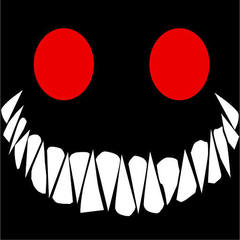-
Posts
63 -
Joined
-
Last visited
Awards
This user doesn't have any awards
Recent Profile Visitors
The recent visitors block is disabled and is not being shown to other users.
Waka Flocka's Achievements
-
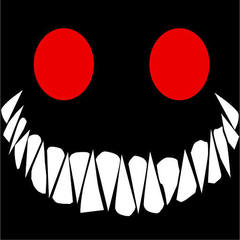
Accidently Defragged NVME M.2 Slow Speeds
Waka Flocka replied to Waka Flocka's topic in Storage Devices
Roger That -
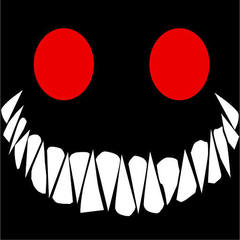
Accidently Defragged NVME M.2 Slow Speeds
Waka Flocka replied to Waka Flocka's topic in Storage Devices
Ya + in my situation i did understand what they were saying i even followed their steps but it made it worst and they got Triggered once i proved it to them with the screenshots they had no leg to stand on. He still doesn't want to take responsibility at all.The M.2 Is corrupted and confirmed Damaged but these guys don't agree even though the answers are CLEARLY in front of them. But yet they still have the free time to continue arguing never dealt with this situation before. Humans are something else especially during Coronavirus Crisis. Please don't do this to someone else in the future pay attention to the situation put your self in their position before judging acting like you know it all. Thanks have a good day -
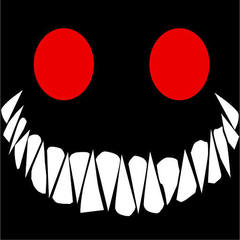
Accidently Defragged NVME M.2 Slow Speeds
Waka Flocka replied to Waka Flocka's topic in Storage Devices
-
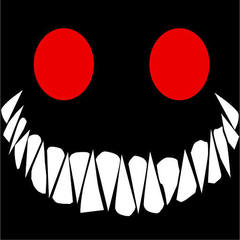
Accidently Defragged NVME M.2 Slow Speeds
Waka Flocka replied to Waka Flocka's topic in Storage Devices
-
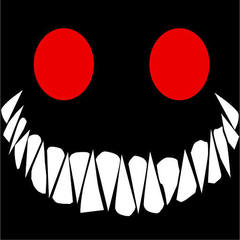
Accidently Defragged NVME M.2 Slow Speeds
Waka Flocka replied to Waka Flocka's topic in Storage Devices
Ya i'll let you know thanks for the advice and your understanding -
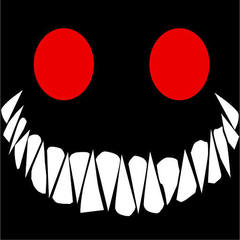
Accidently Defragged NVME M.2 Slow Speeds
Waka Flocka replied to Waka Flocka's topic in Storage Devices
Yes you do because i was getting fast speeds before i did that Defrag on accident look at the screenshots for proof i'm not doing a secure erase waste of time i'll be calling Gigabyte and requesting a new Replacemnent.This is a situation where there's permanent damage and the only fix is to get a replacement which i'm doing thanks have a good day -
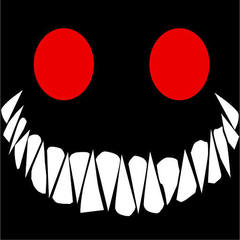
Accidently Defragged NVME M.2 Slow Speeds
Waka Flocka replied to Waka Flocka's topic in Storage Devices
Ya i disabled it now but the damage is already done. Thanks for the advice though i'm still disappointment in the other people. Thinking that this is normal and there's no issue when there's screenshots right in front of there face. Plus It got even worst today after following everything they said further proving these guys have no idea what they're talking about. Meaning i was right the whole time when i knew it was permanent Damage. -
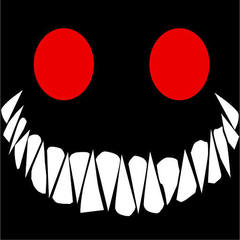
Accidently Defragged NVME M.2 Slow Speeds
Waka Flocka replied to Waka Flocka's topic in Storage Devices
i KNOW DUDE I BET YOU TOMMOROW IT'S GOING TO BE -900 READ AND WRITE SPEED BUT I AIN'T WORRYING ANYMORE GIGABYTE WILL SEND ME A BRAND NEW 1 FOR FREE -
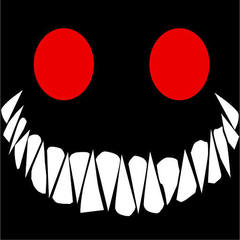
Accidently Defragged NVME M.2 Slow Speeds
Waka Flocka replied to Waka Flocka's topic in Storage Devices
HAHAHAHA IDLING MADE IT EVEN WORST LMAOO THIS CHIP IS POSSESSED I'M EXCHANGING THIS FOR A NEW 1. I DID EVERYTHING YOU GUYS SAID AND YOU KEEP THINKING THE PROBLEM IS FINE AND IT'S NORMAL CLEARLY IT'S NOT AS THESE SCREENSHOTS FURTHER PROVE IT. HOW CAN IT LITERALLY DROP BY 4000GB IT WAS 3000 YESTERDAY AND NOW TODAY IT'S 4000 LET ME GUESS TOMMOROW IT WILL BE 1 MB/S. THIS CHIP IS BROKEN END OF STORY STOP REPLYING THINKING YOU GUYS KNOW HOW TO FIX IT AS IF THIS IS NORMAL BEHAVIOR FOR AN SSD -
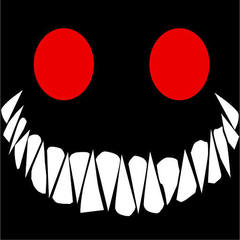
Accidently Defragged NVME M.2 Slow Speeds
Waka Flocka replied to Waka Flocka's topic in Storage Devices
That command is it safe to use what if it Damage's it more according to some friend of mine it's basically the same thing as just Trimming it through Windows optimization is there any Advantage using it through Powershell? -
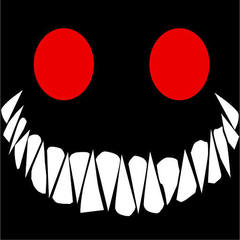
Accidently Defragged NVME M.2 Slow Speeds
Waka Flocka replied to Waka Flocka's topic in Storage Devices
Ok i think i'm slowly starting to understand how this Particular M.2 SSD operates i read my specs it shows it's NAND3D TLC Toshiba BiCS4 Based off what you said. It looks like it eventually it will fix it's self only if i leave the PC to idle. But before i Log out of windows and just Idle at the lock screen should i do this in Safe Mode would that help better then regular? Also a guy replied to me saying to try putting this command into Powershell do you think it's safe optimize-volume -retrim c Or it will make it worst? Please let me know and thanks for your cooperation. As far as the results like i said earlier 3000Gb is really off it was like 100 less or 200 less i would let it slide but 3000GB is clearly a huge problem. So yes those results will affect the real world performance. -
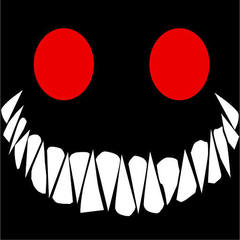
Accidently Defragged NVME M.2 Slow Speeds
Waka Flocka replied to Waka Flocka's topic in Storage Devices
I did a full Powerdown Cycle to Clear the Dram Cache. But i wanted to know is there like a minimum time i need to wait before redoing the test to get good results again? How much do i need to idle before redoing the benchmark to get good results again? I'll be testing tommorow or should i wait a few days? How can i speed up the Process? -
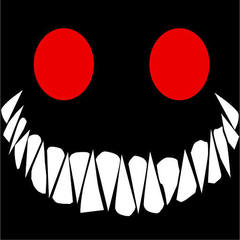
Accidently Defragged NVME M.2 Slow Speeds
Waka Flocka replied to Waka Flocka's topic in Storage Devices
Ya it's great don't get me wrong but it's still off by a lot compared to the 1st Attachment and i know it's possible to restore that with a few troubleshooting tips from you guys replies It's only been 2 months since i had this and that's not enough to drop by 3000GB. There's clearly an issue here but anyways i was talking to a friend he said to do this. Do you guys think it will help? "do a shutdown, switch off your power supply when done, press and hold power button 10 - 20 seconds ish, switch power supply on and boot back up windows shutdown" He said it will Drain all the Cache -
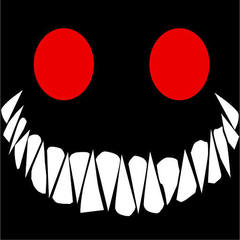
Accidently Defragged NVME M.2 Slow Speeds
Waka Flocka replied to Waka Flocka's topic in Storage Devices
This was 1 of the best replies iv'e gotten that's really interesting. So basically just let the PC idle all night doing nothing in order to Recover? I don't mind Sleeping while the PC also sleeps do i have to disable Sleep mode or that will ruin the recovery time? Is there another way to speed up the recovery time? Thanks for you reply Those results will effect Real world Performance. That's why that test is there to Verify Umm no this M.2 is only 2 Months old and it doesn't drop by 3000GB there's clearly an issue and it's most likely pointing to the Defragging SSD situation earlier today. However i learned a lot from Mr. Mariushm and i hope that's correct -
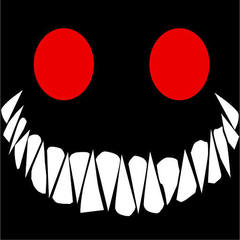
Accidently Defragged NVME M.2 Slow Speeds
Waka Flocka replied to Waka Flocka's topic in Storage Devices
That benchmark is a test for reference to know that it is Performing as advertised speeds. Otherwise we would all be Scammed.