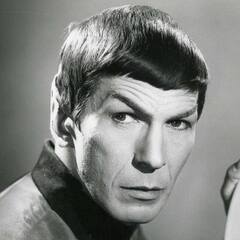-
Posts
57 -
Joined
-
Last visited
Content Type
Forums
Status Updates
Blogs
Events
Gallery
Downloads
Store Home
Everything posted by shahaan
-
@unclewebb Thank you for this suggestion. I repasted with Thermal Grizzly Kryonaut (just had it on hand at the time) and the thermal throttling problem has vanished. (Very disappointing that a brand new mobile workstation needs a repaste within 2 months of use.)
-
Yeah that could be. I'll consider a re-paste when I have some more time on my hands.
-
It's on a flat wooden desk and the back in raised up a few centimeters by a wedge-shaped USB-C dock but it has been in that position since day one. It's brand new. The thing with the i9-12950 you're talking about is a higher spec model with vapor chamber cooling, so yeah those 70s temps are expected. My model has heat pipes and the 89C I saw OOTB is as expected. LOL well I *am* in a hot climate area, but I've thankfully got AC so it's not that hot indoors.
-
Yeah sorry I should've mentioned that I'm using hwinfo to see the temps and throttling. It shows thermal throttling on a few of the p-cores.
-
I got a ZBook Fury 16 G9 with an i7-12800HX which I've been using daily for the past 2 months. It performs well and I've been quite happy with it. Running Cinebench R23 on it when I first got it 2 months ago, I was happy to see that the CPU would not get hot enough to throttle, staying at a maximum 89C. I would get scores in the 16k range. Recently however it has mysteriously started exceeding that temp and routinely hitting 96-100C, with throttling reducing performance. Now I'm seeing scores in the 14k range. I haven't made any software or hardware changes. The fans pretty much are as clean as they were when I got it. In the mean time, I've had to resort to using ThrottleStop to set lower power limits in order to keep temps down, since the CPU cannot be undervolted. Anyone have any ideas about what might be going on? Any help is appreciated!
-
Help, I need somebody, Help, not just anybody…
-
TL;DR I want to set CPU voltage as low as possible while maintaining the default/stock performance of the CPU, but idle voltage seems higher than it should be. Hey folks, I need a little help wrapping my head around CPU voltages and setting the desired voltage in BIOS. The hardware is an AMD Ryzen 5 PRO 4650G (3.7Ghz base, 4.2Ghz boost, 65W TDP) on an Asus TUF Gaming B550M-Plus. From HWiNFO64: Core VIDs CPU Core Voltage (SVI2 TFN) CPU Core VID (Effective) HWiNFO64 tool tips on each of the above readouts: Core VIDs: "Voltage requested by particular core, not the voltage really supplied by voltage regulator." CPU Core Voltage (SVI2 TFN): "Voltage of the core domain (VDDCR_CPU) provided via Voltage Regulator telemetry (SVI2 TFN)." CPU Core VID (Effective): "Effective voltage requested. This is the voltage among all core VID voltages requested chosen as the final request to the VR." BIOS settings: VDDCR CPU Voltage: Offset Mode VDDCR CPU Offset Voltage: -0.13750 VDDCR CPU Load Line Calibration: Level 2 If I understand the HWiNFO readouts correctly, the SVI2 TFN readings are "actual/real" CPU voltages. What I don't understand is why the idle voltage is sitting so high (1.319 V) when I've set a sizeable negative offset. Any help will be greatly appreciated! Thanks!
-
I'm seeing strange readings from HWINFO64 for my CPU. Under routine workloads I see intermittent/brief temp spikes up to the 90s. These last less than a second. However, under Prime95 torture test the CPU barely hits the 70s. I thought maybe it's a software glitch so I tried monitoring the temps using another program but I see the same strange temp spikes. Could it be a sensor malfunction? ROUTINE WORKLOADS: PRIME95 TORTURE TEST:
-
Yep, something unknown is limiting it to 28W because BIOS power limit is 30W. Thanks for your help.
-
Yes, I did this.
-
Not from what I have observed in other similar CPUs. Based on the 30W PL1 and 50W PL2 settings in BIOS, it should be initially drawing up to 50W (or whatever it can, depending on thermal capacity of the cooling solution) and after that short period drop down to 30W. Instead, it never exceeds 28W.
-
BIOS settings are exactly the same (default). Actual problem is that the CPU should be pulling up to 30W for long duration power limit and up to 50W for short duration. But instead, it caps at ~27.997W instantly showing "power limit exceeded" in HWINFO64. Here's a review that says "Our custom stress test manages to sustain a 30W package power..." https://www.anandtech.com/show/14164/intel-nuc8i7beh-bean-canyon-nuc-review-ticking-the-right-boxes/11
-
Background Hardware: NUC8i7BEH with i7-8559U (advertised TDP 28W) BIOS: PL1 (long) = 30W, PL2 (short) = 50W Note: BIOS PL1, PL2 confirmed using HWINFO64 Problem I see online reviews for the NUC8i7BEH showing TDP going higher than 28W. But while running benchmarks like Cinebench, Prime95, the CPU TDP on my unit never exceeds 28W. It always maxes out at 27.977 or similar. So what's going on here? Any help will be very much appreciated. Even a suggestion/direction to investigate further will be great. Online searches have turned up nothing so far. Thank you!!
-
So from what I can tell, the thermal throttling is not due to insufficient heat transfer from processor to heat sink fan (HSF) assembly. Therefore, no amount of re-pasting is going to solve this problem. The real problem with thermal throttling on this laptop is that the HSF cannot dissipate the amount of heat generated by the CPU under full load. I power limited (45000mW PL1 (short) and 35000mW PL2 (long) in BIOS) my CPU to the TDP advertised by Intel for the i7-8750H which is 45W and 35W (TDP-down). The default setting by MSI was a whopping 90W or something which is absolutely bonkers for the HSF in this laptop. The i7-8750H thermal throttles around 55W (hitting 95-97C) or so and that is with the fans blasting full speed. For comparison, I have a desktop with an i9-9900 (5Ghz boost) and the desktop-sized HSF can dissipate enough heat to allow that CPU to run for an extended time at 125W (unlocked in BIOS up from the Intel advertised 65W TDP) but the fan spins up audibly loud and the CPU reaches 60C. I wouldn't waste my time re-re-repasting, TBH. Unfortunately I've accepted the reality that the HSF in the MSI laptop is insufficient to dissipate the amount of heat generated by the CPU anywhere beyond 45W and sometimes it even thermal throttles at that power limit. In the end, I decided to sell my MSI GS65 8RE. Haven't found a buyer yet but fingers crossed. Wish you better luck, friend.
- 15 replies
-
- laptop cooling
- repasting
- (and 4 more)
-
Oh, I forgot to mention... Before re-paste Unigine Heaven 4 score = 1592 After re-paste Unigine Heaven 4 score = 1644
-
Okay. Thanks for the votes! I re-pasted. First off, I saw the MX-4 paste I had used the first time had spread well over the CPU but did not spread fully over the GPU. Almost half the GPU did not have any thermal paste on it, so that accounts for the straight up 91C the GPU was hitting within a few minutes of starting Unigine Heaven 4 benchmark. So for the re-pasted I decided to try out a TIM called IC Graphite Thermal Pad. It's not a paste, but comes in a 30x30mm or 40x40mm piece which needs to be cut to the size of the CPU/GPU. The benefit is that it can be cut to exactly the size required so I can be sure the full area is covered. Here are the results: CPU max 88C while running CinebenchR20/Prime95 with no thermal throttling. Same as before. GPU down from 91C to 84C while running Unigine Heaven 4 benchmark with no thermal throttling. Success! Again, thanks everyone for your suggestions and votes.
-
MSI GS65 laptop (i7-8750H and GTX 1060) I recently re-pasted the CPU/GPU cooling fan assembly (it's a single assembly of 3 fans connected by heat pipes). It was successful and thermal throttling of the CPU has been mitigated. Running Prime95/CinebenchR20 it hits max 88C. However, it appears I did not do such a good job on the GPU because it is now hitting 91C running Heaven whereas previously it maxed out around 85C. HWiNFO64 does not indicate GPU thermal throttling but 91C makes this laptop sound like a Boeing 747. Should I let it be? Should I re-repaste?
-
Yeah I thought about RMA but it's honestly not that bad. I get intermittent thermal throttling once in a while but it never lasts for more than a few seconds. It's a good laptop, the hardware is stable which was confirmed with hours and hours of stress tests. The question for me is whether it's worth it to spend the shipping, time and energy to RMA it and the answer for me is no.
- 15 replies
-
- laptop cooling
- repasting
- (and 4 more)
-
Agreed. Nobody needs marketing--bullshit or otherwise.
- 15 replies
-
- laptop cooling
- repasting
- (and 4 more)
-
Hmm, that's interesting. Well, let me see if I can break down the differences between the two and that might shed some light on the "sorcery." Model: Lenovo Y520 vs. MSI GS65-8RE Cores: 4 vs. 6 (+50%) Size (W): 15in/381mm vs. 14in/357mm (-7%) Size (D):10.4in/264mm vs. 9.7in/247mm (-7%) Size (H):1.1in/28mm vs. 0.70in/18mm (-36%) Weight: 5.29lbs/2.4kg vs. 4.14lbs/1.88kg (-22%) So, the MSI is considerably lighter (22%) and smaller especially on the height/thickness (36%), and has two additional CPU cores doing work which need to be cooled. Without looking further into other factors like the specific design of the heat sink fan assembly, number of pipes, fans, size of fans, etc., I would say that the size differential seems to be the key in explaining why the Lenovo cools so much better. Simply put, the Lenovo has much more space to pack in a cooling solution with a higher heat dissipation capacity.
- 15 replies
-
- laptop cooling
- repasting
- (and 4 more)
-
TLDR: Successfully applied Arctic Silver 5 and Arctic Thermal Pads to eliminate thermal throttling on MSI GS65 8RE gaming laptop. I have an MSI GS65 8RE Stealth Thin gaming laptop (i7-8750H, GTX 1060) which has suffered from thermal throttling ever since it was purchased in 2018. It's an old model and there are plenty of reviews so I won't get into any further details or comments about build quality, difficulty of upgrade and so on. Of course, if anyone reading this has any specific questions, please feel free to ask and I'll be happy to answer. To solve the thermal throttling problem, I first tried the following "non-invasive" measures with varying degrees of success but the problem was not eliminated; nor was I satisfied having paid for a moderately top-tier hardware package only to limit its capabilities in order to use it for its intended purpose. - Turning off Hyper Threading - Turning off Tubro Boost - Undervolting - Turbo Boost frequency limiting - Package power limiting During heavy gaming (I'm saying "heavy" relative to the performance capacity of this particular hardware) such as Jedi Fallen Order on "Epic" 1080p graphics settings, the CPU would hit 93C with the fans sounding like a 747 during takeoff. HWiNFO showed sustained thermal throttling with the CPU frequency hovering around 2.7Ghz whereas the i7-8750H is rated up to 4.1Ghz boost (2.2Ghz base). Cinebench R20 benchmark scores were hovering around 2250 (average of 3 consecutive runs). Obviously, I did not expect this 17.9mm-thick laptop to be equipped with a cooling solution that can handle the heat dissipation requirements of an i7-8750H processor at its specified 90W, 4.1Ghz boost power limit and frequency, respectively. I would settle for a sustained boost anywhere above 3.0Ghz at its Intel-designated TDP-down power limit of 35W, without thermal throttling being activated. I think that's a fair expectation for hardware at this price point. Having opened the laptop before for SSD and RAM upgrades, I was familiar with its internals. I had also read a lot of users complaining about thermal throttling and claiming they were able to fix it with a re-paste of the heat sink fan rig. So I took the plunge and re-pasted the HSF with Arctic MX-4 thermal compound. Ensuring proper contact upon replacement of the cooling hardware on the motherboard and taking care to not bend or twist any part of it, I closed up the laptop and booted. No improvement. I was disappointed, to say the least, and I began to regret my purchase. That was last year. Fast-forward to the present and I came across a post where a user had not only re-pasted the CPU and GPU but also replaced the thermal pads on the VRAM and other surrounding components. I decided to give it one last shot. I opened it up (this is an achievement by itself, just look up a teardown video), cleaned up the old paste, applied new paste and replaced the thermal pads. This time I used Arctic Silver 5 and Arctic Thermal Pads (1.5mm thick). I also did something that may be frowned upon: I replaced all thermal pads, regardless of stock pad thickness (which varied from 0.5mm to 1mm and 2mm in one area) with 1.5mm and a 1.5+1.5mm thermal pad sandwich for the 2mm. To make sure that the copper parts of the HSF rig were properly making contact with the CPU and GPU, I carefully placed the HSF rig back over the motherboard and held it in place without the screws. Then I meticulously squished each of the thermal pads where they were too thick, causing a gap between the other contact points. Now the HSF was sitting flat on the CPU and GPU. Next I slowly removed the HSF rig ensuring not to let the thermal pads peel off or shift. After applying the thermal compound on the CPU and GPU, I again placed the HSF rig back on and screwed it in place. I had extra thermal pad left over so I placed one on top of what looked like the PCH (maybe?), as well as beneath and above the two NVMe SSDs and on both RAM sticks. After closing up carefully ensuring all the cables and screws were securely in place, I booted up and ran Cinebench R20. To my absolute and complete delight, the core temp value reported by HWiNFO did not exceed 84C. By the way, I had a stable undervolt of -155mV already set, which obviously helped. The machine sustained a boost frequency around 3.3Ghz at 35W power limit and resulted in an average Cinebench score of 2460 over three consecutive runs. Other than undervolt and power limit, there are no other performance/heat limiting settings enabled. For good measure, I also ran Prime95 stress test and Unigine Heaven graphics benchmark to check system stability. All checked out. Temperatures did not exceed 84C. I want to clarify that this was in a non-AC room where the ambient was around 24C which is on the warm side of comfortable. Needless to say, thermal performance would be even better in a cooler environment. The Nvidia GTX 1060 hits 90C running Heaven benchmark on Extreme preset but the CPU caps out at 71C. The fans are loud, which is to be expected, but they run noticeably quieter than before. For reference, the max fan speed set in MSI Dragon Center is 65% for CPU and 75% for GPU. I hope this helps anyone else facing similar problems. And as I said earlier, if anyone has any questions, please feel free to ask!
- 15 replies
-
- laptop cooling
- repasting
- (and 4 more)
-
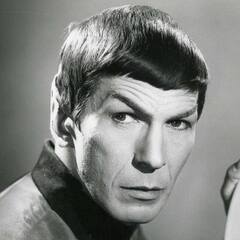
Concerning i9-9900 (non-K) Boost
shahaan replied to shahaan's topic in CPUs, Motherboards, and Memory
What CPU is that? -
Hi, I have an MSI GS65 "Stealth Thin" laptop with an i7-8750H (6 cores). When running benchmarking workloads, I notice that a few of the cores heat up unevenly. Does this possibly indicate a need to remove and re-paste the CPU heat sink? Or could it be due to something else worth looking into? Thanks. Running Prime95 small FTTs: Core 0 ... 79C ... -1C from core 2 Core 1 ... 75C ... -5C from core 2 Core 2 ... 80C ... taking this core as baseline Core 3 ... 75C ... -5C from core 2 Core 4 ... 79C ... -1C from core 2 Core 5 ... 74C ... -6C from core 2
-
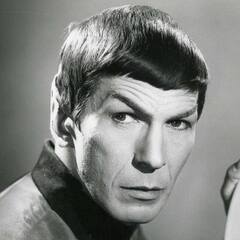
Concerning i9-9900 (non-K) Boost
shahaan replied to shahaan's topic in CPUs, Motherboards, and Memory
Indeed, my daily workload does not remotely approach the beating P95 doles out on the CPU. I was tinkering more out of curiosity and boredom. Thanks for your assistance, I'm getting a steady 4.5Ghz at 77C with power limit set to 140W and the cooler fan running silent. I'm happy with this outcome.