-
Posts
35 -
Joined
-
Last visited
AbusedDoughBoy's Achievements
-

Msi X570s Ace Max configuration question
AbusedDoughBoy replied to AbusedDoughBoy's topic in CPUs, Motherboards, and Memory
It comes with an m.2 expander and said it has to be installed into slot 2 pcie. So I was just assuming that bifurcation would work but the manual doesn’t say anything. Your option was one of my thoughts but then I’m still losing one of my nvme drives. Thank you for taking the time to help. -
Long story, i want to make sure this will work for what i want to use it for. I did read the manual and it looks like i should be good but i just want to make sure before i buy the motherboard. Hardware i want to run RTX 3080, GTX 1080, GTX 1660s, pcie 8x hba adapter, 3 m.2 nvme ssd. Here is my plan for the layout top pcie 3080 second pcie bifurcation to 2 4x for the 1660 and the hba third 1080 top mid and bottom should work for the m.2 nvme. I know i should upgrade to a threadripper but the performance loss and extra cost is just not worth it if i can make this work.
-
With the side panel on it clocks down to ~1450mhz. This is after it's been "repaired" and stress tested. 106c on the mem and 104c on the hotspot. I figure if they won't give me the money back im going to burn it to the ground so they can't fix it so i can get a new one. Then i will be selling it and buying an Evga card.
-
So i bought a 3080 aorus master back when you couldn't get them. I got it and i was having random black screens, i tried a bunch of stuff and it didn't fix anything. Talked to Gigabyte support and when through their steps to trouble shoot and sent it back in for an RMA. When I received it back and it said it was repaired, i was like sweet finally get to enjoy my card after the 3 week RMA process where i had to pay to ship it to them. Put it in and get things going and boom same thing, it's very random when it happens. So i, assuming they fixed it i bought around ~$1000 of trouble shooting hardware to eliminate anything that could be the problem. Intel, amd, ram, ssd, hdd, different os, powersupplies, etc. Literally every part and it still does the same thing. I check my temps and i didn't notice this before they they are really high, and i even had the side panel off and the room temp was ~70.(picture attached) After creating a new ticket they said i should use it and i need to send it back in. So i asked why wasn't this checked when you fixed it? and here is where i find out they didn't fix it becasue they couldn't duplicate it in a 12hour test. I'm like WTF dont put "repaired" when its "CND" (can not duplicate). So at this point im pretty pissed, i've wasted a bunch of money on hardware i don't need and i'm going to have to pay to ship it back and wait 3 weeks again. I've called 3 times and the customer service manager to try to get a refund of the purchase price or at least current market value at minimum and he was apparently not available all three times, this is all over the course of 3 days. I don't want this POS from this company, i will never be buying from them again. The lower person on the phone tried to tell me that the temps are normal and i was like why did support tell me not to use it and RMA it again. Has anyone else had any luck with gigabyte support?
-
Thank you all for the confirmation. That's the direction i was heading but im really impatient and now im going to be without the drive for atleast another 2-3 weeks. Newegg has let me down again. I told them im going to keep asking for replacements until they are packed correctly, maybe someone will notice the loss of product and money due to this.
-
Newegg. They had bubble packs but they are open on one side so all but one came out of the packs in transit. I opened the box moved aside the lose packing material and that's what i seen.
-
So i just spent a little over $2000 on some 18tb hard drives and this is the way i received them and what they said. Should i keep them or ship them back?
-
Holy crap, thank you! I can't believe it was that simple. Thank you so much for the help! You're are awesome!
-
yes, so if i add 1tb of data it will end up showing 82.1tb free of 82.1tb. TBH it's not a huge deal but if i can fix it i would like to and ill get to learn something.
-
The smb config was done through unraid, it showed up and then i added a user using the cli so i could write to it. TBH im still learning so this is all pretty new to me. Sorry, im tying.
-
I know it's not officially supported but there is a plugin you can add on. All the data sets work and i have access to it over the network, only issue i have is it doesn't show used and total size of the drive correctly. Whenever i add anything to it all it does is shrink and doesn't show how much is used or the total space.
-
After many many many hours of reading and learning i finally got all of my 60 hdds into a pool and created an smb share. Now the issue is and what i need help with is in windows the used and total size of the share doesn't show up correctly. Thanks for the help in advance!
-

60HDD nas unraid or freenas
AbusedDoughBoy replied to AbusedDoughBoy's topic in Servers, NAS, and Home Lab
CLI might be a deal breaker, another thing i would have to learn. I'll have to check and see if the benefits are worth it. Thank you for the information. -

60HDD nas unraid or freenas
AbusedDoughBoy replied to AbusedDoughBoy's topic in Servers, NAS, and Home Lab
I was having a really hard time finding information on it. I kept seeing 30 drive limit on unraid. -

60HDD nas unraid or freenas
AbusedDoughBoy replied to AbusedDoughBoy's topic in Servers, NAS, and Home Lab
Thank you for the information, ill do some research into PROXMOX. All of the drives i have are 2tb so i should be good there. Does PROXMOX support apps? (not sure what they are called exactly) like plex, security camera stuff like on freenas?




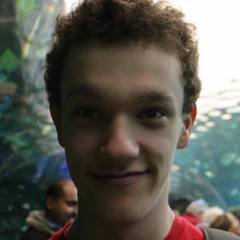
.png)




