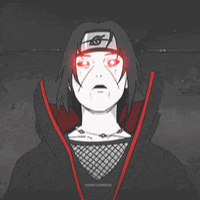-
Posts
158 -
Joined
-
Last visited
Content Type
Forums
Status Updates
Blogs
Events
Gallery
Downloads
Store Home
Everything posted by sideqcktv
-
here are my pc specs i was wondering if i should add anything or upgrade anything at all thanks in advance ▬▬▬▬▬ஜ۩۞۩ஜ▬▬▬▬Computer Specs!GPU: Msi Duke GTX 1080 8gb OCCPU: Intel Core i5-7600kCPU Cooler: NZXT Kraken X62Power Supply: Corsair HX750i Fully Modular 80+ PlatinumRam: 2xCorsair Vengeance DDR4 2400 8GB Motherboard: GIGABYTE GA-Z270X-Ultra Gaming LGA1151 Intel 2-Way SLI ATX Case: S340 Elite Black/BlueMonitor: LG 5ms 22Inch and AOC 1MS 144Hz 24InchHard Drive: 1TB WD HDD and PNY 480GB SSD▬▬▬▬▬ஜ۩۞۩ஜ▬▬▬▬My Gear!Mic: AT2020USB+Mouse: Razer Naga ChromaKeyboard: Corsair Strafe RGB 2016 Cherry MX RedHeadset: StealSeries Siberia V3 2014▬▬▬▬▬ஜ۩۞۩ஜ▬▬▬▬
-
now i dont mind 1440p, i prefer 24 inch and g sync makes the games smoother which makes it better then a reg 144hz display
-
160 and 180hz work as well just need a good gsync dont want to buy one thats terrible i know the ASUS ROG Swift PG258Q is really good but its 500 so i was looking for 300-400
-
hi im looking to get a g sync monitor, but i dont know which one to go for i either want a 144hz monitor with 1ms gsync or 240hz 1ms gsync, i currently have a aoc 144hz 1ms monitor but it doesnt have gsync its just LED. so i was wondering if you can post some amazon links here on the best gsync monitors
-
dont have warrenty all of the usb on the back dont work and i looked online on how to fix they said i need a keyboard and mouse to fix it, its retarded
- 5 replies
-
- motherboard
- asus
-
(and 2 more)
Tagged with:
-
I have a motherboard from asus and the usb on the back of my motherboard stopped working I was wondering if I can fix it or just throw it out it was a asus prime z270-a I bought it for 150 it lasted maybe 3 months
- 5 replies
-
- motherboard
- asus
-
(and 2 more)
Tagged with:
-
I have a i5 7600k ocd to 4.8ghz and 1080 ocd to max while streaming I get 100fps and less I know it’s my cpu but I also want to know if it’s possible to fix or will I have to buy a new processor coming out in a month?
-
I stream fortnite overwatch and csgo it’s just all lag when streaming and idk what to do
-
No I’m getting 100 and below I’m using streamlabs obs if that helps
-
Actually it feels a lot better and smooth Yeah I’m pretty sure I am I’m using streamlabs obs if that helps Then how can I fix framesrate while streaming I need a new cpu just because I only have 4 cores and 4 threads I have i5 7600k at 4.8ghz
-
i now get 200fps on average on overwatch on high settings does that sound good for a 1080? or should i be getting more?
-
yeah when i stream i get potato fps i was thinking on getting either 9600k or 9700k depending on the benchmarks coming out in a month or so
-
Oh no I was talking about another friend who has a evga 1060 and that monitor g sync monitors are also 500 expensive but I guess I should’ve said that
-
Well me and my friend have the same monitor but his says freesync and led while mine just says led so I would assume that it doesn’t have it
-
no i dont have amd free sync i just have LED
-
i am taking advice im trying to fix bottleneck with my 1080 and want to know why its not getting its full potential i bought it for results when i stream games i cant even hit 110 fps ok ill look it up idk how to but i will
-
so i should just try it and see if i get more? yeah i still get like 160-200