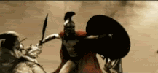-
Posts
70 -
Joined
-
Last visited
Blankie440's Achievements
-
I'll remember that if I have a similar issue again.
-
Well I know it wasn't on the top of my list to check Afterburner to fix the issue. I haven't installed the 8800GTS again yet, though I did get about 2 hours of gaming in on D3. So all is well again.
-
Thanks for suggesting closing Afterburner. I did that and it finally let me in. What a pain that has been today. I wonder if it will work with my 8800GTS again as well? Thanks again!
-
I took out the 8800GTS, uninstalled the nvidia drivers, installed the intel VGA drivers and still can't play any games. Does the same exact thing.
-
I'll try it now and let you know.
-
Hey all, I recently had my MSI 660ti PE die on me and am in the process of getting a replacement through RMA. For the time being I installed my old 8800GTS 640MB card in my system for slightly better performance over my integrated on my I5-3570K. Just today I went to play D3 and it won't even load the game. It gives me the "Diablo III Retail has stopped working" message and a grey screen. I then tried other games I have through Steam and they do the exact same thing. I thought it could be a driver issue so I updated my VGA driver as well as my audio driver. No luck there. I only installed the driver for my Corsair Vengeance 1500 headset since the last time I played any games, which was last night. I uninstalled that just to make sure it wasn't the issue, and it wasn't. I also ran Win 7 in safe mode and did a full scan for viruses/spyware and found nothing. Anyone have any ideas on what I can do next? My system: I5-3570K, ASRock Z77 Extreme 4, MSI GTX 660ti PE (currently 8800GTS), 16GB G.Skill DDR3 1600, Antec 1100 case, Zalman CNPS 9900 Max (Blue), 256GB OCZ Vertex 4 SSD, 9TB Total of Storage, Asus VG278H 3D/120Hz monitor.
-
I'd go into the BIOS and make sure it is recognized in there. If it is then make sure you have it set as your primary graphics. If not then you have an issue with either the port that it's plugged into on the motherboard, it's not seeded completely, or there is an issue with the graphics card. Start there and let me know what you find.
-
I just rolled back to the 306.23 version driver for my 660ti and am still having issues. No matter what it will give me a black screen, then come back and have dropped my frame rate to 30fps or less (from over 150+ fps in D3) show through msi afterburner that 99% of my GPU is being used and the temps climb over 60*C which never happens. I've used Nvidia driver versions: 306.23, 306.97, 3010.54, 310.61, 310.64, 310.90, 314.07, and 314.21. I've uninstalled them fully each time before installing the other versions, so clean installs. When I use the GUI on the nvidia driver that allows you to select "clean install" my screen always goes black and won't come back till I restart. I've gone through control panel and uninstalled the drivers from then on prior to installing other versions. I've uninstalled, and updated MSI Afterburner to see if there was an issue with that but nothing changed. I've gone through and made sure I didn't have a virus by scanning in safe mode for spyware/viruses/malware and came up with nothing. I got so annoyed that I reformatted my SSD with a clean install of Windows 7 and still have the issue after going through the listed driver versions again. Is there anyone who can suggest I do anything else before I unplug everything that's not required for my computer to work and start diagnosing it that way? Help plz! I've never overclocked the card and it's a stock clock version so no voltage adjustments or anything. I just purchased it in August of 2012. I can't even play for 5 minutes anymore without it erroring out on me and it's even faster than that if I have Vsync enabled. EDIT: I'm also getting blue artifacting in game. I'm hearing that could mean an issue with my VRAM...?
-
ATI: -Rage Pro -9700 A-I-W -X800 -X1650 Pro Nvidia: - Two 8800GTS 640MB in SLI -GTX 660ti Other: -Xaber 400 128MB P.O.S. card(it would artifact so bad that I had to underclock it, and yes the fan worked)
-
So I got the 306.97 driver but it wouldn't recognize my GPU...yea...So now I'm trying to get the 307.74 version and see if that will work. Anyone know any other stable versions that I could try?
-
It's just odd, I even turned on adaptive vsync in Nvidia control panel and it still does it with vsync turned off in D3. I am going to roll back to 306.97 driver version and see if my issues go away.
-
I just found out it's only when my V-Sync is enabled. No matter what game I'm in. Anyone have any ideas? I did roll back to 310.90 and I am still having the issue.
-
I have an MSI GTX 660ti PE and just updated to 314.07 from 310.90 and am having issues with multiple games. The new Tomb Raider just stops unexpectedly and reports an error with the driver. Diablo 3 will lock up and go black screen for a few seconds then drop my 120fps vsync on my 120Hz monitor to 23 fps. I'm currently going back to the 310.90 to see if this issue is resolved and was wondering if anyone else had this issue. Edit: Forgot to mention that when I updated to 314.07 I did a clean install, removing the previous driver before installing the new one.
-
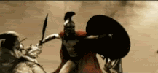
What component is causing the issue
Blankie440 replied to Zonked's topic in CPUs, Motherboards, and Memory
If it doesn't display anything to the monitor then you don't have many options to diagnose it without swapping out components. I would start by taking everything out of the case, or unplugging everything except what's necessary for the machine to POST and allow you to go into the BIOS. That means only the motherboard, processor, power supply, one stick of memory, no optical drive, no GPU, no HDD's, then see if it will post and if you can get into the BIOS. If so the issue must lie with one of those components and you just add one at a time back into the system till you have the issue again. If it is still not working, reset the BIOS by either pulling the battery or if you have a switch on the motherboard to reset. Try to boot again with only bare minimum components and see what happens. If there is still an issue then you know it has to be with the motherboard, power supply, processor, or memory. Memory can be swapped through, placing one stick in DIMM 0 to test that it isn't one stick of RAM that is the issue. That is where I would start. -
Thanks for the info everyone. I have heard similar accounts of issues from googling around but wasn't sure how valid they were. If I do anything it will probably be the addition of another MSI GTX 660ti PE for SLI. Though it's not entirely necessary at the moment.