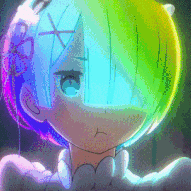-
Posts
692 -
Joined
-
Last visited
Content Type
Forums
Status Updates
Blogs
Events
Gallery
Downloads
Store Home
Everything posted by Noah0302
-
Yes, I only ordered it about 3 Months ago and still have the Box. Sad that it died so quick, I hope the RMA does not take too long.
-
Hi everyone, I was playing F1 23 HDR for 1-2 Hours, shut down my PC and got some Food. After turning my PC back on, I noticed a vertical while Line of Pixels across the Screen. It is even streaking beyond the normal Display-Output of my PC, probably for Pixel-Shift Im guessing? I thought this was an issue with my GPU/Cable at first, but when I replaced the Cable and tried a different Output-Device it was still present, so I looked in the Monitor-Menu without anything being connected. - It was still there... Then I reran Pixel-Cleaning a couple of times and even reflashed the Firmware, all to no avail sadly, so I started an RMA with the Shop where I bought it. I also wondered if it was damaged somehow, but I did not see any Marks indicating Damage from the Outside on the Monitor. Has anyone experienced a similair Issue? Some Pictures of the Issue attached!
-
True for Monitors that use it as a Selling-Point, sadly. MSI even seems to agree, as they do not seem to advertise HDR as a main Selling-Point for the Monitor: Back when I was shopping for a new Monitor I watched Hardware Unboxed best 1440p Gaming-Monitors Video, who listed it with the best Motion-Performance. They also pointed out that HDR below HDR600 is fake HDR and should not be concidered, if you want to play in HDR. The funny Thing is, I never intended to use HDR, but some Games just auto enabled HDR and I wondered why it looked bad, lmao.
-
I used that exact Monitor for multiple years, it has fake HDR anyways. I experimented with it and it always looked worse in HDR, compared to SDR. The Panel just is not bright enough.
-
Damn dude, thank you very much! I installed a Tesla M40 24GB into a Proxmox-Server and passed the GPU through to a Server 2022 VM to use it via RDP/Parsec, this luckily also worked in my usecase... Thank you!
-
Did you also put the Poolname behind the command? For example I used this Command to import a Z-Pool inside Proxmox, that was used in another Poxmox-Server: zpool import -f POOLNAMEHERE
- 1 reply
-
- truenas scale
- linux
-
(and 2 more)
Tagged with:
-
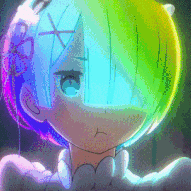
Configured Docker-Bind/Path is empty, can't backup Files
Noah0302 replied to Noah0302's topic in Servers, NAS, and Home Lab
Sorry for the late reply! I created the Container like that initially: docker run -d --name=flamedashboard -e TZ=Europe/Berlin -p 80:5005 -v /vw-data/:/data/ -e PASSWORD=PWHERE --restart unless-stopped pawelmalak/flame However I realized just now, that I misconfigured the Command. I put /vw-data/:/data/ instead of /vw-data/:/app/data This way it was an invalid Mount and it just stored the Files somewhere else... Your provided Command did show me the Files I was looking for, just had to remove the "/" before "/data". Now I knew that the files are present on the Filesystem. I found them by searching for all Folders named "data" with the following Command: sudo find / -type d -name "data" And then navigating to the path that included the correct Container-ID. There I was able to just ZIP the files and download them via SFTP. Thank you for the Input! -
Hello everyone, Ive run into an issue not being able to backup the Config-Files of my pawelmalak/flame Container, since the path I configured a while back seems to be empty: noah@flamedashboard:~$ ls /vw-data noah@flamedashboard:~$ ls -a /vw-data . .. I have not noticed this for Months, since I was able to configure the Dashboard via the Webinterface, with the Changes being persistent between Reboots of the Host and stopping of the Container. Updating the Container resulted in it being reset to the default Config, so I just restored a Snapshot for now, thats also when I noticed that something was wrong. Here is a Sample of the Output when inspecting the running Container: [ { "Id": "07962ecefb2199e08f4aed8e9c0ee37862a74a715bdabc4fc2401ea25542bd18", "Created": "2022-12-19T19:19:23.349867838Z", "Path": "docker-entrypoint.sh", "Args": [ "sh", "-c", "chown -R node /app/data && node server.js" ], ... "HostConfig": { "Binds": [ "/vw-data/:/data/" ], "ContainerIDFile": "", "LogConfig": { "Type": "json-file", "Config": {} }, "NetworkMode": "default", "PortBindings": { "5005/tcp": [ { "HostIp": "", "HostPort": "80" } ] }, "RestartPolicy": { "Name": "unless-stopped", "MaximumRetryCount": 0 }, ... "Mounts": [ { "Type": "bind", "Source": "/vw-data", "Destination": "/data", "Mode": "", "RW": true, "Propagation": "rprivate" } ], ... Specs of the Host running the Container: _,met$$$$$gg. noah@flamedashboard ,g$$$$$$$$$$$$$$$P. ------------------- ,g$$P" """Y$$.". OS: Debian GNU/Linux 11 (bullseye) x86_64 ,$$P' `$$$. Host: KVM/QEMU (Standard PC (i440FX + PIIX, 1996) pc-i440fx-8.0) ',$$P ,ggs. `$$b: Kernel: 5.10.0-23-amd64 `d$$' ,$P"' . $$$ Uptime: 1 hour, 31 mins $$P d$' , $$P Packages: 420 (dpkg) $$: $$. - ,d$$' Shell: bash 5.1.4 $$; Y$b._ _,d$P' Resolution: 1280x800 Y$$. `.`"Y$$$$P"' Terminal: /dev/pts/0 `$$b "-.__ CPU: QEMU Virtual version 2.5+ (2) @ 3.493GHz `Y$$ GPU: 00:02.0 Vendor 1234 Device 1111 `Y$$. Memory: 230MiB / 964MiB `$$b. `Y$$b. `"Y$b._ `""" If you need any more Details, please let me know. Thanks for reading!
-
Hello guys, For about 1 year I have been struggling with microstutters in Windows. This happened in Windows 10 with my old 9900kf, but also in a freshly installed Windows 11 with my new 7800X3D! The stutters occur everywhere, even if not a single Program is running in the background. The only thing I found that fixes it, is disconnecting my 2nd and 3rd Monitor. This is probably a Problem with Windows and the NVidia Drivers, but updates of both of them over the last year have not fixed anything for me. Does anyone know how I could get rid of it? Its so annoying than my whole PC hangs for half a second every couple of minutes... Thank you for reading!
-
Thank you for the replies. I think Ill just test the Windows RAID and see how it goes, if Im not happy, Ill just use them individually!
-
Yes, I know it wont to much in terms of performance, I mainly want to do it to use it as a single Volume instead of 2. I dont think I need a RAID Card, since the Mainboard has 4 NVMe slots, so enough for a future upgrade! The part with the CPU usage is interesting with Windows RAID, is there a way to monitor how much CPU my config would be using?
-
Raid 0 should give me 2TB of storage as well, since its striped and not an Array with parity. And no, its not for speed, just for having a single Partition, instead of 2 for my Game Storage.
-
Hey, I might be qualified to answer since I live in Germany. All Motherboards I bought came stock with english as the BIOS language, even the Notebooks I bought had english BIOSes. I just checked on my Zephyrus G14 and I did not even see an option to change the BIOS language to german (I looked in advanced mode), but it was there on my ASUS Z370 Hero X Mainboard. But I can not say for sure, that all Notebooks and Mainboards are like that, since I only owned a couple of them over time!
-
Hello guys, fist of all, yes I know a single 2 TB NVMe would be better, but I still have 2 lying around, so I want to use it in my new build for Game-Storage, until I upgrade to probably a 4TB NVMe (KC3000, SN850X or something like that). So I have old 2x 1TB NVMe and one 500GB NVMe drives, which I plan on using on my new AM5 build on an ASUS X670E-E Gaming Board. 512GB NVMe as OS Drive (Chipset Lanes) 1x1TB NVMe RAID 0 as Game Storage (CPU Lanes) The question is, if I should create the RAID in BIOS (AMD Raid) or in Windows Storage Spaces (Stripe). I googled a bit but have only found forum threads that go like: Q: What is better AMD or Windows Raid 0? A: Raid 0 is trash, dont use it Q: But I still have the drives, that way I dont need to buy anything new and as its only Game-Files stored on there, it does not matter if the RAID dies. Could you help me? A: F**k you (Yes that is obviously overdramatized, but you get the gist) Thank you for reading!
-
Yes, this might be the issue. I bought the same that powered the 4x16TB Drives for the last year, so I thought it should be fine. Ill try to upgrade to a quality HBA Controller with multiple SAS Ports and SAS to Sata Cables. That way I also only need to use one PCI Slot and can maybe fit a 10GB NIC into my System. Thank you for the reply!
-
Hi guys, Ive been running my TrueNAS for about 1 year without issue like this: -NVMe Boot Drive -4x 4TB HDD directly on the Mainboard -4x 16TB HDD on a SATA III PCI-EXPRESS 2.0 x 1 This ran for a year without a single issue However when I tried to add: -4x 8TB HDD on a SATA III PCI-EXPRESS 2.0 x 1 (Exactly the same as the working 16TB drives) only 2 of the new disks showed up, in TrueNAS or BIOS... I tried swapping cables, that did not work. Switching Ports did work somehow, then the other 2 Drives started showing up, but the original 2 went missing. This does not mean that the 2 Ports on the PCI Card are dead, because if I shut the System down, only connect 2 Drives to the "non working" Ports, they also show up. Now my question is: Is this a PCI Lane issue? Does B450 simply not have enough lanes to drive 12 Disks + 1 NVMe? I tried to google it, but answers like "The Mainboard only has 6 Ports, so only 6 are supported" does not help at all. I hope someone here can help me with my issue... Thank you for reading!
-
Hi guys, I've been trying to get this to work the entire day. On the Lenovo System x3650 M5 with the ServeRAID M5210 Controller it does not seem possible to convert hotplugged Disks to a JBOD without rebooting and doing it in BIOS. I can only convert existing JBODs to Uncofigured Goods, which is not great for replacing dead drives in a Proxmox ZFS pool... Does anyone have experience with the particular Hardware and can help me out here? Those are the steps I've taken so far: -Disconnect the Battery and Cache from the RAID Controller, since JBOD mode can't be enabled otherwise -Tested different drives Here are some screenshots of the IMM:
-
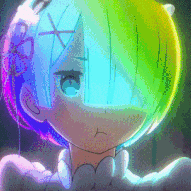
How to artificially limit zoom bandwidth
Noah0302 replied to sailsman63's topic in Programs, Apps and Websites
Back in the day I used NetLimiter when playing online Games and calling on Skype at the same time. I needed to limit Skype, since my ping would spike to 1000ms+ otherwise, thanks to my sub 0,3mbit connection If NetLimiter is still around, this really helped me back then -
Issue seems to be fixed by unchecking "Enable reporting to server list" in the Edit Virtual Server under Misc tab: The reason seems to be that the TS3 Server cant reach the Teamspeak Server List, which makes no sense, since my Pihole logged the requests as successful: 2022-11-28 17:47:13 AAAA weblist.teamspeak.com myteamspeakserver OK (cache) NODATA (0.0ms) 2022-11-28 17:47:13 A weblist.teamspeak.com myteamspeakserver OK (answered by one.one.one.one#53) IP (16.1ms)
-
Hi guys, I was wondering why my Teamspeak Server CPU usage keeps spiking like this: This only started happening a couple of days ago: The lack of of logs on some days is because I shut the server down in that time. In the logs I was able to find: TS3ANetwork::Send failed error: 111 but I have not found yet, what that exactly means. Does anyone know why this might be happening? Thanks for reading!
-
Thank you, that would work. Is there a way to make it happen with a custom theme? For example the Breeze Theme?
-
Hi guys, I was wondering if there is any way to change the Cursor Size more precisely in the Settings. 1 is a bit too small for me, but 2 is a bit too big. Thanks for reading!