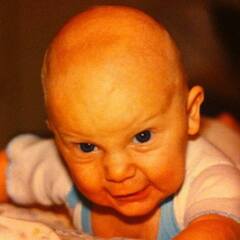-
Posts
20 -
Joined
-
Last visited
Awards
This user doesn't have any awards
Contact Methods
-
PlayStation Network
Zallmari
Profile Information
-
Gender
Male
-
Location
Denver USA
System
-
CPU
9900k
-
Motherboard
Gigabyte Aorus Ultra Z390
-
RAM
Corsair Vengeance RGB 3000 32gb
-
GPU
Gigabyte 2070 Super Windforce - White
-
Case
NZXT H500i White
-
Storage
5 TB of nvme and SSD storage
-
PSU
Rosewill 1050watt
-
Display(s)
AOC 32 1440P
Recent Profile Visitors
The recent visitors block is disabled and is not being shown to other users.
Shnoboy's Achievements
-
Shnoboy changed their profile photo
-
I'd like to see a video on cheap vs expensive gaming chair hydrolics. Why does my secret labs chair feel better and smoother than my maingear (micro center) chair? Might be a better topic for a longer video but id watch it.
-
I was lucky enough to "win" a 3070 ti from the new egg shuffle. I got the EVGA FTW3 Ultra 3070 ti. I am using CUPID, afterburner, and EVGA precision X1 software to monitor the card, not using afterburner and X1 at same time. It idles at 40C as the fans wont turn on unless there is a load on GPU. I switched to BIOS on card to OC from normal but still odes the same thing. Under load for gaming it only reaches 67C and will reach 90C when doing benchmarking. My question is should i just leave it as is or should I manually set fans to cool the GPU even when not under a load. I have manually turned on fans and it does cool the GPU down to mid 30's. Room it is in is around 22-23C ambient. Next question is, If you have a 3070 ti does your boost go up to 2055mhz? I don't think I will do the for a while but should I repaste GPU? I have done it to a 5700xt and it helped that card tremendously. a 10C drop from before and after. Thanks for any input Shaun Oh I played Doom eternal at ultra nightmare 1440P to get that temp and I realized I have game set to max out at 144FPS. Its capable to do 330FPS in game.
-
That's fine. I just got the white cables as well and installed with the new stuff. I wish the radiator would fit on top but it's ok. I know how you feel but i'm also one of those people that if i don't upgrade at least every other year I feel like i'm behind. If it last a year ill be happy.
-
As far a benchmarking goes I get the same numbers when i was on last motherboard. Wasn't sure if there is any real reason I need to use top slot.
-
Sorry My question is should I return the Motherboard or is running the 2070super in slot 2 ok. I still have 21 day to return to amazon for any reason.
-
I bought an open box Motherboard from amazon with the hops that it was not a returned bait and switch. Luckily I got what was advertised, Gigabyte Aorus Ultra Z390, as I bought a 9900k from bestbuy online new for 449$. The issue I had was the once everything was installed I was not getting video to monitor but the board debug code was A0 i think but it was a code saying everything went fine. While troubleshooting. i moved my 2070 super to the second PCIE slot and once it booted it was fine. While benchmarking I noticed GPU-z said it only had 8PCIE lanes for the card. As far as i know that is fine for a 2070 super but wanted to see if there might be a way to fix the top slot or just leave it as i got the MB for over half off and everything else is fine. Side note i'm going to see if I can flip radiator. I don't suspect any air in line but Jayztwocents had a point about having that up that i've thought about since I got it.
-
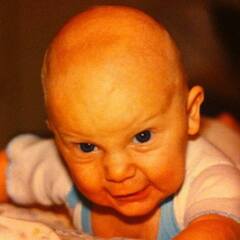
Looking to upgrade a part, help me choose
Shnoboy replied to Shnoboy's topic in New Builds and Planning
I have an AOC 27in 144hz 1ms 1080p. I am waiting to see if I can get the 1440p version on black friday/cyber monday. its at micro center for 219$ right now. The computer as a whole is very quiet and when I was playing metro exodus is the only time in a years or so I have heard the fans. I have manually turned fans to 100% so I know how loud they can get. I only play games and do some homework. I will sometimes move it to my 4K TV that is 60hz. I know I don't need an upgrade as my GPU is an extremely awesome one as it goes to 2gz by itself. -
I have an i5 9600k on an msi z390 pro-A MB. I have 32gb 2400 ram and a Zotac 1070 ti mini. I have been looking into upgrading the GPU to a 2060 super-2070 but my 1070ti reaches 1980-2010 mhz on its own, no overclocking on my part and my CPU I have set at 4.6 all core with a Cooler master hyper 212 tower cooler from 6 years ago. I can get 4.7 but when i go 4.8 system doesn't boot. My question is what should I upgrade Upgrade the cooling to an AIO on cpu, Upgrade 1070ti to a 2060super or 2070 Upgrade 9600k to a 9700k or 9900k I have 4 drives with 2 1tb ssd, 1 m.2 and 1 2.5in I am not to worried on cost but Its not unlimited. I built an AMD build for wife and she has a 2700x, 5700xt, on a B450. If I can get a CPU and MB for AMD I woulden't mind changing. Thanks for all the help and advise.
-
I bought a Zotac 1070 ti from amazon a year ago for 400$ USD. I must have won the silicon lottery as it auto overclocks to 1980 mhz on its own and is very quiet. If I knew how to properly overclock I think I could get it over 2000.
-
I'm not sure which cable is for the led. I thought of that but haven't looked into it
-
I have an old thermaltake full atx case and I have been wanting to upgrade it. It has an i5-9600k and GTX 1070ti, both overclocked. For how big the fans are it is a very quite machine. All of the 200mm fans have led lights in them but the computer is in the bedroom so I want to change them out but 200mm fans are 20$-25$ each. Should I just get a case with the 60-75$ I would have spent on new case? If I get a new case I only need 1 front usb. I live in Denver so I have a micro center in town. Thanks for any input i5-9600k at 4.7 1070ti at 1800ghz 32 gb 2400 ram msi z390 pro-a mother board
-
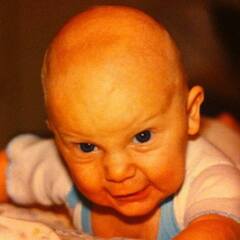
Memory not working with motherboard
Shnoboy replied to Shnoboy's topic in CPUs, Motherboards, and Memory
Yes I meant 390. Thank you -
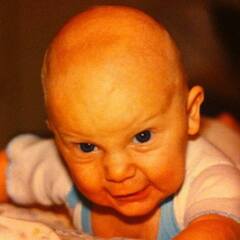
Recent upgrade also need help for uses
Shnoboy replied to Shnoboy's topic in New Builds and Planning
With my computer I’ve been overkill on it since 2011. The mini I have over clocked by 10% and it’s fine. My case has 6 fans and a couple of those at 180 or 200 mm size. The house in the test I’ve done hits 70-72C max but the test are not that sustained. I use firestrike and userbench mark’s test. Free one’s. I chose a full tower cause the R9-390 I had was 13in long so I had to get a bigger tower plus at the time I did not have a modular power supply so I needed room for excess. -
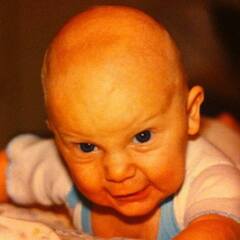
Memory not working with motherboard
Shnoboy replied to Shnoboy's topic in CPUs, Motherboards, and Memory
I decided to just get a new motherboard and cpu. I upgraded to a msi z399 pro-a with a i5 9600k. They were both on clearance/open box so I only spent 280$ on them combined. The ram even works on it fine. Thanks for the reply -
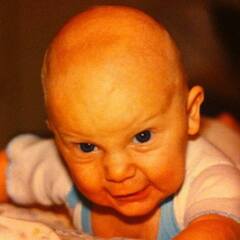
Memory not working with motherboard
Shnoboy replied to Shnoboy's topic in CPUs, Motherboards, and Memory
I tried putting new ram in slot 3 and, then removed the old ram and put them in 34 new stuff in 1 and 2, then just new stuff in 1 and 2. same issue. just had to put the old stuff back n