-
Posts
20 -
Joined
-
Last visited
Content Type
Forums
Status Updates
Blogs
Events
Gallery
Downloads
Store Home
Everything posted by Gibraltar
-
Just curious if anyone knows what voltage is sent through the Power button header to actually turn the pc on? I know a power supply supplies 3.3v, 5v and 12v, but I'm curious as to which of those is actually sent through the "on" button. The reason for this is I want to put in a wireless momentary relay so I can turn the PC on from across the room, I don't like leaving my PC asleep or hibernating, I like it off, but it's a pain and I'm lazy to get up and walk to turn it on.
-
https://www.youtube.com/watch?v=H8GptHQ0W2U&t=403s&ab_channel=LinusTechTips In this video by LTT, where they attempt to build a comparative bluetooth speaker to a LG solution, Linus mentions a 2 inch subwoofer. Do these actually exist? Because i too would like to try my hand at making a portable speaker, but am having no luck finding one. I'm not sure if this is the right section of the forum, but Linus always says that the forums are helpful, so i figured I'd give it a shot
-
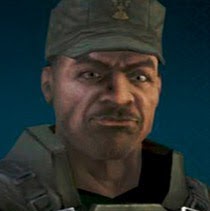
Need a non-gaming thin and light with decent cam
Gibraltar replied to Sikator's topic in Laptops and Pre-Built Systems
I have a dell XPS 13 9370, I got above base model, so a 4k screen(which I toned down to 1080p), 16 gig of ram and 512gb of storage. ran me about $2300 AUD. I love it, going from a big bulky Acer Aspire to this is amazing. Keyboard is smooth, screen is beautiful, and depending how I use it, I can get between 4 to 8 hours, thats stretching it a bit. Only issue, is webcam placement, its a good camera, but not the best position. Hope this helps -
top quality response
-
anyone think it'd work? like two 1080's running SLI in two Razer Cores?
-
My wireless router is on the other side of the house, and can't be moved closer, and the wi-fi doesnt reach my room. However, I do have a cat6 cable running directly from a keystone next to the wireless router to my room, I plan to use this for a wired connection for my PC, however, I also want wi-fi coverage in my room for my phone and laptop. Does anyone know how I can go about achieving this. because I genuinely have no idea on what to do.
-
Don't suppose anyone knows what the movie is at 15:10-ish that they show for all of about 5 seconds?
-
I've been watching linus' video 'Reliable Data Storage on the Cheap!' https://www.youtube.com/watch?v=m_B8AFvguqo&t=491s I want to do something similar, but smaller. So my plan was Raid 5 or 6, with a mini ITX board and a few high-capacity drives. No matter how much I try to understand, Linus loses me when he starts talking about NAS OS and HBA (Host Bus Adaptors) and RAID cards. I don't really want to put it into a server chassis or anything big like that. I'd just like it to be small and compact, with the ability to hold my stuff on it so I can connect from my TV, Laptop, Phone or Desktop. Can anyone please give me some guidance? If you have any information you to better help, I will try my best to explain. Thank you very much.
-
Sorry if this has been asked before, What is redundancy and how is it not a backup? Thank you
-
I think this is the right forum category to post this in, Can someone please explain JBOD systems simply? I would like to know: What is it? What's it used for? How does one set it up? What are the advantages? What are its disadvantages? Is it different to RAID? Thank you
-
Can someone please give me some links to websites/companies that sell plain Cat6e cable? I'd prefer to do it myself so i have the right length and nearly everywhere i looked on has pre-terminal cable, the other places only sell 10 meters or look relatively sketchy like an ebay listing for 200m for 30 bucks. Thanks
-
Hi, I have two questions I'd like answered. 1. Simply put, what is the difference between thunderbolt 3 and USB-c? 2. In Linus' personal rig, how did he use Thunderbolt to run his computers the way he did? Thank you
-
Wow, thank you so much, I kind of just expected someone to say I shouldn't do it because it's clear I don't understand what I'm doing or something along those lines. In regards to the phone jack confusion I did only call it that because it has a little phone symbol above the top of it, pretty simple reason as to why I called it that. I really do appreciate the time and effort you put into explaining this to me as simply as possible, The Cat6 advice wouldn't have even been considered because I assume with Cat5 being older style wire it would be cheaper, But I see your point in do it right the first time, as well as the double wall plate, instead of two wall sockets which wouldn't look pretty.
-
I have a dumb question I have a laptop which I plan to open up and install another stick of RAM into, how do I ground myself with an Anti-Static wrist strap? The case is plastic and there is no bare metal in my household which is easily accessible, except for maybe the kitchen sink. Any suggestions? Or would I not even need to?
-
Hi, I apologise if this is a really simple question I want to run an ethernet cable from my router to another room and I'd like to run it in the walls. My router is connected through the only phone jack in the house, if that makes sense. The distance is only about 20 meters or so including going up and down walls and I don't want a cable just sticking out of the wall, my question is, would I need a female ethernet jack on the wall at the router position alongside the phone jack or is it possible to splice into the phone line that goes to the jack and use that? If anything is unclear please tell me and I'll try my best to explain it in more detail, I was kind of vague. Thank you
-
So if I, say, bought two sticks of branded RAM matched as closely as i can get, say from HyperX, and I replace the RAM installed, is there any possibility of this ruining the laptop? because I've googled HP 8 gb RAM, and its about $200, but I've looked on NewEgg and I can get 2 sticks of 8 GB around the same specs for about $150. Another thing is, what happens if I buy RAM thats different to the original RAM? say that runs at a higher speed or uses more power?
-
I have a relatively old HP laptop, it has 8gb of RAM, but only 6.95 available according to the system info. It has two slots for RAM, however only 1 is in use, so I want to add another stick. I know it's DDR3 SODIMM and the speed is 1600, and as far as i can tell, its the base RAM. If I buy another stick of DDR3 SODIMM with the same speed from a company, lets say HyperX, is it possible to install it with the base RAM? or will that cause problems? Because I can't find 8gb RAM from HP in the same format I know I could just buy a new laptop, but I don't particularly want to if I can avoid it. I appreciate any help.
-
Hi, This could either be a really simple question that I could've figured out with a bit of googling or completely ridiculous. I like the look of rackmounted equipment, I plan to buy a case to rackmount my pc and I'd like to have rackmounted storage, I think a NAS may be the answer to my problem, but despite google, I dont really understand what they do, yay for me. What I want is this, a bunch of harddrives/ storage space to rackmount, something I can throw maybe 10 tb worth of harddrives into, which run independent of each other so, some hold my excess data, and some i can use to backup to using my preferred backing up software. If you need a deeper explanation I'm willing to try and explain further, but I may struggle with it. So thank you for your info to help.
-
Well, I live in fear of hard drives no longer working, this has happened a few times actually, so I tend to run my files through an anti-virus software before I put them on, I even had a big 8 tb that i had everything on alongside the 1 tb, but that crashed or whatever its called and the computer places around me couldn't restore it, and what i fail to understand is, that rarely got moved, so it couldn't have been from a drop or something similar. I truly do appreciate the advice, but I also feel this is a good point to start learning a bit more about computers and storage, you know? start with something as basic as storage upgrades and do it with the help of people who know this stuff and are willing to help.
-
Hello, I need advice on storage solutions and backing them up. At the moment all my videos and other storage heavy files are kept on 4X 1 terabyte seagate hard drives, not solid state. Personally these are a hassle for me to deal with because I have to go through each one to find what I need. This is where smart people advice is wanted. I want to have them all on 1 device that I can plug in, so possibly a higher storage hardrive, or maybe have it so I can connect wireless to it. I'd also like advice on how to back it up so I lower the risk of losing everything. From what I've learned from watching these videos is what I might want is a RAID or NAS system, however I only want it accessible to me and I'm not sure how to go about backing up or redundancy. I seriously appreciate any help given, I know the basics of computers and thats it.

