-
Posts
227 -
Joined
-
Last visited
Content Type
Forums
Status Updates
Blogs
Events
Gallery
Downloads
Store Home
Everything posted by billstelling
-
If I remember correctly, you were looking for one of these a while back to mod. I have two of them and both still work and are running with windows 10. Shuttle Global - SX48P2 E
-
The memory appears to not be compatible.
-
Hyper X HX436C17PB3K4/64 4x 16GB 3600 2933 DS SK Hynix 17-19-19-39 1.35 1,2 Hyper X HX436C17PB3K2/32 2x 16GB 3600 2933 DS SK Hynix 17-19-19-39 1.35 1,2 Hyper X HX436C17PB3/16 16GB 3600 2933 DS SK Hynix 17-19-19-39 1.35 1,2
-
https://www.asus.com/Motherboards-Components/Motherboards/All-series/PRIME-H410M-E/HelpDesk_QVL_Memory/ Check to make sure the memory is on this list. You can reset the cmos and try again to see if it will clear the issue, works sometimes when messing up initially and it causes the bios to go WTF?. Try reseating the memory as well.
-
Need the hardware specs for your parts to help anymore. No way to tell if the cpu and memory is compatible or not. What rating the power supply and such...
-
Just looked it up, you have the motherboard speaker hooked up to the onboard sound front panel connector used for the headphone plugs on the case.
-
The 4 pins above that should be for the speaker...
-
The reset is wrong for sure, just can't tell for sure on the power switch connector. I posted the standard pinout for it on most motherboards, but I have seen some have their own pinout. That's why I said check the manual. Speaker looks to be lpugged into the wrong header as well. It looks like you plugged it into a usb header and is more than likely why it won't boot....
-
The Power plug in is wrong for the switch. look it up in the manual...
-
It will get you going. Should do fine for you and I would only be concerned if you were maxing out with drives and other perfs. A 550 is the recommended usually but I can attest to running a pretty good system on a good 300 and had no issues with it. Also, if you have a 4 core or better cpu you should be just fine as well with just adding a new gpu. Some of the i3 cpus are quite good and have high clock rates. Productivity is were you want a bunch of cores and hyperthreading to make a diff.
-
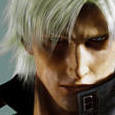
Opinion: Apple isn't ripping anyone off
billstelling replied to Henker's topic in General Discussion
can you prove they don't? Oh, and by the way, How you doing "hero". Yeah, I remember you from Neowin... Plenty of unused units from locked used systems/phones that can never be used again... -
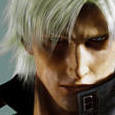
Opinion: Apple isn't ripping anyone off
billstelling replied to Henker's topic in General Discussion
Bunk,, His company exists because of Apple and their snake oil business practices. He started it because of the lack of repairability offered by Apple for their products. If Apple wasn't in the business of scalping it's customers, his business would not exist.. -
Really? This is crap. It would really be nice if this place was not taken over by SJW horseshit. MSMBC, CNN and others like them are the place for stuff like that. So did you join just to muck the place up?
-
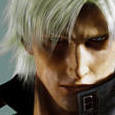
Computer dead after shoddy overclock
billstelling replied to Culiostratus's topic in CPUs, Motherboards, and Memory
Should be able to handle it on water but you know how it goes sometimes.. You can try yanking the ram and booting without and then reinstalling it to get it to reset the stored config in the bios for whats in it.- 30 replies
-
- overclocking
- cpu
-
(and 1 more)
Tagged with:
-
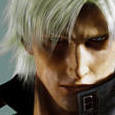
Computer dead after shoddy overclock
billstelling replied to Culiostratus's topic in CPUs, Motherboards, and Memory
More than likely cooked the CPU having it at 1.4... You on air or water for the cpu?- 30 replies
-
- overclocking
- cpu
-
(and 1 more)
Tagged with:
-
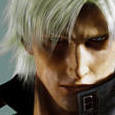
Computer dead after shoddy overclock
billstelling replied to Culiostratus's topic in CPUs, Motherboards, and Memory
Yeah, What they said... The two bios chips are right behind the sata ports as well I see. My MSI board has a little toggle switch for the dual bios but looking at my aorus board I don't see anything for it on that board. Thanks Gigabyte,,- 30 replies
-
- overclocking
- cpu
-
(and 1 more)
Tagged with:
-
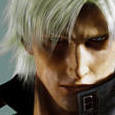
Computer dead after shoddy overclock
billstelling replied to Culiostratus's topic in CPUs, Motherboards, and Memory
17) CPU/DRAM/VGA/BOOT (Status LEDs) The status LEDs show whether the CPU, memory, graphics card, and operating system are working properly after system power-on. If the CPU/DRAM/VGA LED is on, that means the corresponding device is not working normally; if the BOOT LED is on, that means you haven't entered the operating system yet. CPU: CPU status LED DRAM: Memory status LED VGA: Graphics card status LED BOOT: Operating system status LED- 30 replies
-
- overclocking
- cpu
-
(and 1 more)
Tagged with:
-
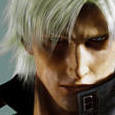
Computer dead after shoddy overclock
billstelling replied to Culiostratus's topic in CPUs, Motherboards, and Memory
2 x 128 Mbit flash Use of licensed AMI UEFI BIOS Support for DualBIOS™ PnP 1.0a, DMI 2.7, WfM 2.0, SM BIOS 2.7, ACPI 5.0 The manual sucks though.. Still haven't found the section for it.- 30 replies
-
- overclocking
- cpu
-
(and 1 more)
Tagged with:
-
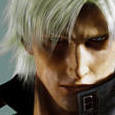
Computer dead after shoddy overclock
billstelling replied to Culiostratus's topic in CPUs, Motherboards, and Memory
Trying to find it as well. Moght be a jumper.. It does say dual bios,,,- 30 replies
-
- overclocking
- cpu
-
(and 1 more)
Tagged with:
-
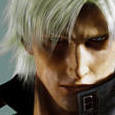
Computer dead after shoddy overclock
billstelling replied to Culiostratus's topic in CPUs, Motherboards, and Memory
Yeah, it has dual bios as well. Same location..- 30 replies
-
- overclocking
- cpu
-
(and 1 more)
Tagged with:
-
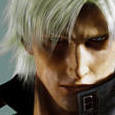
Computer dead after shoddy overclock
billstelling replied to Culiostratus's topic in CPUs, Motherboards, and Memory
the little switch at the bottom right of your motherboard, just looked up your board. I have the aorus gaming 7 pro myself.. great board.- 30 replies
-
- overclocking
- cpu
-
(and 1 more)
Tagged with:
-
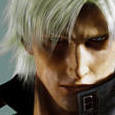
Computer dead after shoddy overclock
billstelling replied to Culiostratus's topic in CPUs, Motherboards, and Memory
1.4 is a bit much.. cmos clear should have gotten you back up though. Try switching to the other bios if your board has that.- 30 replies
-
- overclocking
- cpu
-
(and 1 more)
Tagged with:
-
You will need to set up another raid array to mirror to and can not do it drive by drive if using raid 0. Only in a 3 drive raid set up for redundancy. ------------- So yeah, you can..
-
Nothing bad to say about it really. It would be nice if it came with a riser cable and mount but It worked out ok as it was as simple as drilling and tapping two holes for the cables board to mount, using doubled up standoffs covered with srinkwrap to secure it ot the case. Looks factory.. So no complaints.. The height was perfect using two motherboard standoffs screwed together, 4 in total. Nice that there were extras in with the bags of screws they provide.. It's a shit ton. I just got started on the build and have some of the wiring done as well as a few other things done but still need to buy a cpu, mem and gpu.. Been snagging things as I can afford them. If you want I can post of some pics of it so far.. The initial wiring looks tight and I have to say I am really liking the case, considering i have 300 invested in just that and the extra set of fans I got so it has 8 of them, 4 for each 480 rad's I'm going to get for it. The Enermax NEOChanger 400 I got for it should be here today. I went with that as it seemed the best all round solution for the price for the look I am going for. Saves more for other things.. Looking at GIGABYTE AORUS RGB Memory for it and yet to pick a cpu or gpu for it. All in all it's an awesome case. The basement can be removed as it is screwed in so it can be opened up all the way or configured in dozen other ways easily. The steal is thicker than normal and it's a really stiff platform. I like it a lot.. Better fans, maybe, would be my only real gripe.. Not that they are bad fans. good airflow and they look really nice. Just no MB sync.. I'm fine with the remote though for now. I tend to just set it to a color unless I'm showing off.. So really not a big deal, though I do like the TT ring+ fans I have in my current rig just so expensive for a set. 40 bucks for three more stock fans was an easy choice...



