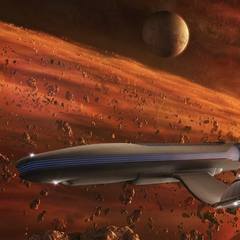-
Posts
29 -
Joined
-
Last visited
Content Type
Forums
Status Updates
Blogs
Events
Gallery
Downloads
Store Home
Everything posted by ArbiterAvenger
-
It's just me or the frontal USB port of Xbox one x is hard to plug ?
-
I'll lower the resolution to 1080p then and get better frame rate. Thanks for the talk. Going to play tomb raider now take care
-
Yeah, i'm with joystick, it's better when i playing consoles. I also noticed that games must support 4k in order to have better image quality.
-
I don't know if this tv is OLED, but in the box says IPS 4K Display. Now i'm thinking if this tv is good for games. I should have checked before
-
Thanks, i'm more calm now. It's a LG tv: 43UM7300PUA
-
Yeah, "rocked'. Sorry for my bad english xD. This is my new tv in 7 years, so i would like it to last as long as my old one. So when i saw him rocking the tv while i was playing tomb raider it scared me a bit.
-
Just got a new 4k TV four days ago to play with my Xbox one x. Today while i was playing tomb raider, my son started to shake the tv and now i'm afraid it could have damage it in some way.
-
i have my Xbox one account but i don't pay the Xbox live cozz i don't play online games. So i need to pay the Xbox live to store my data in the cloud or just stay logged in with internet is enough ?
- 5 replies
-
- xbox one
- xbox one x
-
(and 1 more)
Tagged with:
-
Hey guys, I have the original Xbox one but next i'll buy the X version of the console to play in 4k. What i would like to know is if the saved files of all games i have will go to the new console when log in my account. I'm right now playing watch dogs 2. When i start to play the game in my new console i'll start to play from where i stopped in my old console ? Thanks for your attention
- 5 replies
-
- xbox one
- xbox one x
-
(and 1 more)
Tagged with:
-
Hey guys. I have the original Xbox one and it still works fine with every game i play. What is your opinion in upgrade it to the S version ? Should i wait for the next gen coming out november next year ? Also i don't have a 4k TV
-
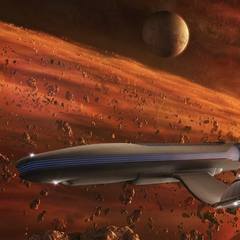
IMAGE LED TV AFFECTED BY DUST
ArbiterAvenger replied to ArbiterAvenger's topic in Home Theater Equipment
As this has happened to you, in your opinion my TV has no more way to recover the good image it had before the dust ? My TV is also LG. -
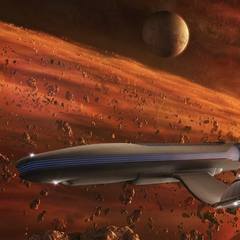
IMAGE LED TV AFFECTED BY DUST
ArbiterAvenger replied to ArbiterAvenger's topic in Home Theater Equipment
We just watch netflix and amazon series. This two apps came with the tv. We just needed to install them in the TV. Our LED TV is smart. -
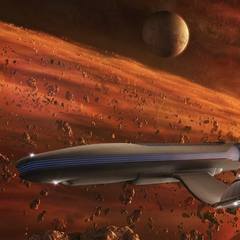
IMAGE LED TV AFFECTED BY DUST
ArbiterAvenger replied to ArbiterAvenger's topic in Home Theater Equipment
We don't have any cable plugged into the TV beyond the power cord. The image was clear and fine before the dust covering all the tv. Is it possible the image is blurred now because the dust got inside the screen ? -
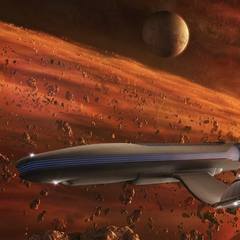
IMAGE LED TV AFFECTED BY DUST
ArbiterAvenger replied to ArbiterAvenger's topic in Home Theater Equipment
But the TV was working normally before the reform and get covered in dust, even after i cleaned up, the TV continued to get the picture a little blurred. Did the dust enter the screen ? -
Hello, I would like to know if dust can affect the image quality of a LED TV. My wife and I were reforming our living room and it got a lot of dust all over the furniture and the TV. In the night when we turned on the TV I realized that the image was not so clear and was a bit blurry, so i turned off the TV and cleaned the screen as it is in the instruction manual but it didn't work. Is it possible that my TV image was affected by the dust and now it's going to go on like this? Thank you for your attention.
-
I have a television that's near the window in my living room. That day I went out and forgot to close the window and it rained a lot. It accumulated water under my furniture where the power cord of my tv is. I dried it up and turned on the TV but i realized that the image was no longer as clear as before. Is it possible that by the power cord got wet the image quality has been affected? And do i need buy a new cable?
-
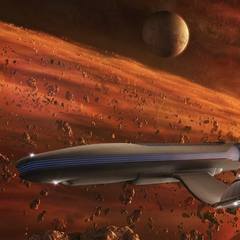
Severe vibration can damage the monitor ?
ArbiterAvenger replied to ArbiterAvenger's topic in Displays
Or can it result in image quality loss as well for the monitor? -
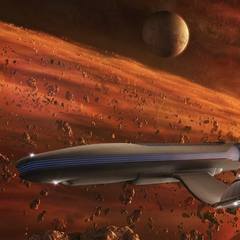
Severe vibration can damage the monitor ?
ArbiterAvenger replied to ArbiterAvenger's topic in Displays
Thanks for the reply, i was afraid it could cause loss in image quality as well. -
Hey guys I read somewhere that, if you cause your monitor severe vibration or high impact conditions during operation, you can get it damaged. I would like to know this because sometimes even if I don't want to, i bump into my desk with strength and the monitor shakes Heavily. Thanks for your attention
-
that's why my screen was with green color when i changed to YCbCr 4:4:4.? Do you think this could have made any kind of damage to the image quality as my screen doesn't support this and i had to change back to rgb full ?
-
Hey guys i have a AOC G2260VWQ6 75hz monitor for two years and today i was reading something about Ycbcr and rgb full/limited and notice in my nvidia control panel was set to rgb limited. Changed it to full. The image was a bit better and had more white and dark. I decided to try as well ycbcr 444 for some peoples said this is better and got a green screen color and and changed back to rgb full. Do you know why this happened and if could have damaged anything as it seems my monitor doesn't support this. (i'm using DP cable)
-
Do you think i could have made some kind of damage in image quality to my gpu or monitor by trying to force it? And which one is better, the rgb full or ycbcr 444?
-
Hey guys i have a AOC G2260VWQ6 75hz monitor for two years and today i was reading something about Ycbcr and rgb full/limited and notice in my nvidia control panel was set to rgb limited. Changed it to full. The image was a bit better and had more white and dark. I decided to try as well ycbcr 444 for some peoples said this is better and got a green screen color and and changed back to rgb full. Do you know why this happened and if could have damaged anything as it seems my monitor doesn't support this. (i'm using DP cable)
-
How can i get this .dmp file ?
-
There is just this Critial: (70368744177664),(2) - kernel-power 41 (63). The others are just Information. AAA.evtx