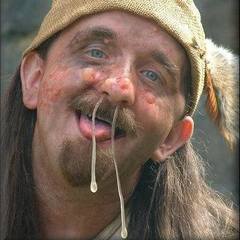-
Posts
33 -
Joined
-
Last visited
Content Type
Forums
Status Updates
Blogs
Events
Gallery
Downloads
Store Home
Everything posted by DICKHILL
-
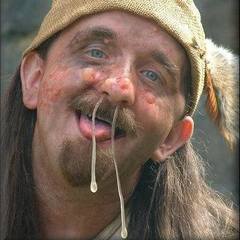
ddrescue - Recovering 16GB MicroSD
DICKHILL replied to DICKHILL's topic in Programs, Apps and Websites
Thanks for the help with my adblocker @LoGiCalDrm! ? I just wanted to show the process of the ddrescue, before I stopped it and tried the other solutions you guys came with. ##### UPDATE: I've just started PhotoRec, which seems to a lot faster with only 8 hours, rather than the 20 days ddrescue were running on... ? ... and now after about 8 hours, it couldn't find any files and continues the search: So I think the MicroSD is done and I should only be happy about I even can read the small amount of files i could from the beginning. ? -
Yup, you were right.. - Thanks! TunnelBear Adblocker were enabled for this site.. ? (Sorry!) I were pretty sure that these settings were synced. So didn't even thought about my adblocker... (I thought I were missing Flash or something else...)
-
I just logged on my laptop, to post a screenshot, but can't get the reply-box to appear? Using Ubuntu 18.04.2 LTS Desktop with Google Chrome 73.0.3683.103 What am I missing?? ?
-
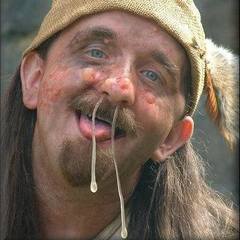
ddrescue - Recovering 16GB MicroSD
DICKHILL replied to DICKHILL's topic in Programs, Apps and Websites
I would have given it one day, tops. - Especially for only 16GB. But since I did a three times retry, I accepted that it could take longer time. But 19 days is a bit too much..... ? Even that it have been through multiple stages. Thanks! ? I use Ubuntu Desktop, so I'll take a look at it. -
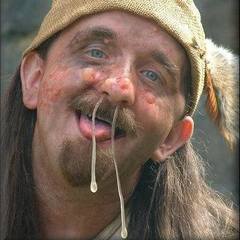
ddrescue - Recovering 16GB MicroSD
DICKHILL replied to DICKHILL's topic in Programs, Apps and Websites
Thanks! ? - I will stop ddrescue and give both PhotoRec & TestDisk a try! I just thought that ddrescue were better to rescue/recover bad and/or corrupted files. -
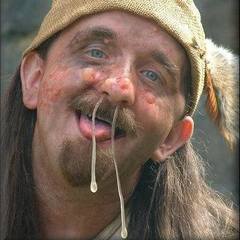
ddrescue - Recovering 16GB MicroSD
DICKHILL replied to DICKHILL's topic in Programs, Apps and Websites
Thanks for the reply! ? I actually don't know, since it comes from my dads phone. I just wanted to rescue as many pictures as possible, since he didn't had a online solution (till now). Can TestDisk recover files, when it's corrupted? I have only used it to get back "normal deleted files or partitions". But I also think this takes too long, since I can rebuild a 4TB RAID1 within two days. (I know this is MicroSD and USB, which isn't as fast as SATA3...) Actually, I just saw that the laptop only have USB2...... ? -
I have a bad 16GB MicroSD card, where I could read a small amount of its files. (Photos, Video etc.,) I ran ddrescue --retry-passes=3 /dev/mmcblk0p1 which saves to an .ISO and .LOG-file on my USB3 SSD hard drive. It have now been running for over 19 days and 2 hours. Where last successful reading, were 13 days and 15 hours ago. For the past 10 days, i think, it have been "scraping failed blocks... (forward)" (1,64% rescued) Is that really normal, for only 16GB ?? Should I just let it run or would you guys stop it?
-
Not at the moment, thanks to my two 660s... But I would looove the possibility and if the 1080 Ti can do that and smaller can't, then I definitely keep the one I already bought!
-
Sorry... Forgot to hit the reply button... Okaay. But even if a new is coming soon, I don't think I would spend the aprox 1500 USD on that. ... wait a minute!... I just realized how much that actually is... (Around 300 USD less than my whole PC) So that ain't gonna happen! - I would then just see how cheaper the 1080 Ti will get, if any at all... Yeah okay... So 1080 Ti should last pretty long (depends on many things, of course), if looking at the history. But then again... When only having 1080p 60Hz HDMI monitors, wouldn't it just be better to buy a smaller card and the go nuts in a year or two, when all other hardware needs to be replaces anyway? The price difference between 1070 Ti and 1080 Ti is still around 400 USD and it sounds like I don't even will be able to use the better performance due to my other hardware?
-
Even if Nvidia said it on their website, I wouldn't belive it to be that soon! Doesn't it normally take a month or more from launch/announcement until it will be able to buy? (Ofcourse depends on country, dealer, etc...) Even with 1070 Ti, I don't have any plans on upgrading the rest at the moment. I am though pretty tired of my i7-4770K's heating problems. (up to 78 celcius with ambient temp at 14 when stress-testing.) So it won't take long but still a year or two, since it runs stable and I still can upgrade fans and CPU aio watercooler. So will the 1080 Ti still be a usefull card in a couple of years or should I just go with a smaller one now and then look for a greater card later, when the rest will be upgraded?
-
Also....... At the moment i have three monitors which would be cool to use when gaming... But they are quite old... - 1080p and only HDMI. A 1070 Ti have 3x DP, 1x HDMI & 1x DVI, which then requires new cable(s). I'm that kind which only accepts three new DP>HDMI cables, but that costs FROM 78 USD... (Adapters could do it, but I don't expect much...) Where 1080 Ti have 2x DP, 2x HDMI & 1x DVI, which I can use right away... But what about later on, when I upgrade my monitors which then have DP-ports? Will it affect anything that I then have to use HDMI on one of my monitors? I have though been recommended to only buy one good/great gaming monitor (curved, maybe ) and then just skip the rest when gaming...
-
Everybody... Sorry for the late reply! I had an appointment at the vet with my dog... Which then must be the 1180 the rest are talking about, for around 1500 USD... I could - "if necessary" - wait a month or so... But not 6 months like Peskanova mentions... And if I decided to wait, it would only be to see the prices on the 1080 Ti. Which I honestly don't think would drop that much... I did actually order a 1070 Ti at first, but never picked it up. Because after some reading and youtubing, a lot of people thinks it's a card that never should have been made. (Mostly due to the striction about manifactor OC (and prices?)) But of what I understood, it should easily be OCed up to a 1080 stock performance? It is much cheaper though... - But how long will it last when OCed versus the 1080 Ti? Here's a more precise pricelist from the same store I bought my 1080 Ti: (Can be found a bit cheaper...) (All MSI Gaming X, except 1070 Ti. - Asus = ROG Strix) 1060: $416 (Asus OC: $452) 1070: $650 (Asus OC: $635) 1070 Ti: $635 (Asus Advanced: $706) 1080: $790 (Asus: $760) 1080 Ti: $1044 (Asus OC: $1107) I can afford much much more, even that I think 1044 USD is a bit much... (Especially when I'm not gaming that much, due to my bad 660s...) But then... When will the 1180 be launched, since it sounds like it's not even confirmed yet? I could wait about a month, but not much longer... What I'm most concerned about, is that my CPU will be a huge bottleneck to the 1080 Ti and I instead could have bought a smaller/cheaper card to get the exact same performance for much less money. But... If a ie. 1070(Ti) can deliver same details/quality atm., but the 1080 Ti will last (much) longer, I really think it would be worth it. In some point, I have to upgrade my CPU, etc., later on and if the 1080 Ti lasts longer, then I don't have to worry about a new GPU. (Instead I then easily could spend more money on a proper CPU and enough RAM... ) Haha... Thanks! I have been thinking about a new nickname, since its not allowed everywhere...
-
Are there any new upcoming Nvidia GTXs on its way? Because, I've just bought a MSI GTX 1080 Ti Gaming X for around 1050 USD. (Haven't installed it yet.) But then I started to think if it were a bit overkill for my i7-4770K CPU, MSI Z87-G45 Gaming motherboard and 16 GB RAM...? I then heard from a friend that a new model should be on its way, so I maybe should wait before buying a new GFX. The reason why I'm looking for new GFX, is due to my two bad 2-way SLI 660s, where the fans now are completely dead, unless they run at 100%. Sooo.... Should I return it and wait, maybe buy a smaller card or just install the 1080 Ti and go nuts, untill my CPU will bottleneck it? I want to "secure the future", but I do still have a very old CPU and only three 24" 1080P HDMI monitors...
-
That would make sense... But I just saw in another thread in here, that several people say that the standard max amount is 4 monitors on 1070 Ti. Checks out MSI says the same for the 1070 Ti Gaming 8GB GDDR5, which have 3x DP, 1x HDMI & 1x DVI.
-
I tried to find the forum where I read about the active adapters, where the closest thing is on a AMD card... So it looks like I just have mixed a lot together... Okay... So maybe that's why two of my left & right monitors turns black now and then? (Can see that they use DVI to HDMI cable, where my center monitor use plain HDMI.) But now when you have a 1080 Ti... Have you ever tried a 1070 Ti? I'm still wondering if the extra 470 USD for a 1080 Ti will be worth it, especially now when I'm upgrading from 660. But I do rarely play any games and when I do, it's not any high-end games... As an example, it's games like GTA V, Mafia 3, Mad Max, BF3/4, Tom Clancy's Splinter Cell and then I'm thinking about buying Players Unknown Battleground. My monitors (Asus VN247H) are so old that they only support 1080p... So will it still be a problem gaming on all three, connected to the 1070 Ti? Because I am still considering buying the 1080 Ti, but actually don't think it would be worth the extra 470 USD until I buy new monitors... Running a smaller monitor on the iGPU actually sound really interesting! Because I use a whole monitor just for my IP surveillance......... So now when I didn't thought it was possible, maybe I should read more about it and try it out...
-
I do have 14 days full return-policy... So I could just unpack it, buy some adapters and try it out. But I just didn't saw any idea doing so, if it were clear that it just wasn't possible. Normally yes... I do only game on a single monitor... (What else can I do with 2-Way 660 SLI? ) But as much as possible, I do want the oppertunity to use all three monitors.
-
Okay? So I can buy three simple DP>HDMI adapters (or cables) without problems? But then I don't know what I've been reading about.... As far as I remember, he were also talking about three monitors on a 1070 Ti... Where one then mentioned something about active adapters when using more than two monitors, because the card couldn't handle more when the monitors didn't support DP. I think I do have iGPU on my i7-4770K and MSI Z87-G45 Gaming, but didn't thought it were possible to run anything from the motherboard, when a card were installed? But how good will that run in games, if that's even possible?
-
I have bought a MSI Gaming 1070 Ti 8GB GDDR5... But I've read somewhere, that running multiple monitors on a single card isn't possible, unless using some active adapters...? At the moment I have a 2-Way GTX 660 SLI setup with three monitors on same stand. But to avoid rewiring my setup, I were thinking about buying DP>HDMI converters/adapters for my three HDMI cables. (The monitors only have HDMI and VGA) But will that even be possible or do I have to buy something special? Maybe even a better card, even that the 1080 Ti Gaming X costs around 472 USD more than the 1070 Ti? - MSI GeForce GTX 1070 Ti GAMING - 8GB GDDR5 RAM: 629 USD - MSI GeForce GTX 1080 Ti GAMING X - 11GB GDDR5X RAM: 1101 USD Normally I only use the center monitor when gaming, but I want the oppertunity to use all three monitors for some games (Don't need best graphic details...) I'm sorry if this is a common question, but I haven't opened the box yet and tomorrow is the last day for me to return it, if I can't use it.
-
I'm a bit familiar with Ubuntu and ddrescue, but mostly to backup/recover hard drives, MicroSDs, etc... But of what I remember, it does copy the entire partition(s). I did though, resize multiple partitions with gparted the last couple of days, but that were on my VMs on my ESXi host... Don't know if same would be possible in this scenarie? Also, the time it will take to read/write a hard drive than just a VMDK, I think it will be faster just formatting, reinstalling Windows, programs, games, etc...
-
Thanks for the quick reply! (: Another drive is necessary, yes. I have a third 500GB (bought two new to keep my old system), but I guess that a 1TB is needed? And how will I be able to decrease a 1TB partition to 500GB? The data aren't important, but it would be a lot easier just to convert it, rather than install everything again.. (Bought the drives and did it a month ago.)
-
Is there any "easy" way to convert a two drive RAID0 to a single drive? Or is the best, fastest and easiest way just to format and start all over? I'm running Win 10 Pro x64 and use two Samsung 850 Evo 500GBs. The RAID is a Intel-something that have been created in the BIOS. (MSI Z87-G45 Gaming motherboard.) I have around 678GB free space, but can indeed free up a lot more! The reason is because I were stupid enough to buy two, but of course that didn't improve ANYTHING! So now I want to use one of the drives in my workshop laptop. (I already have another lying on the shelf, which will be installed in my personal laptop.
-
I don't know if this is the right place to put this topic, so sorry if it isn't! But I have a MicroSD with a unknown partition (From a Samsung Galaxy S5) Normally I use Ubuntu to recover bad hard drives, etc., with ddrescue. But can't use it this time, since the partition is unknown. I have done it before, but can't really remember how... Anyone with an idea? At the moment, I have installed "testdisk" and it is now analysing. ... which seems to take a looong time, so I hoped for correct (and a faster) solution. - Thanks in advance!
-
Hi there... I know the i7-4770K have the rumor about it's high tempatures, good chips, bad chips, etc... But I might think I can top the temperatures... So I'm trying to figure out what the ... I should/can do... When stress-testing with AIDA64 (CPU, FPU, Cache, System memory), my CPU package lies around 64-67 celcius with stock settings. (Ambient temps are atm. around 14 celcius in front of case.) Which seems to be "okay", even it's quite high with the low ambient temp. (CPUID HwMonitor shows 5-10 celcius higher temps., for some reason?) But what's more funny, is that my H80i V2 are running both pump and dual fans at full speed! (Pump at 3000 & fans 2500RPM) Is that really normal or even okay? I'm wondering, and it bothers me, because I see other guys who overclocked and have same, if not lower, temps. If I turn pump and fans down to acceptable speed/noice (pump at 2000 & fans 1500rpm), the temp. inceases to 74-78 celcius. I even replaced my NZXT H2 case with a Fractal Design Define R5 about a year ago, to get a almost quiet system But now I've really had enought and thinking about buying a new computer. (This one is from 2013, so it might be time anyway.)
-
- i7-4770k
- corsair h80i v2
-
(and 1 more)
Tagged with:
-
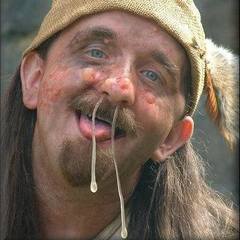
Recommendations to my planned CPU cooler upgrade
DICKHILL replied to DICKHILL's topic in Custom Loop and Exotic Cooling
Thanks for the quick reply! (: (exactly what I was hoping for, since I actually were planning on buying tonight (2:46 AM here in Denmark)) Just upgrading the fans were also my first choise. But after seeing some videos on YouTube, it seems to the temps. will go up (not much), but I will though, get a much more silet system. -
Hi! To make it very short, I'm considering on upgrading my Corsair H80i v2 (stock fans) AIO cooler. (Looking for better cooling (lower temps), but also a more quiet system) First I just thought about buying two Nuctua NF-F12 PWM fans. But then it came to me that I also could upgrade to a larger cooler and ended up with the H110i or H115i... - And actually still buy Nuctua fans. (NF-A14 PWM, of course) So what would you do? CPU: i7-4770K MB: MSI Z87-G45 Gaming Tower: Fractal Design Define R5 Temps. at the moment are around 35 when idling and 40-45 on "normal use"