-
Posts
208 -
Joined
-
Last visited
Content Type
Forums
Status Updates
Blogs
Events
Gallery
Downloads
Store Home
Everything posted by Rakanoth
-
There are two sys files (which are usually drivers AFAIK) in my system32\drivers folder. I don't know how they these two files were installed on my system. I might have put them there as I was trying to develop a mouse statistics program. I cannot delete them. I tried to delete them in safe mode but I could not. I can see these two drivers loaded in my system on DriverView (https://www.nirsoft.net/utils/driverview.html). I am attaching a screenshot: https://i.imgur.com/BlaaQWX.png I tried various programs such as Erase (https://eraser.heidi.ie/) and IOBit Unlocker (https://www.iobit.com/en/iobit-unlocker.php) but I haven't been able to delete them. I cannot find them in the output of "sc query" command. Any idea how I can delete them?
-
I never owned a gaming console. I don't know much about them. In PCs, you can run whatever code or software you want on your PC. This allows you to cheat on video games, even online. Some people even use hardware based cheats on PCs, such as PCIeScreamer (to read or write computer memory) or Arduino boards (for aim smoothing, for example). But on gaming consoles, you cannot run your own code. You cannot even install any hardware into the motherboard like in PCs. But you can install or replace HDD or SSD in gaming console. 1.) SSDs or HDDs have their own firmware. Can you tamper with this firmware to access gaming console's memory? 2.) The memory chips and controller seem to be integrated into the motherboard on gaming consoles. Is it possible to tamper with the memory controller or memory chips? I guess it would be extremely difficult to remove them from the motherboard. I am just wondering if it is remotely possible. 3.) Do USB devices on gaming consoles have direct memory access?
-
It seems to be because of 1.) Old or problematic device drivers 2.) Problematic devices (USB or any kind of device you installed or plugged into your computer) Uninstall every sort of device except those who are absolutely necessary such as CPU, GPU, mobo, CPU fan and SSD/HDD. Then try installing those you unplugged one at a time and check if they cause problem. If it happens even when you unplugged everything, the chances are one of your storage devices (HDD, SSD) or GPU might be the culprit. If a corrupt driver can cause system interrupts, so can failing hardware. In that case, updating your drivers won’t solve the issue. You have to remove the device physically from your system.
-
Greetings, My laptops' drivers were already installed after I re-installed Windows 10 from the scratch. I mean I had deleted everything everything on the laptop before reinstalling Windows 10 1903. There was no data or files related to the drivers during Windows installation. But this never happened to me for Windows 10 installations on my desktop PC. I always had to manually install all the drivers (LAN, bluetooth, chipset etc.). Why did this happen that way? Does Microsoft ship all the related drivers with Windows? If that's the case, does Windows installations include every driver possible for all the laptops out there? This can't be possible as the installation data would be huge. I installed Windows 10 with media creation tool. Maybe, the related drivers were put into the USB drive when I was using the media creation tool from Microsoft and the media creation tool can detect the laptop model and manufacturer and pull them from Microsoft repositories and put them into the Windows installation on the USB drive during the creation of the installation drive.
-
He used to play at 1080p. The competitive players tend to play on 1080p too so I think for 240 Hz 1080p is the best. Am I right? Almost all 240 Hz panels are TN. But there is no preference, of which we can speak, from our side.
-
There are 28 different 240 Hz monitors on the market. I repeat: 28 different monitors which support 240 Hz! Here is the list: https://www.displayninja.com/gaming-monitor-list/ The list does not include MSI Oculux NXG251R which MSI release a few months ago. So in total there are 28 options. I am wondering which one we should go for my brother's PC. He is mostly going to play first person shooters: Rainbow Six Siege, CS GO, BF V. The budget doesn't matter. Anything that isn't ridiculously overpriced is welcome. The most important question is which monitor can give a player the best competitive advantage? His hardware is good enough to support 240 Hz. We also tweak the settings to get the highest frames per second possible when we play competitively. i9 9900k @ 5GHz, RTX 2080 Ti, 16 GB CL14 3200 MHz 2*8 RAM Kit
-
I know a guy from my university's alumni. He is working as a developer for one of the largest companies in the gaming industry. So many people like their games. When I asked him, why there is so few done by the companies about cheats, glitches, toxicity and hacks (IP sniffing, account stealing, DDoSing and cheats), this was his answer: "Hahahahaha [Laughs loudly]. No one cares about video games." I am not revealing his name and has no proof (as in voice recording) because I didn't record the conversation for obvious reasons. You are free to believe or dismiss this as lie. But I wasn't surprised at his response. I think this sums up pretty much everything we have been experiencing. I just wanted to get this off my chest.
-
I played LoL for a little while and then stopped because I always loved playing FPS. What I really liked about this game was the lack of wallhacks as in FPS games. I came across no cheater in this game. Not saying there isn't any. This got me surprised. Why does this game do differently so that no cheater can know the enemy positions? I guess the server does not send information to the client if the enemy is not withing visible range. For example, in FPS games, the locations of each player reside in the computer memory so it is kind of easy to access this info and therefore create cheats. This does not seem to be the case for LoL. Am I right?
-
I am sort of ignorant about the discussion surrounding "Epic". As far as I know it's a platform like Steam, Uplay or Origin. I see lots of negative comments about it. But I can't find any explanation in people's comments why people react negatively to Epic. I am sure there is a good reason. Could you please explain why? A short and simple summary would suffice.
-
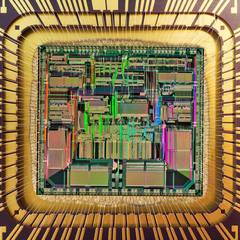
Facetime audio call not available until restart
Rakanoth replied to Rakanoth's topic in Phones and Tablets
iphone 8 -
I had to turn off my iPhone today because I had to take an exam. After the exam I turn it on but after turning it on Audio call (without camera) wasn't available on Facetime. I searched the problem thru the internet but couldn't find much. I tried turning off and back on again Facetime and played with other settings but none could help. Then I went on to turning off and on my iPhone and it worked like a charm. Very interesting. I have no idea why it happened the way it did. iOS version: 12.1.4
-
I am not getting paid btw. I do it bc none of my friends play the games which I play.
-
Not cheating ofc. Smurfing.
-
Rekt. Ez. Cry. ?
-
OK. Thanks.
-
Is it against the forum rules to make an advertisement about rank boosting even if the booster doesn't get paid for it?
-
Yes, it is a short then. You should get a new GPU.
-
Before getting a new GPU, first remove your current GPU and see if your system boots without it. If it still does not boot then remove one of your RAM sticks with GPU removed. Try boot with one of them. Still does not boot? Remove the last one and insert the one that you initially removed. Still does not boot? Then remove CPU with GPU, all your RAM sticks, HDD, SSD, etc. removed. I mean, only boot with motherboard. If it boots, you should see a warning saying no CPU installed or something like this. Still does not boot? Tough luck. Either PSU or your mobo died. Maybe both. Then you have to test your mobo with another PSU. Still does not boot? Then it's the mobo. It does boot? Then it's the PSU. Am I clear? I hope this helps. If you have any further questions, go ahead and ask.
-
To me, "net neutrality" seems about about giants like Google and Netflix being able to use up the most bandwidth and infrastructure and claiming they shouldn’t have to pay more for it. Isn't this true?
-
They call it here "fully automated coffee machine". Yes, I am looking for an espresso machine. Says the guy who likes instant coffee. ?
-
I have been looking for a nice coffee machine without a milk container. My budget is up to 350€ (Around 400$). De'Longhi Magnifica ESAM 3000.B captured my attention. But I don't know how good it is for the price. I don't want to use those working with a capsule. I want to get one with a grinder. What do you use and what do you recommend?
-
Careful!!! You may have a heart attack after watching ?????????
-
As I wrote in my post, we are already certain it's the GPU which is causing the short circuit. Because when we remove the GPU, the system boots fine with integrated graphics. Another point I want to mention is he had a Asus 980 Ti Matrix. It was an expensive GPU when we compare it to the other 980 Ti GPUs. I feel like it should have lasted longer than that. I didn't expect it to fail after 2,5 years.
-
Sorry fore reviving this thread but I have to share it. My brother's PC has a GTX 980 Ti. His PC suddenly shut down and he couldn't turn on. He said he smelt something burning for a very short period of time. When we press the power button on the case or on the motherboard, the fans spin like a split second and then PC shuts down and won't respond to another press of power button until we unplug the power cable and plug it back on. So, we suspected PSU was a problem and got a new one. His old PSU was Thermaltake Smart 750W. Not a high quality one, I guess. Now, we have a Seasonic Focus Platinum 750W. But the problem persisted. So, we started removing the components of his PC one by one. After removing GPU, the PC started to boot. His GPU just died, I believe. Now, we will get a new one.
-
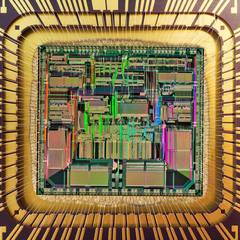
Power cables with rounded (or non-hurting) edges
Rakanoth replied to Rakanoth's topic in Power Supplies
You don't know it.


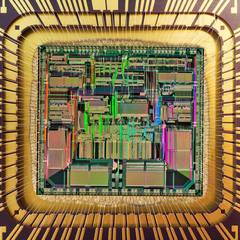
.png)

