-
Posts
90 -
Joined
-
Last visited
Content Type
Forums
Status Updates
Blogs
Events
Gallery
Downloads
Store Home
Posts posted by Bharaj
-
-
HP x795w USB
I made Win 11 installer via Rufus and after that when went to install Window it never loaded in BIOS after press ESC selecting usb window installer media after doing some testing Found this Read speeds are dead ANY HELP i have tried FORMATING rebuild CMD commands nothing worked or just USB is dead any way to test any thing ?
anything to make it work ??????
-
1 hour ago, unclewebb said:
Is the BD PROCHOT box clear on the main ThrottleStop window? You always need to run ThrottleStop and the BD PROCHOT box always needs to be clear.
but its red and yellow when red come on then it faq up and cpu speed lower to 0.78
-
On 8/17/2022 at 10:58 AM, Bharaj said:
Thanks a lot, it's working fine again tested it in long gaming session and Multiple games everything fine

it starts happening again
-
On 8/15/2022 at 1:05 AM, unclewebb said:
Open the ThrottleStop Limit Reasons window and you will likely see BD PROCHOT glowing red when you have this throttling problem. Clear the BD PROCHOT box on the main screen of ThrottleStop to solve this throttling problem.
Intel XTU incorrectly reports this type of throttling as thermal throttling. Uninstall XTU. It cannot be used to detect or solve a BD PROCHOT throttling problem.
Turn on the ThrottleStop Log File option before playing a game. Post some ThrottleStop screenshots and attach a log file while gaming to your next post if you are still having problems.
Thanks a lot, it's working fine again tested it in long gaming session and Multiple games everything fine

-
6700HQ
CPU speed stuck at 0.78 when play games, when unplug and plug power cord CPU start running fine but after 1 min will start throttling again
INTEL XUT shows thermal throttling but temps never go above 70°C any solution
.
.
I have tried Reinstalling windows didnt fix solution
ThrottelStop also didnt help
-
5 hours ago, --SID-- said:
XMP/DOCP on the RAM enabled?
Motherboard BIOS up to date?
yes enable and dissable nothing changed and yea latest BIOS
-
AMD 3500
1070ti
8x2 Ram 3000mhz
When I play APEX legend my Fps are 144(locked) average 140-144 but feel like game is at 30-60 fps don't know why Stuttering and game does not feel smooth
1% low is 60 and 0.1% low is 30-45
how can I fix or do anything to improve and get smooth game play, v-sync and G-sync also don't help in Apex Legends
Windows is Fresh installed Fresh drivers everything Fresh Game also installed
-
Just now, Electronics Wizardy said:
Don't use those memory freeing programs, windows does that for you.
Why do you think the memory usage is causing the game to crash? What error do you get?
Id get more ram, 8gb isn't enough for most users these days, just add anouther 8gb stick for 16gb
i using these apps like 4-5 months now had no problem before and yesterday reinstallled windows and then issue came
-
I am Facing problem my RAM is not getting used only virtual memory seems to be running the computer as u can see in attached screenshot, i was playing Apex Legend and it only use virtual memory, and physical memory 3-3.5GB maximum usage but virtual memory was getting used around 10GB (only when i increase virtual memory otherwise game crashes),,, when i normally use pc sometime it uses 50%of virtual memory then PC starts lagging for some time ,,,,,, ANY HELP!
-
Dell Inspiron 3537 Laptop
i7-4500U8850M
Problem :-
When install AMD GPU drivers the screen freeze and installation will stuck near at random % .
If manage to install AMD driver in safe mode then at restart laptop black screen or Display will turn off after window logo or will stuck at window logo.
Things Tried :-
DDU
AMD Cleanup Utility
One time Able to install Drivers in normal mode when I uninstall Intel Drivers while Installing AMD drivers but got Black screen After reboot
Solution:-
None Need help
Seen many people with same problem but no solution
Found Strange Thing is GPU-Z check screen short
I u have same problem please check if ur GPU-Z show same thing too
-
Same Problem here too I have Dell Inspiron 3537 i7 4500U and 8850 AMD GPU exact same thig happen to me too did u solve problem ?
As far as I have seen my experiments its due to Inter Drivers do some problem with AMD driver and mess up installation
One time I uninstalled the Intel drivers while Installing AMD drivers and screen did not freeze while installing and process go to 100% then after that when it say reboot too finish installation and got black screen after reboot.
-
-
3 hours ago, Aereldor said:
If so, what does the drop-down menu on the bottom left say
now when i install driver for AMD GPU it will make laptop freeze and will keep its freeze state until you shut it down
-
-
18 minutes ago, Aereldor said:
You could honestly just install the drivers.
Nothing happens bro same thing again it just made pc freez again
-
1 minute ago, Aereldor said:
You could honestly just install the drivers.
now if i install driver it will stop and freez windows at 99% i will do ddu first now i will do it and let you know
-
Just now, Aereldor said:
DDU is just a precaution, you could probably just download and attempt to install the Radeon drivers...
so i do DDU first then install drivers ?
-
3 minutes ago, InfernalClaw said:
Download DDU and clean uninstall your gpu drivers and then try installing the drivers again
i reinstalled windows because i though window error and after installing new windows i got to know gpu is not detecting so i think there is no driver error
-
I have a Old Laptop Dell Inspiron 3537 i7 4500U AMD Radeon HD 8850M / R9 M265X
and suddenly 2 days ago my screen went black on further inspection got to know that my GPU is not detecting and if i try to install drivers it make windows crash(freeze) when check in device manager it shows MIcrosoft Basic Display Adapter
 and do not show in MSI afterburner or GPU-Z app and if it shows in GPU-z app that gpu has no Shading units, Bandwidth is grayed out see image attached
and do not show in MSI afterburner or GPU-Z app and if it shows in GPU-z app that gpu has no Shading units, Bandwidth is grayed out see image attached
 This means my laptop GPU is dead
This means my laptop GPU is dead 
-
On 3/20/2020 at 10:48 PM, Fasauceome said:
Have you tried booting with less ram installed?
LOL i pull out motherboard from cabinet and put it on motherboard box and reassemble it outside cabinet and then i press start button and went to pee came back and saw system was on XD WTF
-
I have ASUS ROG GL522VW laptop
CPU : 6700HQ
GPU : 960M
I recently used liquid metal but before my CPU temp was reaching instant 90°C and starts throttling while gaming and GPU at 80°C because at 80°C it throttle and temp don't go more than that
now i have used liquid metal and CPU + undervolt of -0.120V temp still go same 90°C but take a while like 20 min or so 90°C if i play too long keep shifting between 80-90°C depend on different games and if i want low temps like 70-80°C while gaming i need to slow down CPU speed by disabling it's bost, when it don't bost up to 3.10GHz while gaming stuck at 2.50GHz speed,,, and low temps i was expecting it will not exceed 70-80 while gaming at full 3.10GHz but any help
and Laptop has only one heatsink

 so i should expect this performance or it should be better anything that can help me low the max temp or anyone has same laptop and has used liquid metal can share his results with me thanks
so i should expect this performance or it should be better anything that can help me low the max temp or anyone has same laptop and has used liquid metal can share his results with me thanks
-
7 minutes ago, Fasauceome said:
Have you tried booting with less ram installed?
i have only one 8GB ram stick corsair vengence LPX and tries both slots one by one
-
5 minutes ago, Snakeblood said:
Can your Power-Supply power all of your parts adequately?
its 700W power supply i think it can give enough power
-
2 minutes ago, Snakeblood said:
Which display port are you using, the graphics card output, or the motherboard output? Try the other, sometimes one just doesn't work for some reason. If you're using the motherboard, obviously you're using the wrong video output, but if you're using the GPU, there could just be some error, and the video may still work from the Motherboard output.
Next I would try unplugging and plugging in all of your power connections, to make sure that nothing is miss-seated.
Otherwise, you could look up the combination of colors, or the lighting patterns, of the debug LEDs (either online or in your motherboard manual), and see if you can figure out what error your motherboard is try to tell you.
almost tries motherboard and display gpu all ports same result infact gpu fan stops spinning but cpu fant wont







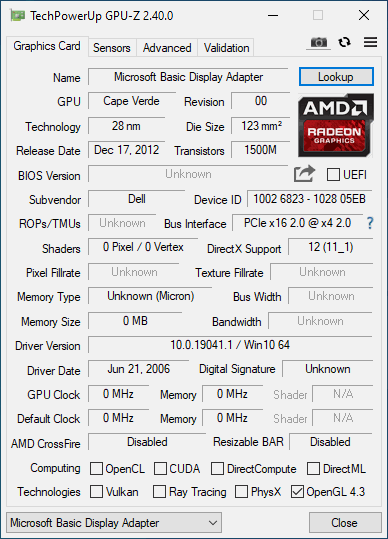
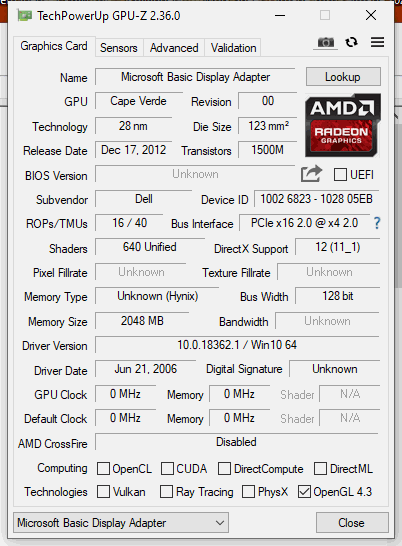

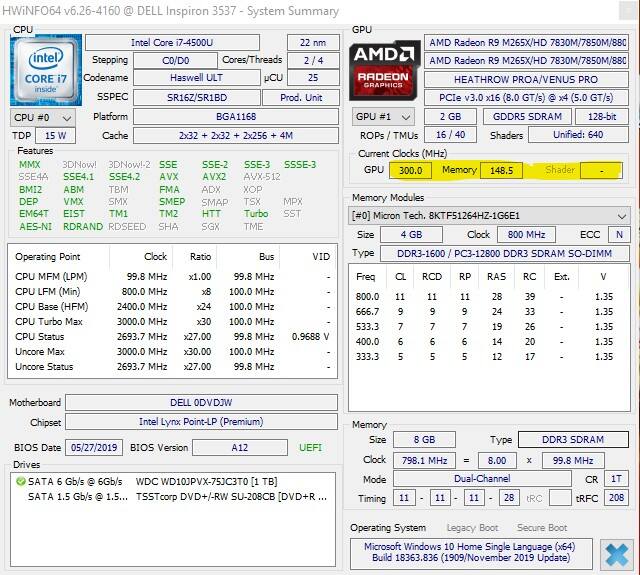


USB Thumb Drive Slow Read speed
in Storage Devices
Posted
other usb thumb drive work fine this one started Problem after i used rufus on it for Window 11 install now its fucked up