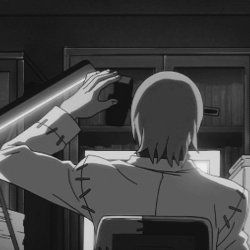-
Posts
34 -
Joined
-
Last visited
Awards
This user doesn't have any awards
About Varun Kamath
- Birthday Nov 07, 1990
Profile Information
-
Gender
Male
-
Location
India
-
Interests
Technology, travel, food, anime
-
Biography
Tech enthusiast, Anime Otaku and a foodie who loves to travel. If you see me lurking in the forums, say hi!
-
Occupation
Chartered Accountant in training
System
-
CPU
Ryzen 5 1600
-
Motherboard
Asus Prime B350M-A
-
RAM
Crucial 8gb DDR4 2400MHZ
-
GPU
Zotac GTX 1060 amp! Edition 6Gb
-
Case
Cooler Master Masterbox 5
-
Storage
Samsung 850 Evo 240gb SSD
-
PSU
Cooler Master Masterwatt lite 500W
-
Cooling
AMD Wraith Spire
-
Operating System
Windows 10 Home
Recent Profile Visitors
640 profile views
Varun Kamath's Achievements
-

Help me set up a small office network - 10 Computers
Varun Kamath replied to Varun Kamath's topic in Networking
Well, I am using Acronis Software to backup the internal drive of the server onto an external drive. I have configured it to auto backup every 3 days on incremental basis. Thanks for the advice! -

Help me set up a small office network - 10 Computers
Varun Kamath replied to Varun Kamath's topic in Networking
Thanks for the advice, will probably attempt the NAS solution. But I am not familiar with how to set up a NAS. Any guidelines/articles that I can refer? -

Help me set up a small office network - 10 Computers
Varun Kamath replied to Varun Kamath's topic in Networking
I have no idea what a domain controller is. Could you please elaborate? Also, I do not wish to change the system which is acting as a server. I only wish to configure the network so that we don't face any issues while accessing data from the "server" to the client nodes. -
Hi all, I have a small office of 10 computers, all of different configurations (i3, i5) with a minimum of 4GB RAM in each system. They are connected via a 16 port DLink switch and one Internet line is connected to the switch to provide internet access to the nodes. The computers are running Windows 10 (winver 1809) My issues is thus: I want to create a network where 9 computers are acting as client nodes and one computer is the server. All work files are stored on the server and not stored locally on the client nodes. The client nodes are only to access the data on the server and work on it. We are an accounting and auditing firm so our workloads are not very intensive, we work on accounting and taxation packages. In earlier versions of windows, Homegroup used to handle the file sharing. It auto configured so there was no issue, all the client nodes had to do was access \\server\D\ and get the required data. But as of build 1803 I think they removed homegroup. Now I have to manually configure the network because otherwise each time the client nodes are trying to access data on the server a pop-up window appears asking for credentials. I somehow managed to configure that using credential manager, but now again the client nodes are not able to access the server. Please help I am the impromptu systems admin at my office and am very inexperienced in networking. I have been struggling with this for a long time. All i want is for the nodes to access data on the server drives D and E using the path in file explorer. No cloud stuff, all local network. Please advise. If possible please provide steps to troubleshoot and properly configure the network. It would be a big help and I would be very grateful to you. If any more information is required from me for this, please reply below and I shall provide. Thanks, Varun
-
Thanks a lot, everyone! I was apprehensive about the card heating up, and my cam software notifying me about the heating wasn't helping. Guess I should go ahead with the FE card. Really appreciate the inputs
- 7 replies
-
- blower style
- founders edition
-
(and 1 more)
Tagged with:
-
Ok, so here's the deal. I am currently able to purchase a GTX 1080Ti Founders Edition card from the Nvidia India website for Rs. 57,000 (USD 828). For reference, the Asus ROG STRIX GAMING 1080Ti is slapped with a Rs. 82,000 Price tag (USD 1192). To be honest, that is the cheapest 1080Ti that I can afford. I have my apprehensions though, because I borrowed a 1080 FE from a friend and his card turns really hot really fast (82°C within few minutes of playing Witcher 3 on all settings maxed). I also read online that blower style coolers are why Founders edition cards are not so popular, their heat dissipation is supposedly far inferior to thermal solutions in place by Add-in Board partners. I really like the looks of the Founders Edition card, but if I do buy it, will it overheat too soon and die on me? I want to be able to stretch it for at least 6 to 7 years before needing to upgrade. Yes, I know the new generation of Nvidia GPUs are around the corner, but lets face it. Us Indians always get the short end of the stick, and whatever the new cards retail at, I will simply not be able to afford it, nor will I get it within a reasonable amount of time (shipping is a bitch). Which is why I am fine with a previous generation card. Please give me some advice or opinions that might help me make a decision. Thanks in advance! Varun
- 7 replies
-
- blower style
- founders edition
-
(and 1 more)
Tagged with:
-
Ok, so problem got solved. It was a rogue setting on an accounting erp package that was printing invoices as and when someone opened them. Thanks anyways!
-
Hi all, I am in a dilemma, our multifunction printer keeps printing some documents which no one in our office has given a print command for. Our Printer: HP LaserJet Pro MFP M226dw (Networked via ethernet) The printer is connected to a network of 10 computers via a Dlink 16 port network switch. I have checked the print queues for all computers and there are no prints in any queue. Yet, infrequently some documents keep getting printed, wasting our stationery in the process. Please help me figure out from where the documents are getting printed and how to plug the queue. Any advice would be helpful. If you need more details, I'll gladly provide. Thanks in advance, Varun Kamath
-

Repurposing a WD Mybook 4TB as an internal drive
Varun Kamath replied to Varun Kamath's topic in Storage Devices
Thanks for the info- 4 replies
-
- wd
- external to internal
-
(and 2 more)
Tagged with:
-

Repurposing a WD Mybook 4TB as an internal drive
Varun Kamath replied to Varun Kamath's topic in Storage Devices
It is a 3.5" drive that's thicker than most 3.5" drives, and has a sata power and data. I intend to use it in my desktop, and I wanted to know if it's safe to do so.- 4 replies
-
- wd
- external to internal
-
(and 2 more)
Tagged with:
-
Hi all, I have a WD My book 4tb drive. Due to recent thunderstorms, the external enclosure doesn't seem to function, the drive is not detecting on any of my devices. I got worried as this is the replacement drive to the original one which died and I already lost all my data once. So I removed the external enclosure as gently as I could (There was some minor damage, nothing openly visible on the outside) and removed the circuit board that converts the drive to external. Then I plugged it directly into my PC and it seems to read. Now my question is, can I continue to use it as an internal drive or should I buy another external enclosure? Will there be any issues if I run it as an internal drive in the long run? Also, no I do not have warranty left on the replacement drive so I cannot take it to the service agents. Any advice for me? Thanks in Advance, Varun
- 4 replies
-
- wd
- external to internal
-
(and 2 more)
Tagged with:
-
@WoodenMarker @Enderman Thanks! I think I will go with the female to male extension
-
Hi everyone! I have run into a mild issue regarding powering all my storage drives. I have a cooler master 500W PSU which has 2 sata power cables, each with 3 connectors along the cable. I also have an SSD and 2 spinning disk HDDs. Previously, I had connected one cable to two drives and the second cable to the remaining drive (the drives are in a drive cage in my Cooler Master Masterbox 5 white edition with tempered glass side panel). Subsequently I installed an RGB fan controller for my RGB fans which required Sata power. So I unplugged the third drive and plugged in the RGB controller. Now, the first cable DOES have 3 connectors, but the third connector isn't positioned well enough to connect to the drive. And the second cable is positioned away from the drive cage, making it hard to use that one as well. Is there a sata female to male extension cable in the market? would it be janky af? or should I just get a molex to sata power to power the remaining drive? And yes, I need all the drives connected as I use them. Please help. I'm currently without my third drive. Thanks in advance! Varun
-
Yeah, I figured. Well, I did buy the CM RGB controller for my fans in the end.
-
Thanks!
- 9 replies
-
- cooling
- cooler master
-
(and 2 more)
Tagged with: