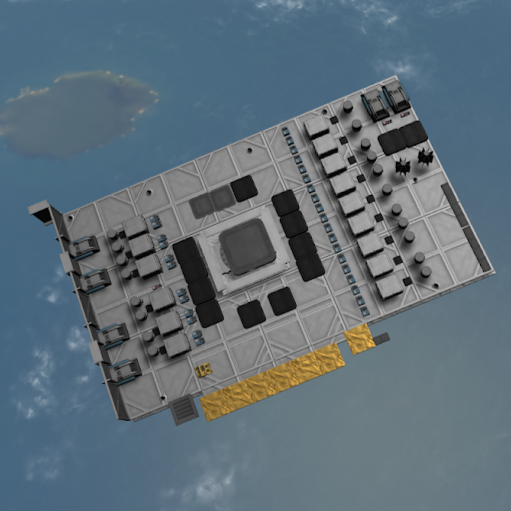Xx_DonutEater_xX
Member-
Posts
43 -
Joined
-
Last visited
Awards
This user doesn't have any awards
About Xx_DonutEater_xX
- Birthday Oct 30, 2004
Contact Methods
-
Steam
Xx_DonutEater_xX
-
Reddit
u/luke36284
Profile Information
-
Gender
Male
-
Location
Georgia (country), Poti
-
Occupation
Unemployed
System
-
CPU
i7-8700k
-
Motherboard
MSI Z370 - a pro
-
RAM
G.Skill Aegis 16gb - 3000mhz (2x8gb)
-
GPU
Gigabyte RTX 2070
-
Case
Cooleaster MasterBox MB600L
-
Storage
Samsung 850evo 500gb
-
PSU
Evga SuperNOVA G3 750w
-
Display(s)
ViewSonic 1920x1080 60hz
-
Cooling
Rosewill PB240
-
Keyboard
Corsair K65 LUX RGB
-
Mouse
Corsair M65 FPS PRO
-
Sound
Corsair Void Pro RGB 7.1 sorround wired USB Headset
-
Operating System
Windows 10 Home (unactivated)
- PCPartPicker URL
Recent Profile Visitors
409 profile views
Xx_DonutEater_xX's Achievements
-
So it turns out that I still can not use my pc properly, when I have both of my ram sticks in. It doesn't matter which slit I put the modules in. The pc freezes with dual channel 16gb config.
-
I flashed the bios, but it doesn’t seem to help. I will try reinstalling the windows.
-
The PC is very clean there is no dust inside and the interesting thing is that the last time I powered on my pc I went into the bios. I think going into the bios doesn’t mean that windows is operating. But my pc still freezed. So i think it has nothing to do with windows... i will try flashing the bios
-
Yes I did. So basically we both have to reinstall windows. I don’t think anything else will help.
-
I have very important tracks for some mysic that i don’t want to lose. I’ll just donwload it onto an usb drive then. I didn’t update windows that recently.
-
Hello and thank you for reading. I have a problem with my pc. It didn’t used to do this but now every time I turn on the pc it works fine for about 5 minutes, then it freezes and the only thing I can do is to click on the power button for 5 seconds or unplug the pc. Than I have to wait about 2 minutes because if I don’t the pc starts boot cycling, but then when I turn in on again it does the same thin, freezes. I don’t know what to do and plus, I don’t have any overclocked parts.
-
I don’t have any other PCs that are working right now and I tried all of the ports. The monitor should be plug and play. I am getting a new monitor soon ( in1-2 months) but it would be nice if my current monitor could work
-
When I turn on the monitor it shines the blue led which means it turns on, but than it says no signal and the led turns orange which means it is on stadby. I tried using both cables I had (HDMI and DVI) but nothing worked. But when I connect the PC to the TV in the living room the PC is working perfectly. I contacted ViewSonic about this (my monitor is from ViewSonic as you’ve probably guessed), but they couldn’t help me. Plus my monitor is out of warranty of quite some time already. And yes I did try to change the input for the monitor (by pressing 2), but it didn’t work. Any suggestions? on the first image the monitor is on standby on the second one it’s turned on on the third one it says no signal and on the fourth one it’s on standby again. by the way, it does detect when I plug the cables and it goes from standby to “working” and than back to standby
-
So what can be causing this?
-
No I haven’t damaged it. I have undervolted my cpu so it didn’t run hot. But after that I had thermal paste for about 1 year and it worked perfectly fine. I didn’t do any heavylifting with that cpu without thermal paste.
-
Yes I did. But on that note, I had to work on this exact pc for couple of weeks without a thermal paste, so it will definitely work even without thermal paste.
-
So yesterday I changed the cooler for my cpu. I installed the hyper 212 evo, but bow my pc won’t boot. I don’t know what I did wrong. This pc is about 5-6 years old, but it still worked fine and it would be great if I could use it again. By not booting I mean the PC is turning on, fans are spinning, but this only continues for 1 second. Than the PC turns off. After that it doesn’t turn on automatically. It turn on when I press the power button and turns off in 1 second.
-
Good job ? :)
- 35 replies
-
I think you should “wash you motherboard socket with some rubbing alcohol, but make sure it’s not electrically conductive, them let the motherboard dry for some time. I don’t know how much exactly sorry.
- 35 replies
-
Get a better cooler. Something like evo 212 should serve you nicely.