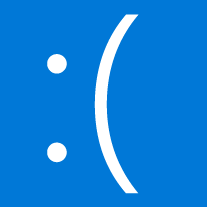-
Posts
144 -
Joined
-
Last visited
Content Type
Forums
Status Updates
Blogs
Events
Gallery
Downloads
Store Home
Everything posted by Hyra
-
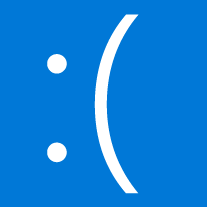
Alternative to Gigabyte's awful utilities
Hyra replied to Hyra's topic in Programs, Apps and Websites
This is insanely useful, thank you. -
I am finally fed up with gigabyte's awful APP center garbage. The software doesn't do what I want it to, tries to force updates on me, and to top it off, when I downloaded it, SIV (system information viewer) just straight up didn't work. So, I got rid of it. But I want to know, like there is OpenRGB and SignalRGB, is there a similar app for fan control? One that can control fans more intelligently, perhaps based off GPU and CPU temps and has the ability to do 0rpm fan modes. I'm gonna try playing around with speedfan next, but from my previous experiences with it, I don't expect much in the way or progress. If you have a suggestion, please do tell me about it. EDIT: I tried out speedfan, and it didn't work either. the "fan control" section has all of nothing in it, and it's completely useless to me.
-
My friend tells me that the motherboard didn't come with a speaker, and he's not the type to have those laying around. Is there an LED or something on that board that can be used instead?
-
Everything has been checked over multiple times, everything is plugged in and it just doesn't want to work, I'm guessing it's either a CPU or a RAM issue
-
I've spent my morning helping a friend build a new computer for himself, and everything was going well until the moment of truth. At first, the computer refused to even turn on. After a bit of screwing around, we got the motherboard LED to come on. After we moved the RAM stick from one slot to the other, peculiarly, the computer turned on, but still failed to post. I'm at a loss, we've tried to reseat everything but the CPU, used different displays, and so on. I don't know how to troubleshoot this board because it doesn't even display post codes. AMD A8-9600 Asus Prime A320M-K Patriot Signature 8GB Cooler Master Elite V3 500W PNY GTX 780Ti
-
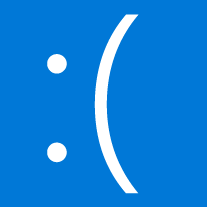
Laptop GTX 1060 very picky about games
Hyra replied to Hyra's topic in Laptops and Pre-Built Systems
That's what we did, it didn't help much at all, maybe max 13fps in minecraft We're gonna try using DDU to reinstall a newer driver. -
So a friend of mine has been having issues with his Asus FX503VM, in which he can only play certain games at the 1060's full performance, but can't play others, and occasionally will get his GPU idling at the thermal limit of 99C. To be more specific, he can play Dishonored and Rising Storm 2 perfectly fine, both very intense games, but can only get a measly 4-7fps out of Minecraft (no shaders or mods) and Starbound. I'm completely stumped, I've told him to try everything, from setting the power states to performance, to using graphics settings to make windows use the 1060 for games. Anyone have any ideas?
-
This is useless since the fans are already loud at idle. Do you know of a way to set them to Zero RPM?
-
So I've got a fairly loud daily driver box, rocking a MSI Gaming 5 Z97. It's got 6 Cryorig 140mm fans attached to it, and even at idle, they woosh quite audibly. Is there a way to turn them off through motherboard control, without straight up unplugging them?
-
I've encountered an issue with my file transfers between my two PC's. The one that has the files sees both itself and the other fine, but the one that needs the files, only sees itself on the network. They're both connected to the same network switch that goes to my router, and I've just reset both of their network configurations. Any tips?
-
So do you have any insight on how I would communicate with the subwoofer through the ESP8266? Do I use analog or digital? Do you think that it needs some kind of key to communicate? How would I find what specific frequency it broadcasts on? EDIT: I believe now that the brown three wire connector is the status LED on the front that flashes red and green
-
These are the two connectors that go into the body of the speaker and connect to the brain. I can't figure out how to get into it without doing considerable damage to the wood.
-
It has one 3pin connector and one big white two pins for the brain, and yes it appears to have two speakers.
-
So the plug connects into the large white header on the PSU, and the brain board has the medium white and small brown connectors for what I'm assuming are the speakers in the unit.
-
Here's the assembly: Then the power supply/amp, appears to server both purposes Then the "brain" or motherboard, as it seems and the wifi card, I can provide ant serial codes as needed.
-
how would I find the line in for the sub? it seems to be connected as a full wireless card to a computer board
-
So, here's my dilemma. I recently picked up an LG "Wireless Active Subwoofer" Model S33A1-D (The 40W version) at a garage sale and realized that there is no normal way to connect it to an audio source without the soundbar. Since the family had sold the soundbar a long time ago, I wanted to find another solution that didn't involve outright buying another soundbar. Any ideas about how I can use the ESP8266 (https://www.aliexpress.com/item/New-Wireless-module-NodeMcu-Lua-WIFI-Internet-of-Things-development-board-based-ESP8266-with-pcb-Antenna/32656775273.html) To broadcast either from the computer it's attached to or from an sd card reader a signal that can then be played by the sub? (FCC specs on the wifi card can be found here https://fccid.io/BEJ9QK-R2) EDIT: If you have any other cheap solutions feel free to share them!
-
Try either slightly underclocking or undervolting your CPU if you think that's the issue, but you could also try reinstalling windows with the "Keep all files" option.
-
Try getting a second hard drive, install a fresh copy of windows, and see if it does the same thing.
-
Try putting the GPU into another PCI-e slot, changing the x speed at which it runs(8x or 16x) or changing the generation that the PCI-e slot will run in (Gen 2 or Gen 3) if possible.
-
The fan is on and running (I can hear it very clearly) and even the case fans are all up to 75%.
-
Looks good yes but which one is plugged into the 4-pin connector?
-
I can't remember off the top of my head, but I can't give you the temps because recently I've been running the card without the shroud as I've decided to keep the stock cooler and use Linus's video on how to paint a GPU
-
From what I can tell, you need to look at the connectors themselves and for the 4-pin use the one that has two U's and 2 squares (the one on the left in the image I provided) and then just use the other one as a normal 8-pin EPS connector.