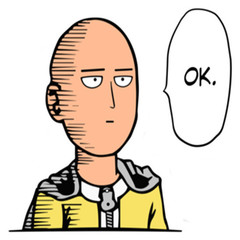-
Posts
65 -
Joined
-
Last visited
Riesling's Achievements
-

Advice on budget PC build in Malaysia
Riesling replied to Riesling's topic in CPUs, Motherboards, and Memory
Hi, thanks for your advice! Ended up going with the RX6600 after reading your comment. Have a good one! -
Hi guys, I'm based in Malaysia, and I'm trying to get a 1080p gaming pc for under RM3000 (or less, if possible) - which comes out to about 640-650USD. I work at an office job and get back late - so this PC is going to be used maybe on weekends for occasional gaming on mostly older/casual games at 1080P. I don't have a PC, but I have the monitor, keyboard and whatnot. Because I'm not going to use this PC everyday (I already have a laptop for work), I'm trying not to spend too much on it - I'll be relying mostly on the local platform Shopee/Lazada, and might arrange for pick up to save on shipping costs (I rent in central KL). For reference, I'm looking at something like Nier Automata, Marvel's Spider Man, GTA V, Halo infinite, maybe a little Hogwarts Legacy at most. My current parts list goes something like this: CPU Ryzen 5 5500 (RM359) MOBO Option 1(RM534): [Asrock B550M Phantom Gaming 4 (RM410) + Asus PCE-AX3000 (RM120)] OR Option 2(RM489): [MSI B550M PRO-VDH WIFI] RAM Kingston Fury Beast DDR4 8GB*2 3200Mhz (RM175) SSD Kingston NV2 1TB(RM238) - I'll most likely use this as a game drive, as I have a PCIE3 500GB SSD which I plan to use as a boot drive, and can repurpose a 1TB SATA SSD if necessary. GPU Currently undecided between Sapphire Pulse RX6600 (RM989) OR Asrock Intel Arc A750 (RM899) PSU Cooler Master MWE Bronze 600W (RM235) CASE TECWARE Nexus Air M2 incl 3 120mm fans (RM149) Given that I'm only going to use this for gaming/casual use, do you guys think that this is a fair build, or do you guys have any recommendations? I'm particularly interested in whether the A750 is a good purchase over the RX6600 at these prices, as the RX7600 is a bit too pricey for me, and I can't really justify adding RM200-300 for the RX6650. Thank you everyone in advance!
-
Hey yo! I think the negotiation of power and current is handled by the chips in the innergie cable, which seems legit, as they apparently have some sort of circuitry in the cable - but the charby cable, which I was looking into doesn't seem to have that. They do claim all those certifications tho.
-
Hi guys, I'm looking to pick up a second power plug/power supply for my laptop to use at school. My laptop is an ASUS Vivobook M433I with a Ryzen 4500U, and the default power brick is a 45 W unit. The model seems to be ADP-45ZE B, the input range is AC100-240V ~ 50-60Hz 1.2A, and the output is 19.0V --- 2.37A, 45.0W. The laptop can only take a charge from the DC barrel plug, as the USB C port on this laptop doesn't support charging. Ideally, I'd like to get a charger that can charge my phone and other devices when I'm out, without having to carry another power brick and all, but budget is an issue, and I wouldn't think that I should spend that much on a charger now. I'm currently looking to get a third party power brick for this, but where I live (Malaysia), the main reputable brand for a power brick would be Innergie (they offer a good warranty), and as far as I can see, my options are : 1. Innergie 65W power brick + Innergie Wizardtip 2. Innergie 45W USB C + Innergie magicable (It's this cable converting USB C to a barrel plug with some built in electronics, such that it only works with Innergie chargers) 3. Charby USB C -> DC barrel plug adapter (which apparently has FCC,CE,CCC,IEC Class II certifications, as the seller tells me) + a USB C GAN charger of some sort. My question would be, is it safe to use a USB C to DC cable converter, or should I just stick with the traditional charger? Thanks a lot guys.
-
I'd say that the minimum I'd go for is a 24 inch monitor, that should fit two programs side by side quite comfortably. If you go larger than 24 inches, I think you'd need to consider how deep your desk is, to make sure that you can place the monitor at a comfortable distance so that you wouldn't really strain your neck or eyes. 75Hz is plenty for normal use and some casual gaming, but you'd have to consider what you value most in a monitor. I'm not sure about prices where you are, but the monitor you listed seems to be a monitor with high colour accuracy that might be more focused on colour accurate work. If you aren't doing work that requires that, I think you'd find more options, in terms of size, and a higher refresh rate(if you want/need it) that should be slightly easier on the wallet.
-
Hi guys, I'm looking to pick up a second power plug/power supply for my laptop to use at school. My laptop is an ASUS Vivobook M433I with a Ryzen 4500U, and the default power brick is a 45 W unit. The model seems to be ADP-45ZE B, the input range is AC100-240V ~ 50-60Hz 1.2A, and the output is 19.0V --- 2.37A, 45.0W. The laptop can only take a charge from the DC barrel plug, as the USB C port on this laptop doesn't support charging. Ideally, I'd like to get a charger that can charge my phone and other devices when I'm out, without having to carry another power brick and all, but budget is an issue, and I wouldn't think that I should spend that much on a charger now. I'm currently looking to get a third party power brick for this, but where I live (Malaysia), the main reputable brand for a power brick would be Innergie (they offer a good warranty), and as far as I can see, my options are : 1. Innergie 65W power brick + Innergie Wizardtip 2. Innergie 45W USB C + Innergie magicable (It's this cable converting USB C to a barrel plug with some built in electronics, such that it only works with Innergie chargers) 3. Charby USB C -> DC barrel plug adapter (which apparently has FCC,CE,CCC,IEC Class II certifications, as the seller tells me) + a USB C GAN charger of some sort. My question would be, is it safe to use a USB C to DC cable converter, or should I just stick with the traditional charger? Thanks a lot guys.
-

Pc freezing at random times, no idea what to do
Riesling replied to DavesADV's topic in Troubleshooting
You could try asking at a computer store to see if they can help you test it out with another power supply, I guess. Most shops should do that for you, although they might charge you a little. -

Pc freezing at random times, no idea what to do
Riesling replied to DavesADV's topic in Troubleshooting
Maybe you can try looking at device manager to see if there are any drivers with the warning sign? I guess you can try updating the display or graphic card driver from there as well. -

Pc freezing at random times, no idea what to do
Riesling replied to DavesADV's topic in Troubleshooting
You can try pulling up Windows Reliability History and see if what errors are recorded, might give you a better idea of what to do. -
Can you try booting with the original RAM, and SSD only? Leave the HDD out for now, and try to install Windows from a Windows install USB. If that works, you could probably try the RAM next. Alternatively, if you can boot from the HDD, you could try migrating Windows to the SSD using something like minitool partition wizard. I don't suppose there's a high possibility of the RAM being bad, because if it's a bad RAM stick, I think the system usually just doesn't boot. Just double check and make sure both sticks are clean on the contact pins.
-
Hey guys, I'm new to mechanical keyboards, and I've just gotten a Tecware Phantom TKL with hotswappable outemu red switches. I was thinking of it was worth it to lube them, but the thing is, they're not the standard cherry style stem, but they have a bracket around the stem, like [ + ] , with the brackets being the same height as the stem. I did some googling, and somehow it seems that it's not recommended (?) to lube box type switches - most of these sources were talking about Kailh Box style switches though, so I'm not sure if they apply here. I've checked the underside of the switches, but they don't seem to have holes at the bottom (that I could identify) that seem to be part of why people don't recommend lubing box switches. Essentially I'm wondering if it's safe to lube the switches without risking gunking up the switch because of lube getting on the bracket and attracting dust, etc. Sorry if I'm posting this in the wrong place, and thanks to everyone who's taking time to read this :3
-
If you could open it up, that would be best. Try and open up the case and disconnect some or most of the components( if you know your way around this) and dry them as best as you can. If possible, try and remove most of the components covering the keyboard and dry it out that way. Given that you didn't spill all that much, perhaps you can try and trace and imagine where the water could've gotten into your laptop and dry that out.
-

Question for the wise: Laptop/Desktop workstation?
Riesling replied to Thenexus96's topic in Laptops and Pre-Built Systems
actually, could you possibly set up your pc so that it saves certain files to an external ssd that you have on a dock, then plug in that ssd to an external enclosure when you're at home, you know, like the standing external hard disk dock that Linus used, i think it was featured on one of the 'handy tech under a 100' videos. I would say hard disk, but if your're gonna be bringing it around, an ssd should be much better. Also less dangerous. Wouldn't want all your work to go kaput because you dropped an external hard disk, right? -
Hey guys, so I have this problem where my laptop just goes to sleep when I don't interact with it for more than about 5 minutes when there are no tasks running(music playback, streaming video etc) I have the screen off set at 30 minutes on power and 15 minutes on battery, and sleep set to 30 minutes on battery and 1 hour on power. I searched several forums online, but nothing worked, including a suggestion on windows forums that the screensaver timer was causing the issue(I had it set to 'none' already). Does anyone know how to solve this issue?
-

Question for the wise: Laptop/Desktop workstation?
Riesling replied to Thenexus96's topic in Laptops and Pre-Built Systems
Couldn't you just get something like a NAS or home server and save the files there so that you can access it from work and home? You'd have to figure out how to do it and also security though.