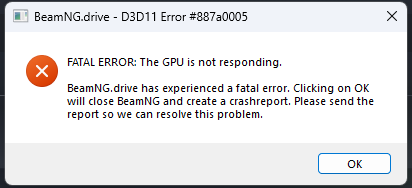-
Posts
58 -
Joined
-
Last visited
Awards
This user doesn't have any awards
Contact Methods
-
Discord
Memez4Dayz#6151
-
Steam
DatNapk1n47
-
Origin
DatNapk1n47
-
UPlay
DatNapk1n47
-
Battle.net
DatNapk1n47#2347
-
PlayStation Network
DatNapk1n47
-
Reddit
DatNapk1n47
Profile Information
-
Gender
Male
-
Location
Romania, Bucharest
System
-
CPU
AMD Ryzen Threadripper 1920x
-
Motherboard
Gigabyte x399 Aorus Gaming 7
-
RAM
64GB of Gskill DDR4-3000MHz TridentZ RGB
-
GPU
Zotac 1080ti AMP EXTREME CORE EDITION
-
Case
Corsair Crystal 570X RGB
-
Storage
2TB WD Black HDD and 512GB Samsung 960PRO
-
PSU
Corsair AX1200I
-
Display(s)
Asus ROG SWIFT PG348Q
-
Cooling
Fractal Design Celsius S36
-
Keyboard
Corsair K95 RGB PLATINUM
-
Mouse
Logitech G900 CHAOS SPECTRUM
-
Sound
Steelseries Arctic Pro Wireless
-
Operating System
Windows 10 PRO
Recent Profile Visitors
The recent visitors block is disabled and is not being shown to other users.
DatNapk1n47's Achievements
-
You can keep 4500. As far as I've seen only intel is this sensitive to this feature or not, while PCIe 4.0 is for AMD, which the motherboard already has, and the 4500 is cheaper with the sale, more recent and should have better support, PPW and all that. CPU: *AMD Ryzen 5 4500 3.6 GHz 6-Core Processor ($78.19 @ Amazon) Motherboard: *Gigabyte B550M K Micro ATX AM4 Motherboard ($74.99 @ Newegg) Memory: *Silicon Power GAMING 32 GB (2 x 16 GB) DDR4-3200 CL16 Memory ($48.97 @ Amazon) Storage: *Patriot P300 512 GB M.2-2280 PCIe 3.0 X4 NVME Solid State Drive ($22.49 @ Amazon) Video Card: MSI AERO ITX Radeon RX 6400 4 GB Video Card ($134.99 @ Amazon) I think you should go with this, but it's your call.
-

Finishing up details and part list for a PC
DatNapk1n47 replied to TheGater's topic in New Builds and Planning
It's mostly just an AIO thing since dust gets between the fins so you have to pull the whole thing out to dust it, but I guess in a sense it's a bit better with a 240 since there's less surface area to clean and it might be easier to install it since you have a smaller-ish case. The pump issue isn't going away though. Btw if you do end up getting an AIO make sure to install the radiator with the tubes facing down. Not an expert but GamersNexus made a great video on the topic that you can check out. Also, @PDifolco is right, if you can afford it, you should go for the 4090, the performance uplift is BIG and it's worth saving on the other components a bit. Intel or AMD processor should be your choice based on preference though. I know people have strong opinions about that so if you want intel, get intel and vice versa, performance isn't too different. -
The A380 is better in some newer DX12 games as far as I can tell, but the performance is underwhelming in lots of other titles, so it depends on what you plan on playing. In Horizon Zero Dawn they're both similar but I've seen reviews showing PCIe 4.0 and ReBar play a big role in AMD and Intel's offerings respectively, and I'm not sure if the gigabyte motherboard you selected supports ReBar (at least I couldn't find any mention of it in the product page), so you might get worse performance than you'd expect. You should look into that, and if the MOBO doesn't support it, then either change it or the GPU. I hope I could be of help and good luck on your build!
-

Finishing up details and part list for a PC
DatNapk1n47 replied to TheGater's topic in New Builds and Planning
I wouldn't say it's too much, but that depends on what you intend to do with the PC. You could probably get away with the 12700k with similar performance since the jump wasn't that drastic, or even an i5 since I don't think you need all the cores. If the 100ish EUR difference is not meaningful enough to you then get the 13th gen, if you want to save it, get the 12th or i5 I'd say. Also, 360mm AIOs are a headache to install and perform maintenance on (believe me, I know, I have one too), and the pumps fail a lot more often than you'd think (mine failed once) with not much cooling benefit. I'd recommend you take Uncle Linus' advice and get an NH-D15. You'd save some money and hassle with that with basically the same cooling performance (290W vs 220W for a 125W chip). Otherwise, the build looks amazing, have fun building! P.S.:4K high refresh (27 and 32 inch) OLED monitors are right around the corner as far as I've seen, and if that sounds like something you'd be interested in, then you can hold out a bit on the monitor. -
The build looks pretty good, especially for the price. Though I strongly recommend skipping Alchemist if you really want an intel GPU. The driver is very buggy and it's been haunting me for months. You can get a 1650 or a 6400 with way better performance and drivers for a similar price, or better yet, since the case you chose doesn't look like anything special, you can get a used case from craigslist or Facebook marketplace for very cheap or even free, and either pocket the money or spend it on a better GPU.
-
Hello everyone! I recently bought an Asus ROG Zephyrus G14 laptop with the AMD chipset which doesn't support thunderbolt for some reason. That being said, I want to purchase some kind of easy, one-cable solution to plugging my 1440p 240Hz monitor (and use as close to it's full capabilities as I can, plugged in preferably through displayport 1.4), a keyboard (USB-A), headphones (USB-A), a microphone (USB-A), some kind of charging higher than the power consumption at load, maybe speakers (USB-A) and a mouse (USB-A) and an ethernet cable that works well with USB-4 (apparently it's flakey with thunderbolt devices even though thunderbolt is in the spec). Do you guys have any suggestions for a dock that would work for me?
-
- thunderbolt
- laptop
-
(and 3 more)
Tagged with:
-
Thank you for all the suggestions! As @pro_gameersaid, MacBooks are a big no no for me. I don't like macOS, the university doesn't recommend it and I can't do a lot of stuff on them that I can on Windows. Right now the XPS 15 looks like it's the best fit but I just can't find it in stock or at a reasonable price anywhere. I found the cheapest 12th gen one going for 2500EUR. @igormp Same story for the HP dragonfly series. The HP Dragonfly PRO looks almost perfect and near my budget but I just can't find it anywhere outside the USA, and the G3 is twice as expensive and similarly unavailable. I also considered the Framework but being slightly overbudget aside, I've seen a lot of people complaining about the battery life, and the new 61Wh one seems to only be shipping with the Ryzen laptops which won't ship by the time I start school. The 16 inch ships even later and will probably be even more expensive. The Yoga Pro 9i that appeared on Shortcircuit recently looks also looks good but it's probably going to be 2k+ even in the us so I can't get that either. Ironically Microsoft is the only vendor selling directly to Europe that I can buy from at a reasonable price. What do you guys think of the surface laptop 5? How's the battery life? Are there any issues I haven't heard of with it? Also, @filpo, thanks for the suggestion but I've had gaming laptops before with "5 hour" battery life before. They're either really unportable or have really bad battery life. I'd rather be able to take notes in class every day than game sometimes, with the exception of the Zephyrus G14 which looks surprisingly appealing and available (i found one for 1200EUR). HP Spectre x360 is also pretty available but the ports are underwhelming so I'd definitely need a dock for anything. Any recommendations for those? I could also import this XPS 15 from amazon but it will be at least 300EUR over the listed price and I don't know how warranty claims would work since sending it back over the Atlantic is neither cheap or fast. Do you guys have any thoughts on these options? I don't really know what's the best option between the Surface Laptop, imported XPS, HP Spectre x360, Zephyrus or the Framework (if the battery life is actually ok)?
-
Hello everyone! This September I'm going to be leaving to study computer science at university, and my old laptop just died so I need a new one. I haven't really been in touch with the laptop market lately so I need some recommendations from you guys. As for what I'm interested in: Long (as all day as possible) battery life. Preferably 8+ hours, over 6 at least Portable, so 15inch max, not too heavy or thick but doesn't have to be superlight At least decent, preferably good (xps/yoga-ish) build; I don't want one of those flimsy, really bendy plastic laptops Decent trackpad 16GB of RAM Current gen CPU, nothing too fancy but powerful Hopefully some dedicated graphics so I can game a bit but not necessarily (pc GPU broke too so I'll sell the desktop since I can't afford a laptop and a new GPU). Battery life, portability > GPU 1TB SSD preferably, will settle for 512GB Decent IO ~1400EUR budget, less is better but I'll maybe go higher if there's something more fitting Has to be available from a Romanian or Dutch retailer, or any European Amazon store (so .de, .nl., .it, and not .com) Since decent IO is unheard of these days, I'd love to hear some thunderbolt dock dongle thing suggestions with lots of USB-A. Also, if you have any suggestions for other things I should look out for please let me know.
-

warning Anker charger possible fire hazard lol
DatNapk1n47 replied to DatNapk1n47's topic in General Discussion
It's only connected to my PC and my PC to the same extension cord, and my house is very recently built so legally they should be required to properly ground the place so I guess I'd say so. No other AC adapters do this though and it sparks on all metallic components touching the computer including the case so it can't be the keyboard.- 12 replies
-
- fire hazard
- anker
-
(and 3 more)
Tagged with:
-

warning Anker charger possible fire hazard lol
DatNapk1n47 replied to DatNapk1n47's topic in General Discussion
Cables are pretty hard to mess up if you buy from any remotely reputable brand but I'd stick to plain manufacturer included cables. Haven't tried them all but I've liked Samsung and Google (Pixel) usb-C cables in the past. As for a charger, I'm looking into buying one from Ugreen. They have a pretty good looking desktop charger and while I haven't tried it yet I trust Linus if he accepted them as a replacement for Anker as a sponsor. Arstechica also recommends one from hyperjuice I've tried different ports, different cables, and that cable on other AC adapters. The only common factor is the Anker charger.- 12 replies
-
- fire hazard
- anker
-
(and 3 more)
Tagged with:
-
I was watching YouTube playing with my charging cable one hand and reaching for my keyboard to skip ahead with the other when I suddenly felt shocked by something. Quickly realized it was from my cable connected to an Anker Powerport Atom PD+ 4 and it happens on all metallic parts (or through my chest I guess) connected to my PC. None of my other AC adapters do this. Good thing Linus doesn't accept sponsorships from them anymore and thank God I don't have a pacemaker. I don't know much about them but I can't imagine this is good for them. Just thought I'd share with you guys so less people buy their products. 20230202_170213.mp4
- 12 replies
-
- fire hazard
- anker
-
(and 3 more)
Tagged with:
-
To clarify, when I mentioned upgrading and downgrading my drivers I meant that after I first updated to the latest drivers, I tested the previous 3 released drivers and another 3 random older ones I selected and all failed the same way. I did try installing Windows 10 and dual booting it alongside my current OS but I also experienced the same errors. I did not however completely understand your second point. Do you want me to try booting into safe mode? What are DDUs? Are there any other things could try?
-
Unfortunately even after decreasing the core clock by 160Mhz the errors still popped up. Is there anything else I could do? Do you know why this might be happening?





.png)