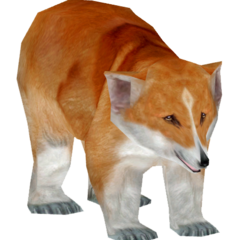-
Posts
122 -
Joined
-
Last visited
Content Type
Forums
Status Updates
Blogs
Events
Gallery
Downloads
Store Home
Everything posted by NotBryson
-
ahh okok gotcha! thanks a ton for the help and the info on how this stuff works on a deeper level I appreciate it!
-
ohhh I see that's pretty interesting actually! but it makes sense, currently, it is a bunch of small files since I'm transferring over an emulator with a bunch of small retro games on it, the SSD did come with a small USB-C to USB-C cable which I don't have a port for on my computer(though I could order an adapter? but I feel like that would also impact performance), would that cable do better with smaller files or is that again just a consequence of dealing with moving gbs of small files
-
Howdy, so recently for black Friday I bought an external SSD (this one https://www.amazon.com/dp/B0C9WHSZZN?ref=ppx_yo2ov_dt_b_product_details&th=1 ) and I'm using a cable I already had (this one https://www.amazon.com/gp/product/B01MZIPYPY/ref=ppx_yo_dt_b_asin_title_o03_s00?ie=UTF8&th=1 ) to transfer some data off of my computer (current specs https://pcpartpicker.com/list/PbKQfy ) however I am only reaching speeds of up to 10 MB/s and sometimes dropping into speeds of a couple hundred kB/s. I am wondering If I'm doing something wrong or if there's any way to seed up the process as I have a lot of data to transfer, any help would be much appreciated, Thanks!
-
i could pull up a second table or something like that probably
-
im trying to fit a hp envy 34 (ultrawide), hp pavilion 32 qhd (32in monitor), and an acer ed320qr(32 in curved monitor) on a 56 x 28 in. table the only vesa compatible one is the acer so im trying to figure out how I want to orient everything any help would be greatly appreciated ty in advance!
-
Is there a VESA adapter compatible with the HP Pavilion 32 QHD or the HP Envy 34? Or even a way to kinda jank something together
-
So I recently got an rtx 3060 and previously I was using the integrated graphics on the ryzen 5600g and so now when I'm in the bios and I disable integrated graphics even with the graphics adapter set to PEG instead of IGD my computer instantly starts running super slow and wont even open programs, so I want to use the GPU without slowing down the whole thing. I'm also using a msi x570 pro carbon MOBO. any help would be appreciated, many thanks in advance!
-
As the name of this thread implies I need a budget case around the 50 USD range, its a micro ATX motherboard and as for the case it can be micro ATX but id prefer a normal ATX size since I feel like those are more comfortable to build in. Im looking mostly for value, aesthetics dont matter if it can come with a bunch of fans thatd be even better. Thanks in advance for any suggestions!!!
-
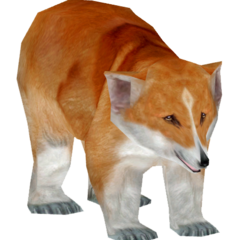
Build for girlfriends dad, mostly for video editing
NotBryson replied to NotBryson's topic in New Builds and Planning
got the adata one ty for pointing that out! any specific one youd reccomend from the list at around this price point? -
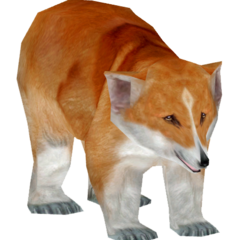
Build for girlfriends dad, mostly for video editing
NotBryson replied to NotBryson's topic in New Builds and Planning
https://pcpartpicker.com/list/qdRWDq this is the list I came up with taking input from everyone, any other suggestions? -
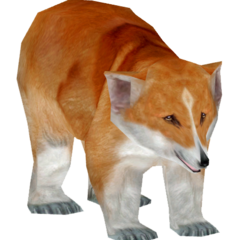
Build for girlfriends dad, mostly for video editing
NotBryson replied to NotBryson's topic in New Builds and Planning
preferably all new, but yeah i figure video editing is mostly GPU based I just didnt know if it was viable right now with how the market is -
Budget (including currency): 700-1000 USD Country: USA Games, programs or workloads that it will be used for: mostly video editing Other details: Existing Part List: https://pcpartpicker.com/list/vhzXLs Basically what im asking for is if this is the best value build for this price range or if maybe I should go with a lower cost processor with a dedicated GPU. I was also looking for case recommendations, aesthetics dont matter and all I really care about is most airflow and included fans at the lowest price range, if its decent to build in thatd be nice too. Thanks in advance for the help!
-
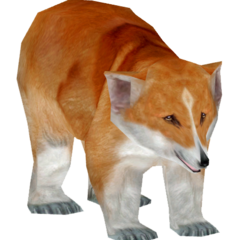
Bios loop, storage devices found but not bootable.
NotBryson replied to NotBryson's topic in Troubleshooting
bios has been updated to the latest version, no difference -
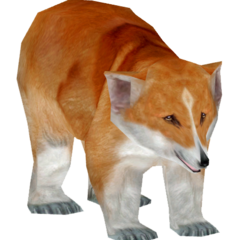
Bios loop, storage devices found but not bootable.
NotBryson replied to NotBryson's topic in Troubleshooting
I dont have that the version i have is e7b93ams.1c0 -
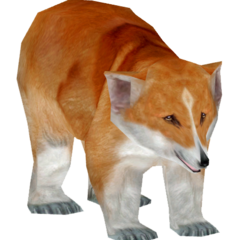
Bios loop, storage devices found but not bootable.
NotBryson replied to NotBryson's topic in Troubleshooting
I actually sold my gpu already so I wouldnt be able to go back in and update the bios right now wiht just the 2600 I can try flashing the bios with a USB because Im not sure if it is the latest version or not -
Recently I went from having a ryzen 5 2600 with a gtx 3060ti to now just a ryzen 5 5600g but when I made the switch my pc now only goes to the bios then goes black then loops back to the bios. All the storage devices are the same and the M.2 that has windows is being detected in the storage devices list but none of them are in the boot order list. Really not quite sure what the problem is since the only switch was going from a cpu and gpu combo to just a cpu with integrated graphics. The mobo is compatible as its a MSI mpg x570 gaming pro carbon wifi and should have no problem with new gen CPUs. Im really confused as nothing has changed about the drives themselves. Any help is much appreciated!
-
so its really not worth doing anything with it then? because I dont really need a nas quite honestly and since without upgrades its not really fast, should I part it out and sell the stuff online or is that not even worth the time it would take? It seems like I might just throw it in my attic or something at this point.
-
So recently my neighbor gave me what she said was an old computer but it turns out it was a server and I am gonna be real honest when I say I have almost no experience with servers or networking stuff so I'm not quite sure what I'm dealing with here but basically I would like to know - around how old it is what its worth whether its worth upgrading/what I can upgrade and how to navigate it here are some photos that I took as I was messing around with it:
-
man good thing I didn't buy it then, is there just not a way to make this wireless with headset functionality then
-
I've owned a wired Logitech G pro headset for a while but I have always thought it would be nice to have a pair of wireless headphones of similar quality and rather than buy new ones I'm thinking of making these wireless using these two things: https://www.amazon.com/gp/product/B089Q218QS/ref=crt_ewc_img_dp_1?ie=UTF8&psc=1&smid=A1J11GTULIJVFW https://www.amazon.com/Anker-Soundsync-Bluetooth-Connection-Headphones/dp/B07H5C2BQX/ref=asc_df_B07H5C2BQX/?tag=hyprod-20&linkCode=df0&hvadid=312094681626&hvpos=&hvnetw=g&hvrand=7477207409532011756&hvpone=&hvptwo=&hvqmt=&hvdev=c&hvdvcmdl=&hvlocint=&hvlocphy=9025120&hvtargid=pla-570064469753&psc=1 The dongle for my pc that currently doesn't have Bluetooth and the Anker soundysnc to plug into the 3.5mm jack on the headphones where the cable would usually go, im thinking this will work but does anyone see a fault in the plan so far? Thanks in advance!
-
So I have a logitech g pro headset and it is currently wired but It has a removable 3.5mm audio cable that it uses to transmit audio so i was wondering if I could switch that out with a Bluetooth transmitter and have a receiver on my pc to receive the microphone and be able to send back audio to the headphones since it is a headset after all. The reason why i think this might be difficult is because im not sure what to look for and if theres something that can transmit mic audio and headphone audio at the same time Any and all help is appreciated and I can provide more details if needed,Thanks!
-
So I have a logitech g pro headset and it is currently wired but It has a removable 3.5mm audio cable that it uses to transmit audio so i was wondering if I could switch that out with a Bluetooth transmitter and have a receiver on my pc to receive the microphone and be able to send back audio to the headphones since it is a headset after all. Any and all help is appreciated and I can provide more details if needed,Thanks!
-
alrighty then thanks for the help man!
-
ohhhh i did not know there was a difference there, it does turn out that its a pcie nvme ssd, thanks for the help btw, is there anyway around this?