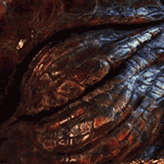-
Posts
200 -
Joined
-
Last visited
Awards
This user doesn't have any awards
Recent Profile Visitors
The recent visitors block is disabled and is not being shown to other users.
ScreamSlasher5X's Achievements
-
PC worked one day and then a week later wouldn't turn on. A shop I took it too says the board is dead but everything else is fine. They're not sure how or why it died. The board had an i5-7500 in it and has a 1060. He says that I'll struggle to find a board that has a socket that will support that CPU and he personally wouldn't trust a second hand one as people are selling the boards at rip off prices. He quoted me a price for a new board and CPU, he's said I'll need both whether I buy it from him or I buy them elsewhere and do it myself. In either case I'm still paying them to diagnose the issues, so I don't think and he didn't sound like I cared whether I took them up on the offer to replace the parts. What do you lot think? I've been looking into the i3-12100F, but not sure if it'll be any good for "newer" games plus education (uni) work.
-
To keep a story short I have been considering Ubiquiti Networks for my wifi. We're currently using the generic ISP router but lately I've just been having various different problems with it. I stumbled over Ubiquiti Networks about a month ago and have been interested in them since. I'm unfamiliar with them and I hear that their UI is way more user friendly than it use to be. To the point. We live in a three story brick house. Downstairs, upstairs and a converted bedroom attic that is insulated. From what I have seen Ubiquiti Networks products use ethernet for connection so I am thinking I'm going to have to connect it in the backroom which means the signal will have to travel slight further. I was hoping you guys could give me some insight and help me make a decision. I know some stuff about networking but honestly not a whole lot and I'd like to improve that. I'll draw up a really shit sketch of what the house/room looks like so you get an idea of what I need. The black is to identify where the doors are and where the signal can travel. https://imgur.com/a/1nxVfZz
-
Hello. Appreciate the response. Was looking at the P400A already, it looks very nice, very tempted. Not seen the Lian Li but really like it as well. @TVwazhere @Constantin
-
Looking to get a new case but not entirely sure what to pick. Cases is one of the things I don't actively follow. I'm looking for an ATX or something that can fit MSI Z270 M5 plus a gigabyte geforce gtx 1080. Budget £0-150. I really preference getting bang for buck. Space for storage drives, PSU, plenty of space for fan mounting, etc, the better.
-
Yes, I have searched this sub and other subs for my answer. It's only been asked a handful of times and most of them were a few years old and some as old as 7. Right to my question. Can someone help me understand graphics cards or more specifically how to select one. I always hear that newer cards come along and some of them aren't even better than previous older cards and I can never understand how you can release a card that isn't better. For example I was told that the 2070 is pretty much on par with the 1080. I'm struggling to even phrase my question. How do I pick a card, how do I know what card is better than another and how one will perform the same to an older model? While I'm here does anyone have any suggestions for a case? ATX, the more slots etc the better. I'm air cooling so needs to be able to breath a lot. Current specs: MSI Z270 M5 i7700K 1080 (DEAD) 970 (CURRENT, PLACEHOLDER) 850 EVO 500GB 1TB X2 HDD Corsair RM650x 650W GOLD 80+ 32GB 3200mhz Thank you.
-
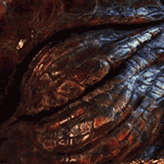
How the HELL does one contact Google?
ScreamSlasher5X replied to ScreamSlasher5X's topic in Off Topic
@TempestCatto You're right it isn't any good. Not because the link you shared isn't any good but the support is fucking terrible. I admittedly used it over a year ago, twice, and got little to no help. From what I could see no Google employee actually even uses that place and it's run by community members which either off nothing or very little. I basically got told what I already knew and that there wasn't really a whole lot I could do. I get Google has over a billion people using their services but it's a scandal that they have nothing outside shitty useless automated customer support. -
Alright I have something serious that I really need help with. For years I have had problems with my email. Getting other peoples emails and people messing with my stuff. I have too much at stake with the email that I cannot just swap everything over. My email is Gmail. My issue is Google DOESN'T allow you to contact them. How in the F am I suppose to sort this issue?
-
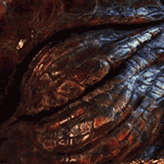
No Post, Now Post, CMOS, Red Light, Flashing.
ScreamSlasher5X replied to ScreamSlasher5X's topic in Troubleshooting
I'm asking why the PC would work the day before, get turned off and then not boot the next day. Why resetting CMOS fixed the boot not working. Why those lights flash red but go. Why my case lights would be flashing when supposedly the were solid the whole time. If there is anything else I should check and if I should be concerned about the future. -
This has been a stretch of days issue and to save time I have pretty much everything I think you should know. Alright I've been having a three day problem with a PC and I'll copy and paste pretty much what I've said previously and what the current situation is. Family PC. Working the previous day and stopped the next. Press the power button and nothing happens. PC looks to be getting power as the keyboard and mouse are lit up. Took out GPU as I could see a light and just to see if maybe the GPU had a problem, still nothing. The motherboard has a green light next to some text that says CPU, it's located at the bottom of the board and not up near the CPU itself. Can't remember if that was always on. Alright, I was told elsewhere to reset the CMOS and it might work. I did this and the PC boots. It boots all the way to the users screen and you can log in and everything appears to be working. The PC has a Gryphon Z97 board. A ZOTAC GeForce GTX 1060. 8GB ram. I believe a 1TB WD HDD. When the PC is booted I have three red lights flash/swap between each other and seem to disappear when the PC has fully booted, those lights I think if I am reading the manual right are for DRAM_LED, BOOT_DEVICE_LED, VGA_LED. Also I don't use the PC and it has been running for at least a year now but according to my sister the power button light use to be solid white and the light on the bottom of the case as well should be solid (Aesthetic part of the case), however they are flashing but not consistent flashing if that makes sense. No idea what's going on.
-
Family PC. Working the previous day and stopped the next. Press the power button and nothing happens. PC looks to be getting power as the keyboard and mouse are lit up. Took out GPU as I could see a light and just to see if maybe the GPU had a problem, still nothing. The motherboard has a green light next to some text that says CPU, it's located at the bottom of the board and not up near the CPU itself. Can't remember if that was always on.
-
Hello. I've given it some Googling but I honestly haven't pulled up much. You get the generic websites for family photo mouse pads or websites for American customers that do proper custom mouse pads. I'm looking for a large mouse pad so the standard at school I.T one isn't going to cut it. I don't particually like the boring black, sliver non pattern pads and I have looked at places like Amazon, scan, Ebuyer for them. Scrolling through pages upon pages on Amazon hasn't turned up much I fancy and the majority are third party Chinese sellers that have little to no seller feedback, I don't really like entertain the idea of potentially being scammed. With that all being said do you have any idea?
-
To keep a story short. I had wifi issues a while ago and I think I solved it by simply changing the channel. The last couple days I've been having problems with devices randomly disconnecting. These devices are a wide range from Android to Apple OS, to Windows Desktop. You'll leave the house and then have to manually connect when you come back, sometimes you have to do this several times before it will actually connect. Currently my channel selection is auto, however under that it says the channel is channel six which is what I set it to ages ago. Someone told me to check what the usage is on each channel and and pick the low traffic one. That person never got back to me when I said I didn't know how to do that. I asked in Discord's general and a guy said to download an analyser on my phone. I've done this but I'm not really sure what I am looking at and could use some help with this issue. From what I could see it didn't look like I really have much competition in the channel I have. There was from what I saw on other actual router, the other two were company run data wifi, like 4G, etc, those two are BT FON and BT X.
-
It's got nothing to do with whether raspberry pi can run it or not but everything to do with emulating. A Nokia may be able to play a gameboy game but where have you seen an old Nokia run a gameboy game? Exactly, you haven't. I have however seen raspberry pi's emulate old gameboy games. @dgsddfgdfhgs
-
Alright, just gave it a look by searching the site. The Gameboy Advance one did have open source files but now 404 and the gameboy emulation one doesn't have a guide listed in text* or through a link but there was an embedded YouTube video that has either been deleted or striked. @BuckGup Appreciate the help though.
-
Yeah I took a look. Created an account and dropped in a detailed question/s. Almost 24 hours later and I've had a bunch of views and no answers, so haven't really progressed anywhere. @toobladink