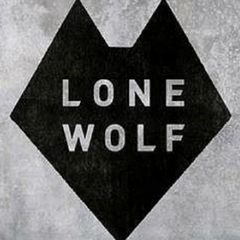-
Posts
74 -
Joined
-
Last visited
Awards
This user doesn't have any awards
About Lonewolf12016
- Birthday Jun 28, 1984
Profile Information
-
Gender
Male
-
Location
Southampton, UNITED KINGDOM
-
Occupation
Career
System
-
CPU
RYZEN 9 5950X - 16 Core
-
Motherboard
ASUS ROG Strix x570-E
-
RAM
Corsair DDR4-3600 (1799 MHz) - 4x8GB
-
GPU
RTX 3080 ROG STRIX GAMING OC 10GB
-
Case
Lian Li O11 DYNAMIC XL (ROG CERTIFIED)
-
Storage
Western Digital WDS100T3X0C-00SJG0 - 1TB (Boot Drive), Western Digital WDC - 12TB, SanDisk SD7SB3Q128G - 120GB
-
PSU
Corsair AX1200i
-
Display(s)
Samsung ODYSSEY G9
-
Cooling
ROG Ryujin 2 360 AIO
-
Keyboard
Razer Blackwidow
-
Mouse
Razer Mamba Flux
-
Sound
Realtek
-
Operating System
Windows 11 Pro
-
Laptop
Razer Stealth 13 2019
Recent Profile Visitors
582 profile views
Lonewolf12016's Achievements
-
So my monitor came back, all working again, actually really happy with the work. They had to replace the LCD panel.
-
I tryied to go through the retailer, Overclockers UK, but after 30 days they no longer will handle it, Monitor and Laptops you have to go to the manufactorer, anything else and they will RMA. Yeah i tryied to argue with them about it. Well I had to shoot them a email as after a week I heard nothin, they got back to me saying they received a new screen for my monitor and it was in the process of being fitted, they called me today to say it was due back in my area tomorrow Friday 5th, they will then sort out getting it back to me. So yeah the LCD by the sounds of it was replaced by the sounds of it, I should get a repair report surely when I get it back so then get a idea of what they did. Maiin thing is it got sorted, just was a hassle at the beginning.
-
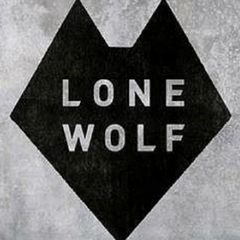
Armour Crate and New amd chipset drivers
Lonewolf12016 replied to Lonewolf12016's topic in CPUs, Motherboards, and Memory
I will do this once I get my monitor back, currently under RMA. Sad times in the tech industry right now and things failing -
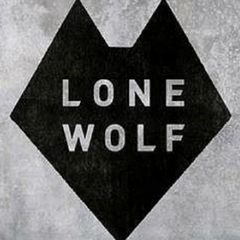
Armour Crate and New amd chipset drivers
Lonewolf12016 replied to Lonewolf12016's topic in CPUs, Motherboards, and Memory
How much of a performance gain did you notice, I dont notice much but I think thats down to the CPU I have more than anything. Next reformat I think I will do as you suggest, wish this companys would stop creating garbage software, they create lovely hardware then bundle it with Jank software. Never makes any sense to me -
Hey Think I was kinda lucky on this as it died 11 months after buying it, so was still covered, but with the failure rate of the G9's think its safe to say it needs more time to bake or just scrap the model. By what I have also read the Neo g9 is plagued with even worse issues. About 4 months ago I noticed that one some boot ups, the display would turn on but wouldnt display a image. Quick reboot and everything would be okay, put this down to a weird glitch, Tech is wonderful at times and can do weird things. It wouldnt happen once every 3 days ish. So 2 weeks ago was using it as normal, been on for about 2 hours, then bang screen went black, at first I thought it was my RTX 3080 that died as they had a habbit of dieing, but noticed music was still playing, so clearly not my GPU. So restarted and nothing, backlight but no image, couldnt even get menu up on screen or for it to display what port was connect. Now i Started to panic. Swapped DP ports, reboots, nothing, Tryied HDMI, nothing. It would turn on and even blink as it was swapping between screen resolution of boot screen to desktop. Now I thought maybe it was something up with my PC, luckly My wife as a PC set up, so swapped, hers over, booted my system up, worked fine, booted wifes PC up on monitor, bare in mind her pc never been connected to this monitor, so all display settings should be reset to default, still nothing. So contacted Samsung and this was a total nightmare in itself. Guy we spoke to knew exactly what Monitor I was on about as soon as I stated what size it was, said we would get a phone call about collection, to make sure we state we need a box. Got that phone call the next day to be told they dont have any boxes but they will book for a home repair and expect another phone call. Another 24 hours later get a phone call, they didnt know what we was talking about and was told they dont do home repair, they also dont have any boxes in, So they will get a Engineer to Give us a call about collecting it. The day came and yup he called me to say he was 45 mins away, turned up, took pics of the monitor, tryied to say that finger smudges (where i had handled it to test ports) where cratches. For packaging all he used was a massive clear pink bag, I am soooo confident that its not going to get scratched *sarcasm* Told me I would have it back in a week. I will update you what happens when I get it back to what they did and the state it came back in. Currently on day 5 no including day of collection.
-
Is anyone else having issues with armour crate not updating to new AMD Chipset Drivers correctly, got two systems having the exact same issue, even tryied to download them from AMD instead, and it fails. Is it a armour crate issue or AMD, not sure. Just wanted to see if anyone else has had this issue and if they managed to work around it?
-
Has anyone seen this, I am hoping Linus Takes a look at it. Who actually needs this, Threadripper with duel 3090's lol https://www.overclockers.co.uk/super-flower-leadex-platinum-8pack-edition-2000w-fully-modular-80-plus-platinum-power-supply-ca-031-sf.html
-
yup used that flash program many many times, tells me I am upto date, yet online they have the newer bios showing. try and run the update locally and it cant read the file. Think I am going to have to contact ASUS, I read on another forum that many have had a issue once they updated they lost their mouse, makes me wonder if they pulled the update till they fix that issue.
-
Then whats my problem with my ASUS Strix b450-f that currently has a 1700X installed, refuses to find the update itself, and when i download it and try to read the file it failes, tells me it cant read the file. Very confusing.
-
Doesnt explain why their flash utiltiy in bios isnt finding it online to do the update, its always worked befor. But I will try FAT32 drive, you would think if it needed to be on that, then it wouldnt show,read the hard drives in the PC, waste of time if it cant actually read the file. Also rather strange that two poeple on same chipset but different manufacturer boards are having the same issue.
-
I have a ASUS Strix B450-F Gaming, I tryied to update my Bios that was released Friday, the flash utiltiy wont find the update 2406, I downloaded it and it failed to load the file. Starting to think they rushed the bios updates for 450 chipset boards for the Ryzen 3000 series. So your not alone with bios updates to allow for the use of the new series of Ryzen.
-
I find you pay for shipping and then once you received it, get a letter demanding taxes. So be very careful. UK's importation TAX is beyond a joke, ends up that your paying more for shipping and TAX then the object your trying to buy, in some cases its actually cheaper to book a flight go buy it in person then fly back home.
-
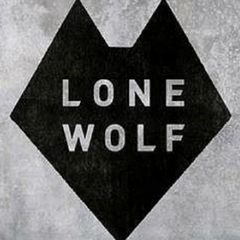
KRAKEN G12 + GTX 1070 Ti
Lonewolf12016 replied to Lonewolf12016's topic in Custom Loop and Exotic Cooling
So you think it will work with the 1070 Ti fine as it listed the 1070 not the Ti one which is the one I have. -
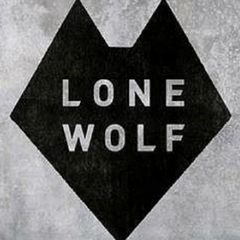
Issue with ASUS ROG Ryujin 360
Lonewolf12016 replied to Lonewolf12016's topic in Custom Loop and Exotic Cooling
After 5 reboots and doing the suggested fix by ASUS (clearing CMOS) the bug as cleared and its all working fine, at first when I cleared CMOS I was still getting the issue, emailed them back telling them this, after about 5 reboots tho awaiting on their reply, all is well and its booting up as it chould, very strange but all in all, its all workng and to be fair its a very good AIO Cooler -
I am looking at getting a KRAKEN X42 for my EVGA GTX 1070 Ti FTW2 This is the Bundle I am looking to get https://www.overclockers.co.uk/nzxt-graphics-card-cooling-bundle-kraken-x42-kraken-g12-cpu-adapter-black-bu-00j-nx.html My question is will this work, I looked at the Compatibility list which shows every card in the 10 Series but the one I have, I am wondering if thats a oversight or it just doesnt work with that Card. I have looked on youtube to see how to fit these but like aways they pick the top tearing card to do this to. Wish they would cater to the overal general Public, not everyone goes and buys a 1080 Ti or now a 2080 Ti. I know Jay2cents fitted one to a 1080 Ti and found to get the black shroud onto the card you need to dremil to get it to fit with it, or he can fit it without. But that was the 1080 Ti. Has anyone else had any experience with this. I dont trust myself to get a custom watercooling kit hence going for a AIO. I have got the ASUS RYUJIN 360 for my CPU and it works a treat.