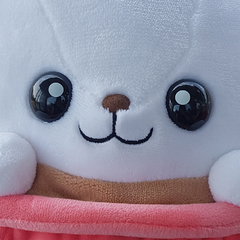-
Posts
23 -
Joined
-
Last visited
Awards
This user doesn't have any awards
About SomeKittyKat
- Birthday July 13
Contact Methods
-
Discord
Some Kitty Cat#0096
Profile Information
-
Gender
Female
-
Location
Austria
-
Interests
Art, Design, Video Editing/Production, PC Technology, Photography
-
Occupation
Preparing for Art school
Recent Profile Visitors
The recent visitors block is disabled and is not being shown to other users.
SomeKittyKat's Achievements
-
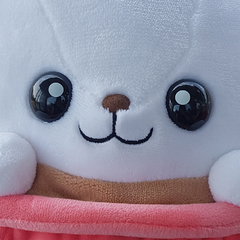
Madison reveals experiences working at LMG
SomeKittyKat replied to baK1's topic in General Discussion
No matter if all this is true or false. At this point the people working at this company need to Unionize. -
Hello, Today I started to get weird colourful lights flickering while playing games with said games crashing shortly after they start. (Demonstration video linked below.) The GPU is a 1080ti that was purchased somewhat shortly after its release. While I don't want to believe that it is true, I have to ask: Is my GPU dying? Is there any possible fix for this?
-
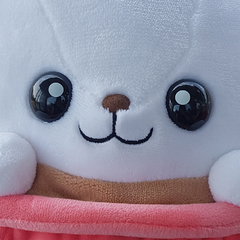
question Should my HDD make this sound? (audio file attached)
SomeKittyKat replied to SomeKittyKat's topic in Storage Devices
okay was just worried that my new HDD arrived with a fault already since it is a bit louder than i am used to. thanks. -
Hello, i know Hard drives make some noise when being used. But Im not sure if is should make this sound (audio file attached) whenever its used (read/write). (I know there is lots of other noise in the audio file, I had not quick way to remove all that without altering the sound in question). I know this sound usually is normal but it seems a bit louder & more frequent than on other HHDs I had in the past. Is this sound normal on High capacity HDDs? HDD Infos: Toshiba N300 8TB 3.5-Inch Internal Hard Drive 6 GB/s 7200 RPM 128 MB Cache HDWN180XZSTA Amazon Link hdd.mp3
-
-
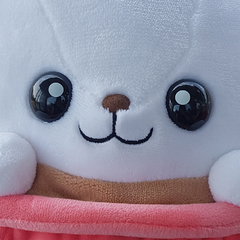
help AMD StoreMI 2.0 Installation Failed.
SomeKittyKat replied to SomeKittyKat's topic in Troubleshooting
nope, no RAID -
Hello, Im trying to install AMD's StoreMI 2.0 (v2.0.0.0130 aka the one you get form their website). But every time I try in the end the installer tells me "Installation Failed. Rolling back changes" and then gives me a "StoreMI failed to install" with no error infos at all. My Specs: CPU: Ryzen 7 5800X MB: MSI 550M Pro-VHD WIFI Not sure if anything else is needed. EDIT: Okay I found a log but cant wrap my head around it. Im not sure if it shows any sensitive information but i trust that people in this forum would not use it for anything bad if it would have them. I attached the file to this post. AMD_StoreMI.log
-
I should add that the old Drive is a Externa. So I have fast access to remove it completely. I guess what I want to ask is if I the Mirrored new HDD will keep the files if the old HDD gets removed.
-
Hello, Since one of my Hard drive is slowly dying I am planning to mirror said drive to a new one I bought (the new one is bigger, 5tb > 8tb) using the Windows Disk Management tool. I wanted to ask if I can just remove the old Drive after I'm done mirroring it to the new one (including assigning the new drive with the old drives letter)? What I want as a end result pretty much is that my PC just continues using my new drive as if it would be the old drive (all shortcrust's still linking correctly and so on). (Kind of like Indiana Jones quick switching the treasure on top of a pressure plate without triggering the mechanism if you will...) Another question is if there will be problems if I first use AMDs StoreMI to make the new HDD to a SSHD using a also newly bought SSD? If anyone knows a better program to mirror a hard drive I would also appreciate any suggestions/tips. Thank you for taking your time reading this! :3
-
Hello, I recently got both a high capacity (8TB) HDD and a 500GB SSD that I would like to use as a cache. I remember Linus talking about some software that is used to achieve that but I always forget the name so I wanted to ask the community if someone remembers which one Linus said is good for that or if someone maybe has some other good programs or ways to do that. Additionally, I wanted to ask if 500GB is too much for 8TP? If so, can I use half of the SSD as cache and the other half as normal storage? Maybe i should add that the HDD will mostly be used for games and game related programs (launchers, mod tools and so on). Thanks to anyone that may take their time to answer me.
-
I dont mind if Im too late for the goodie sing up. im just happy to finally join the team. o7
- 14,245 replies
-
- folding@home
- dc
-
(and 2 more)
Tagged with:
-
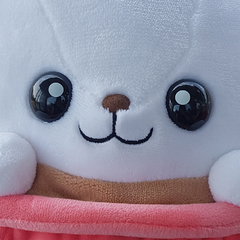
No Signal to Monitor after installing new GPU
SomeKittyKat replied to SomeKittyKat's topic in Troubleshooting
Never mind i solved it. Turned out the RAM got a little bit loose even tho I did nothing with the RAM (I guess i somehow loosen it when i was putting in the 24 MB pin.) I just did not notice because the click of my RAM solts is very subtle. Im an idiot, I know... -
Hello, I installed a new GPU today and wanted to start my PC to test stuff. But when I did that none of my 3 Monitors got any signal. I upgraded the GPU from a older one so the whole PC is not new. I should add that im using a Ryzen 1600 CPU and as far as I know those don't have a integrated GPU which I could use for the meantime. My old GPU was a 1060 6gb, my new one is a 1080ti. Im running win10 (dunno the exact version but i keep it up to date) My Monitor connections are: 1 DisplayPort 1 Hdmi 1 DisplayPort out to Hdmi in. Update: I switched back to my old 1060 and cant even get a signal with that one anymore... I hope that is enough info.. Ill try to provide more if needed.
-
Hello, Ive been debating if I should dismantle a 5TB external USB 3 HDD and put it directly into my rig. I watend to ask if its even worth the effort to take apart this drive and connect it via a standard SATA cable. Would it be any faster than just continue using USB 3? (I attached a screen cap with more infos about the HDD onto this post)