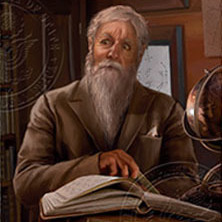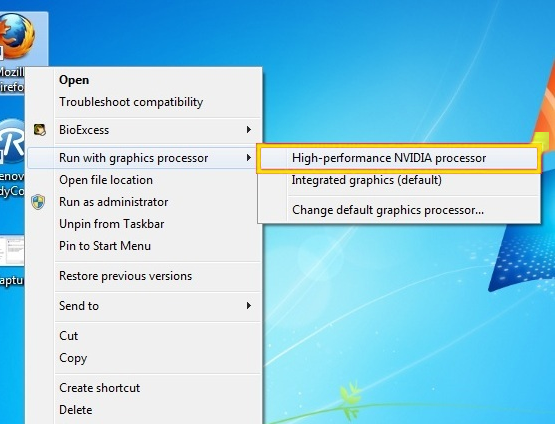-
Posts
15 -
Joined
-
Last visited
Awards
This user doesn't have any awards
GinoSaffron111's Achievements
-
GinoSaffron111 changed their profile photo
-
It's been updated via NVIDIA's GeForce Experience, and I did check first to see that Device Manager's report of the driver version matched with what GeForce Experience and NVIDIA Control Panel were saying:
- 5 replies
-
- nvidia
- 3d settings
-
(and 1 more)
Tagged with:
-
My bad for giving Intel chips' integrated HD Graphics processors the marketing term (APU) usually bestowed upon AMD chips. They are all Intel, all with integrated graphics processors. I added my current system's specs to the original post for reference, including driver versions. My apps and games all work completely fine, using the 1080Ti as intended, it's just that some (older) games really require the feature in the NVIDIA Control Panel, and I know I can fix this by switching off the Integrated processor in the BIOS, but I'd much rather look into why these features are gone from my NVIDIA Control Panel. Also, I'm running Windows 10 Pro 64-bit (full details in my original post).
- 5 replies
-
- nvidia
- 3d settings
-
(and 1 more)
Tagged with:
-
It used to be that when you entered the NVIDIA Control Panel, by right-clicking your desktop... ...You'd be able to navigate to 3D Settings > Manage 3D settings and both, under Global Settings and Program Settings, you could select Integrated graphics or High-performance NVIDIA processor from a drop-down menu as follows: It was even possible to turn on a Context menu to right-click any program and do the same thing: But now both those options have disappeared from the NVIDIA Control Panel I thought it may be just me, but all 4 of my (Nvidia) systems with Intel's integrated HD Graphics processors* have this issue, and talking to a friend who ran into a problem that requires this option to fix it, he had the same issue. There are other reports of users with the same issue online. Has there been any official word on the removal of these options? Am I merely in the minority? How to get back these options? System specs: *Edited to correctly name the integrated processors, where I previously wrote 'APUs' incorrectly.
- 5 replies
-
- nvidia
- 3d settings
-
(and 1 more)
Tagged with:
-
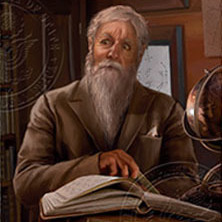
My helvetica font is all messed up
GinoSaffron111 replied to GinoSaffron111's topic in Programs, Apps and Websites
I'm using Google Chrome, and this all started happening after I tried to install Helvetica as a font for Photoshop. -
For some reason, a tonne of websites which use helvetica look disgusting, all of a sudden, including this one (LinusTechTips), Facebook, Humble Bundle etc. Here is what my Humble Bundle looks like. Click here to see it on your machine and this is what LinusTechTips looks like: Anyone have any experience with this or have a clue on how to fix it?
-
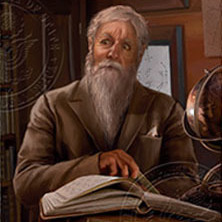
Sound stops working - requires re-plug & program restart
GinoSaffron111 replied to GinoSaffron111's topic in Troubleshooting
Issue seems to have fixed itself after a Windows update. It's been 3 or 4 days with no issue after the update. -
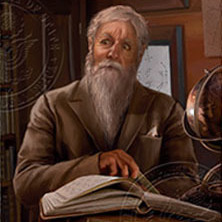
Sound stops working - requires re-plug & program restart
GinoSaffron111 replied to GinoSaffron111's topic in Troubleshooting
I have edited the original post to include more info. Update: sound was working a second ago, I got 4 or 5 songs in and it stopped working, now permanently (in spite of repeated replugs and program restarts). Will try restarting PC (this is infuriating). -
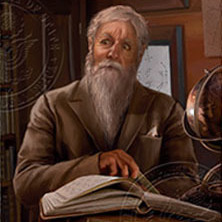
Sound stops working - requires re-plug & program restart
GinoSaffron111 replied to GinoSaffron111's topic in Troubleshooting
As a complete newbie to the more technical side of the PC consumer experience, roughly how can this be achieved? In the past, Windows update took care of most of the drivers, while other products I would consult their proprietary support webpage for. However, with Windows 10, many things have become a bit of a pain, and the state of the sound drivers is something I've left completely up to Windows Update. How would I go about checking whether my sound driver is up to date, or indeed updating it? I believe it's using Realtek, but the exact one I'll provide later, if necessary, since I've turned the PC off in frustration for now. -
Using Windows 10, I'll be listening on iTunes, watching Youtube videos or gaming, using standard 3.5mm jack headphones, when after a while (10-30 minutes), the sound stops, and all software using sound starts malfunctioning: iTunes the song will not progress (as if it is paused) despite being unpaused and changing songs leaves it hanging unpaused at 0:00 same concept with Youtube as with iTunes in-game the sound just stops working When this happens, the only way to fix it is to unplug my headphones, plug them back in and restart the programs (iTunes, Google Chrome, game etc.), doing either alone doesn't work, both need to happen. I have experimented with 3 different headphone/earphone solutions (all 3.5mm jacks), and I experience the same issue with all of them, leading me to assume it's software (audio driver?) related. As you can imagine, this makes my experience with this expensive gaming/entertainment PC almost unusable for gaming or entertainment, due to the frustration. Please let me know if you have ideas, and ask me for any info that would help and I'll be glad to include it. Edit: The following is added info (as requested): System Summary Sound Devices
-
Whenever I factory-reset my Android phone (Motorola Moto G 3rd Generation), or otherwise go through the setup process when starting up an Android device, I'm usually asked to sign in to my Google account (I believe you can skip this step, but I'm referring to a practical setup wherein you have access to your Play Store for your apps, your emails etc.). Thing is, I use KeePass, a password generator/database, to store all my passwords, including for my Google account. This always leads to me having to fire up one of my laptops or desktops to open my (Google Drive shared) KeePass database, show the password, and tediously type out each character (which is very tedious when your passwords look like this). Without access to apps, I have no easy way to copy+paste the password with remote desktop functionality, or use Keepass apps for the same purpose, or e-mail myself the password (not advised) for the same purpose. I find it hard to believe I am the only one who, both, uses an Android phone (and therefore has to login to Google) and uses Keepass (or other password generator/database solutions like Last Pass), so I'm wondering if this is a pain someone has found a solution to: is there a way to make this process less tedious?
-
I think I'm going to try a service. A local business does them for $12/VHS, transferring them to a HDD I provide myself, which is quite pricey, considering I have at least 100 VHS tapes.
-
While a "service" is something I'm definitely keeping in the cards as a possibility, I'd like to have it as a bit of a last-resort kinda thing, considering I have well over 100 hours of footage it may be an expensive option indeed. Plus there is the issue of DVD discs (see my reply to NumLock21 below) Please let me know if you remember your own personal experience with them exactly what kind of machine you mean, so that I can look into it. As for DVD discs, while much more convenient and useful than VHS, for many reasons, my end-goal is to store them digitally, mainly on my home server/media centre, with the possibility of off-loading some in cloud-storage. I'm no expert, please correct me if I'm wrong, but wouldn't ripping the video from the DVD's add a second step of "conversion", so to speak, i.e. another step of quality loss? If yes, I hope that, with the goal of minimal quality loss, you can understand that converting from VHS to DVD will be a strong contending option, but certainly not my optimal choice, for the aforementioned reason. Thanks for the replies, I'm really appreciating the time and the suggestions, this is quite important and dear to me.
-
I'm trying to digitize an entire box of VHS tapes, but I'd like to have as little quality loss as possible. So far, I've converted ~8 hours using an Elgato cable, using horribly glitchy free software (Elgato's proprietary software didn't detect my cable), and it doesn't work properly with Windows 10, plus the quality is kinda trash (pink lines/flares permanently staining the image), but I'm not salty, considering I paid less than $100 for this cable. I'm wondering what the best way is. I find it hard to imagine that these Elgato-esque cables (which are, in my opinion, overpriced junk) are the go-to solution for the generations of people who want to digitally store their VHS footage.